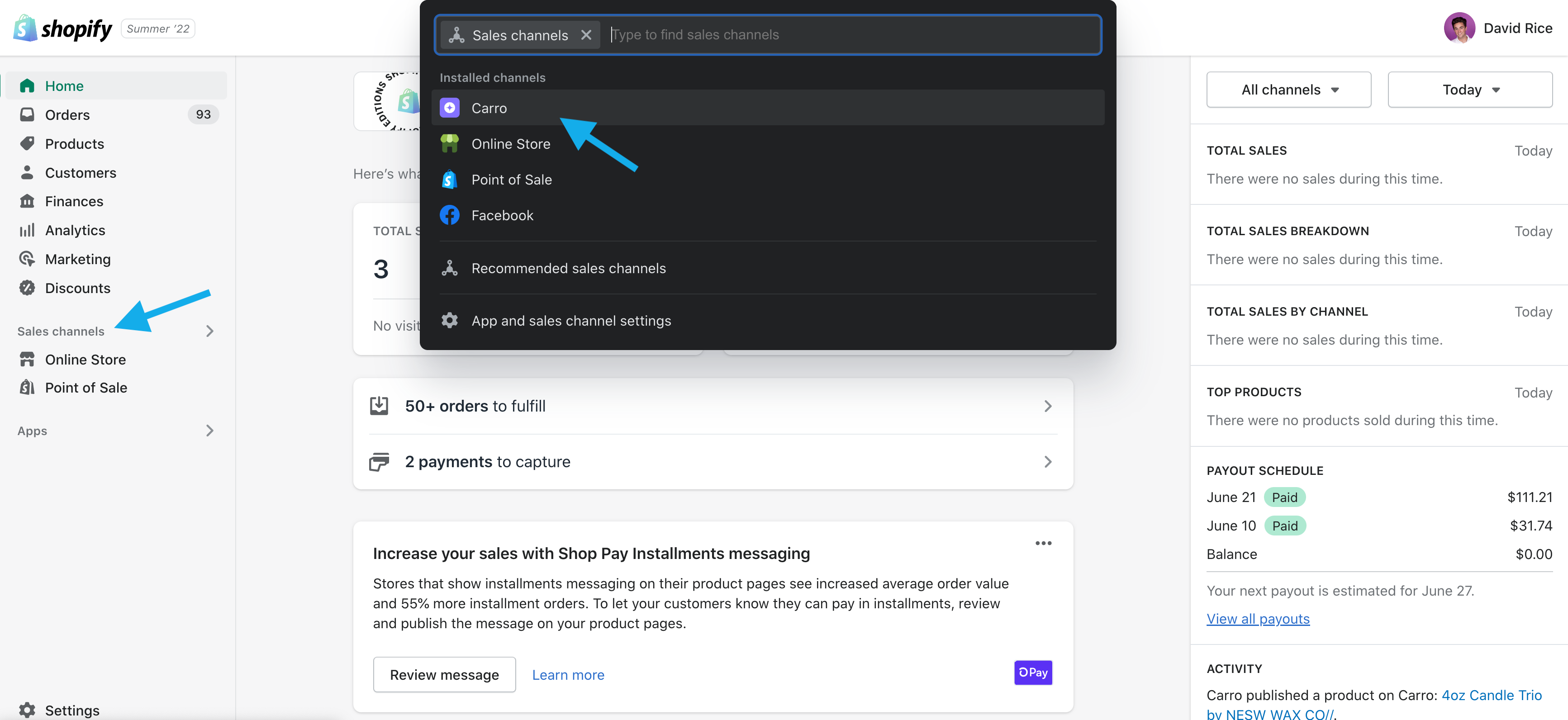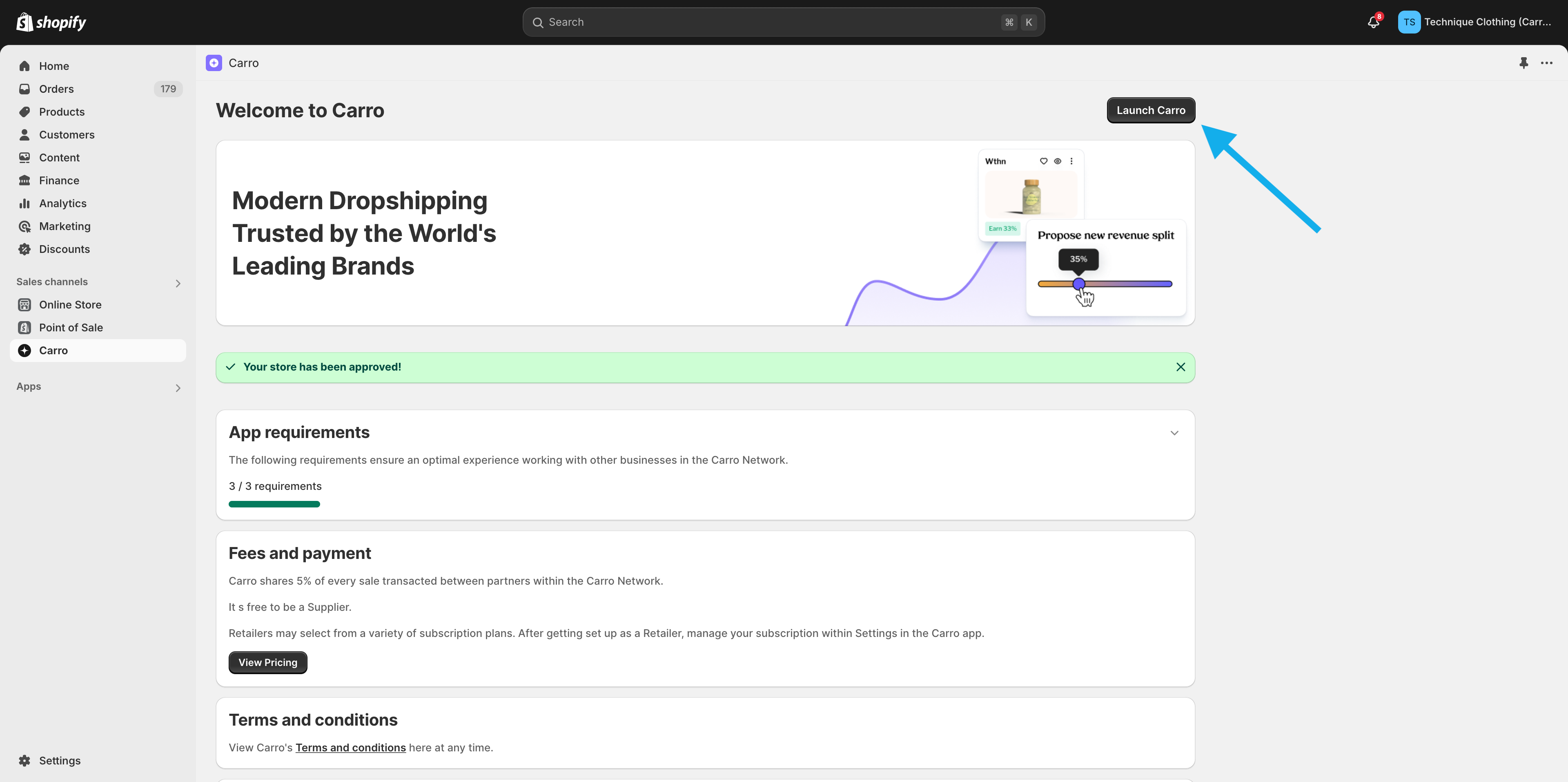How Do I Launch Carro?
Edited
Carro is available as a Shopify sales channel, not a standalone app. You can launch it directly from your Shopify admin.
Steps to Launch Carro
1. In your Shopify admin, go to the Sales Channels section.
2. Find Carro in the list and click Launch Carro.
If you’ve already completed setup as a Retailer or Supplier, Carro will open right away. If setup isn’t complete, you’ll be prompted to finish first. See:
How do I get set up as a Retailer?
How do I get set up as a Supplier?
Tip: You can pin Carro to your Sales Channel tab in Shopify so it’s always easy to find.
Was this article helpful?
Sorry about that! Care to tell us more?