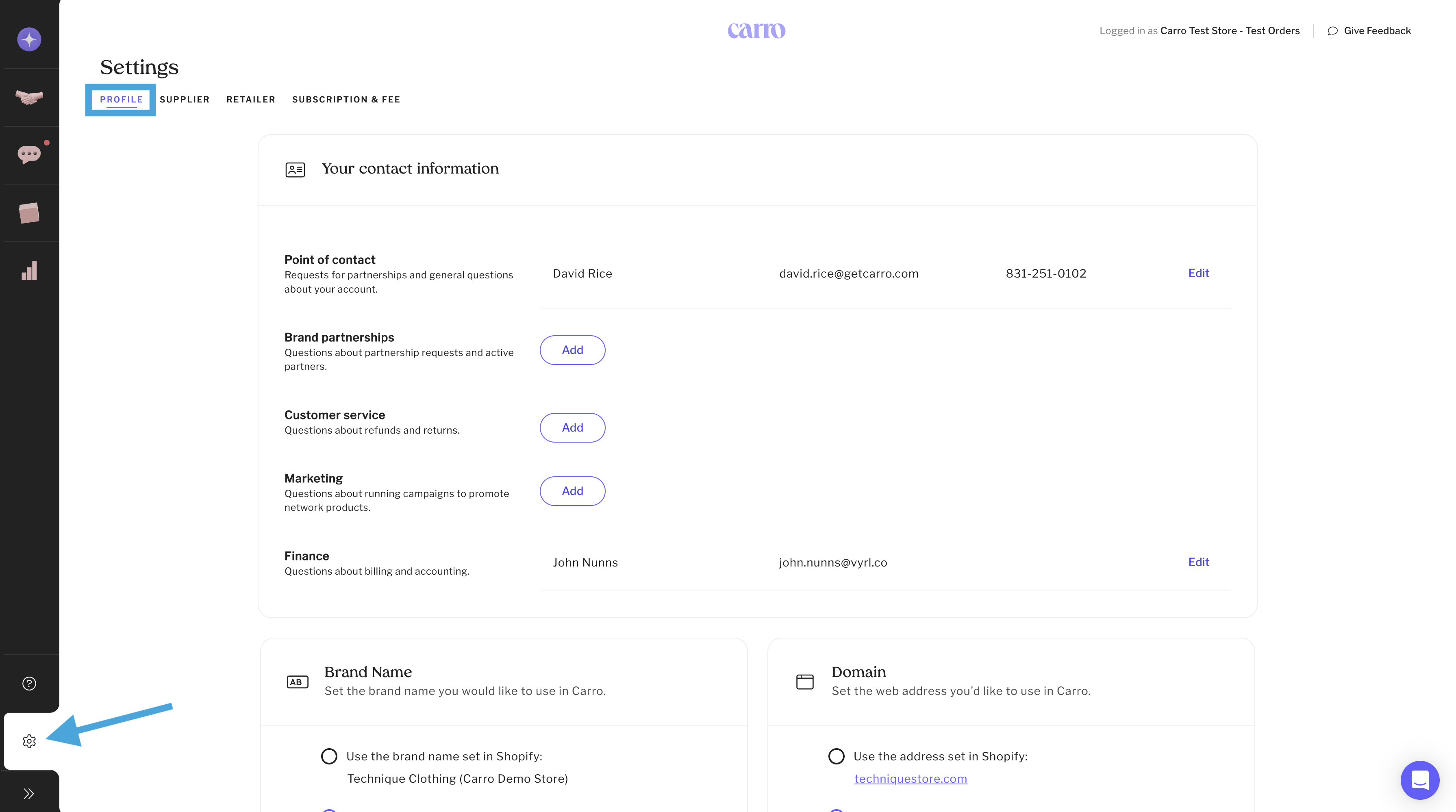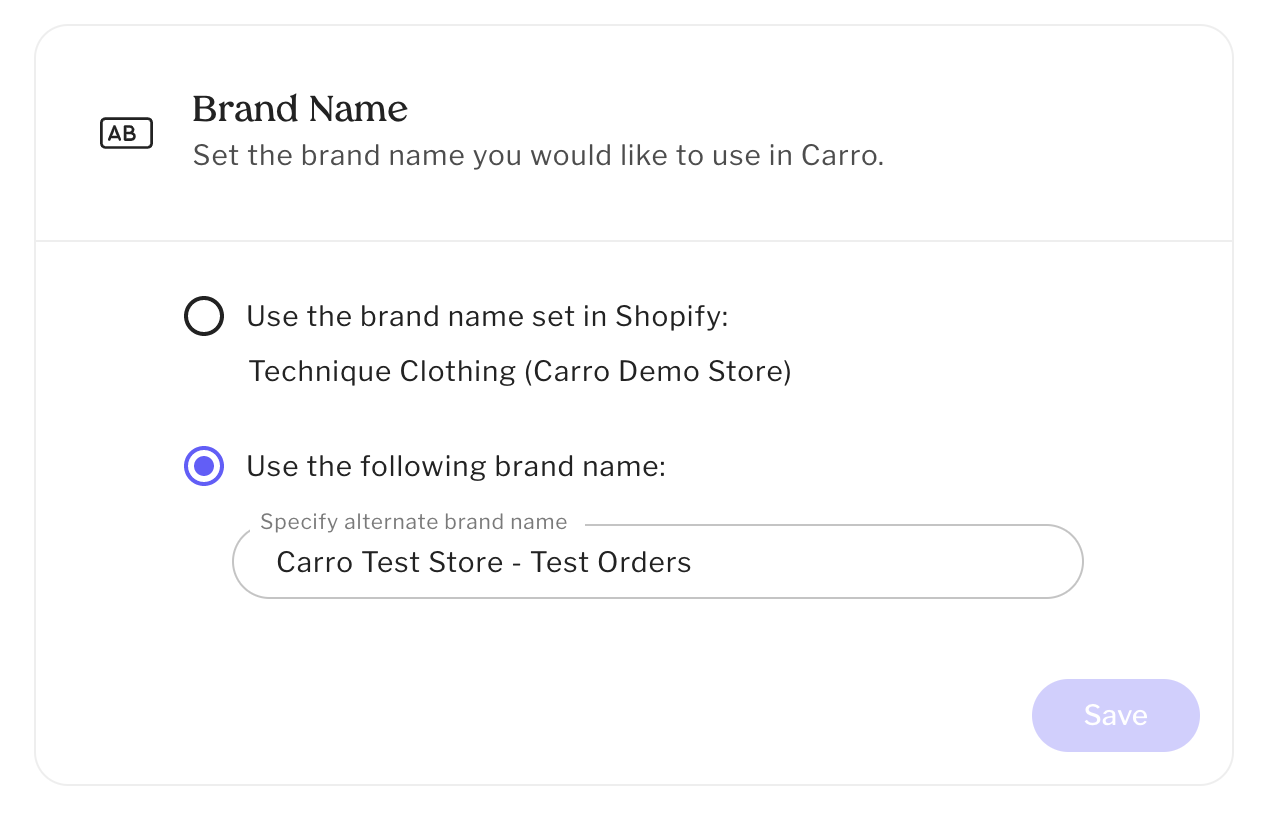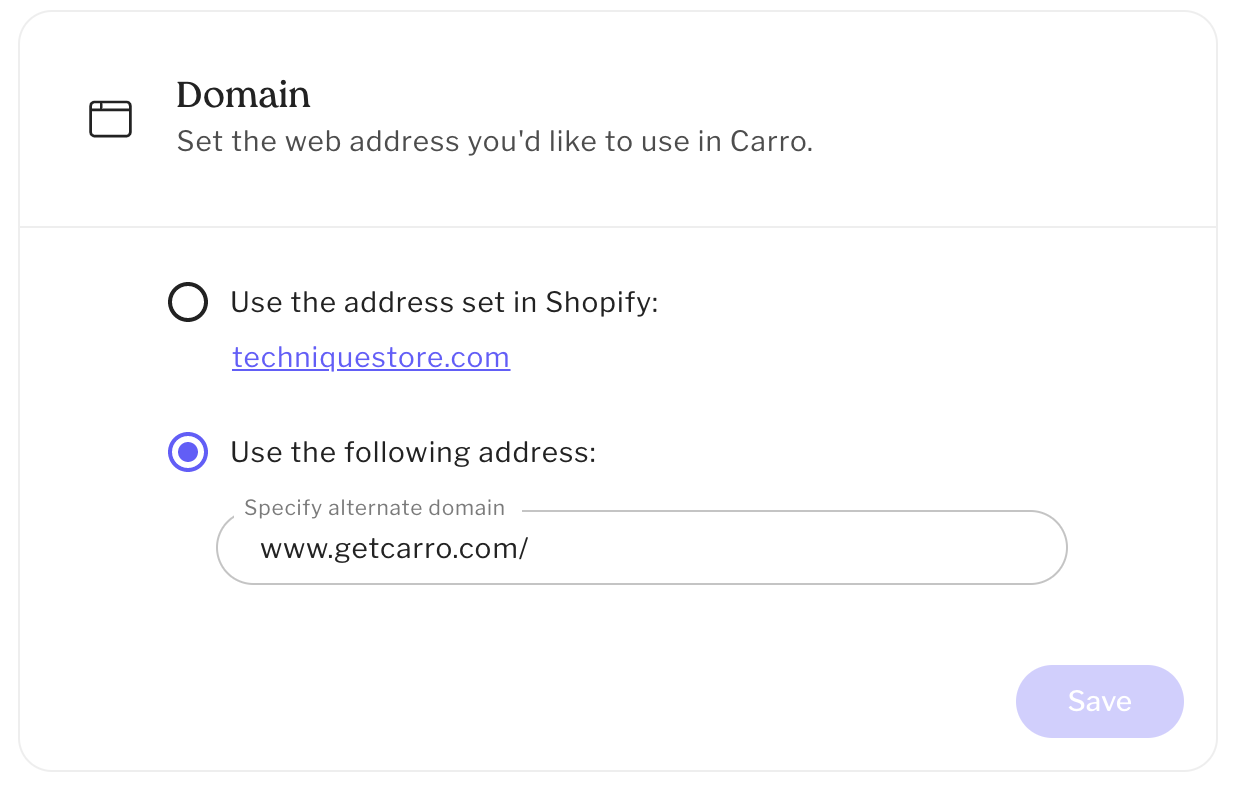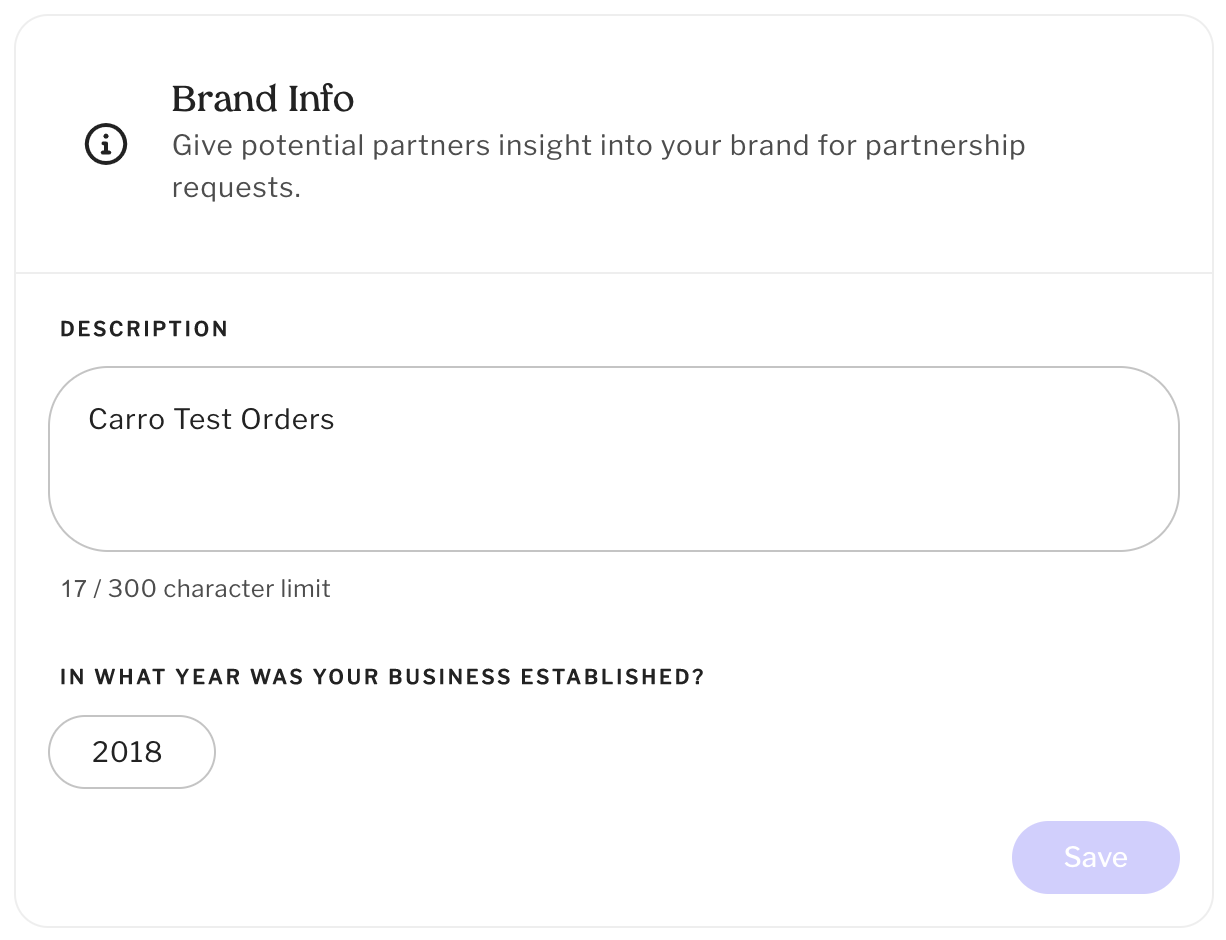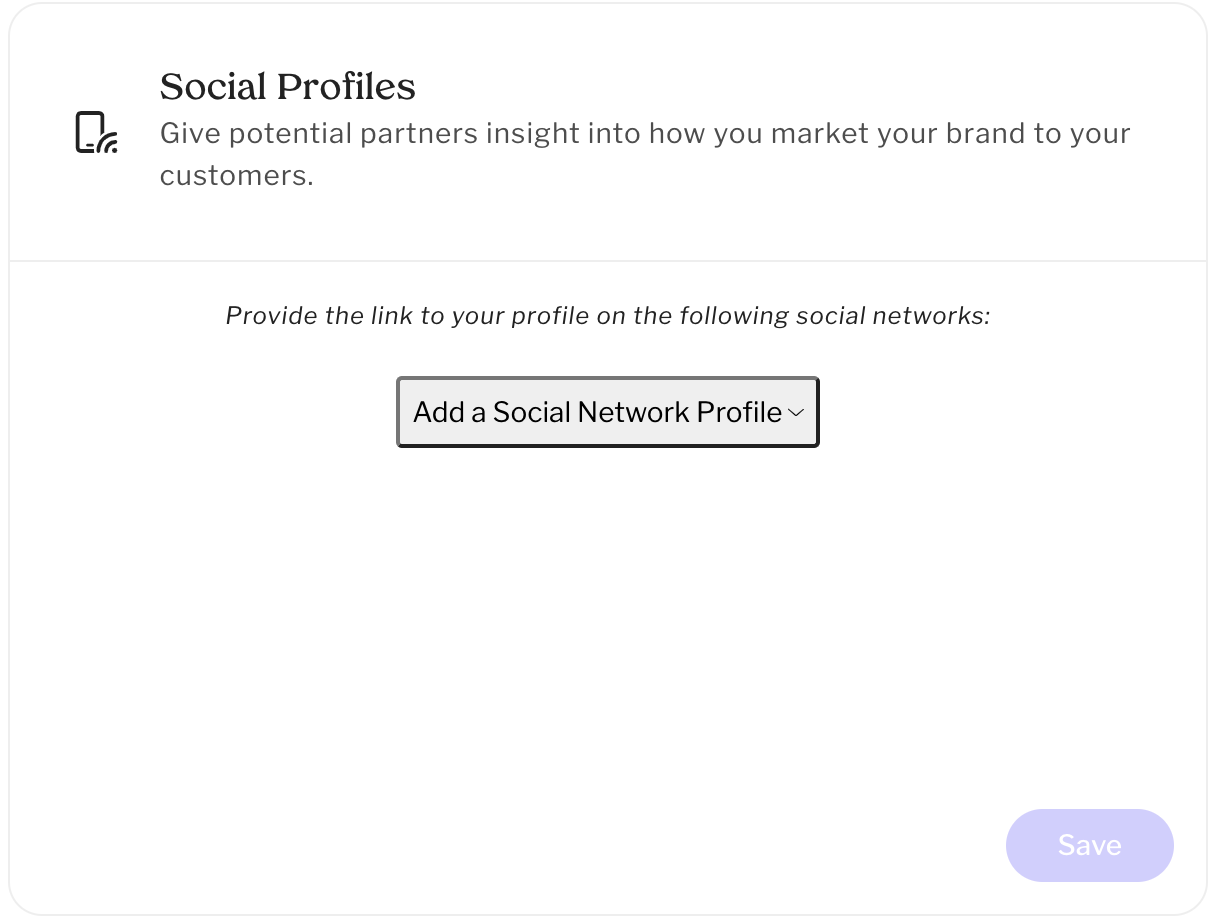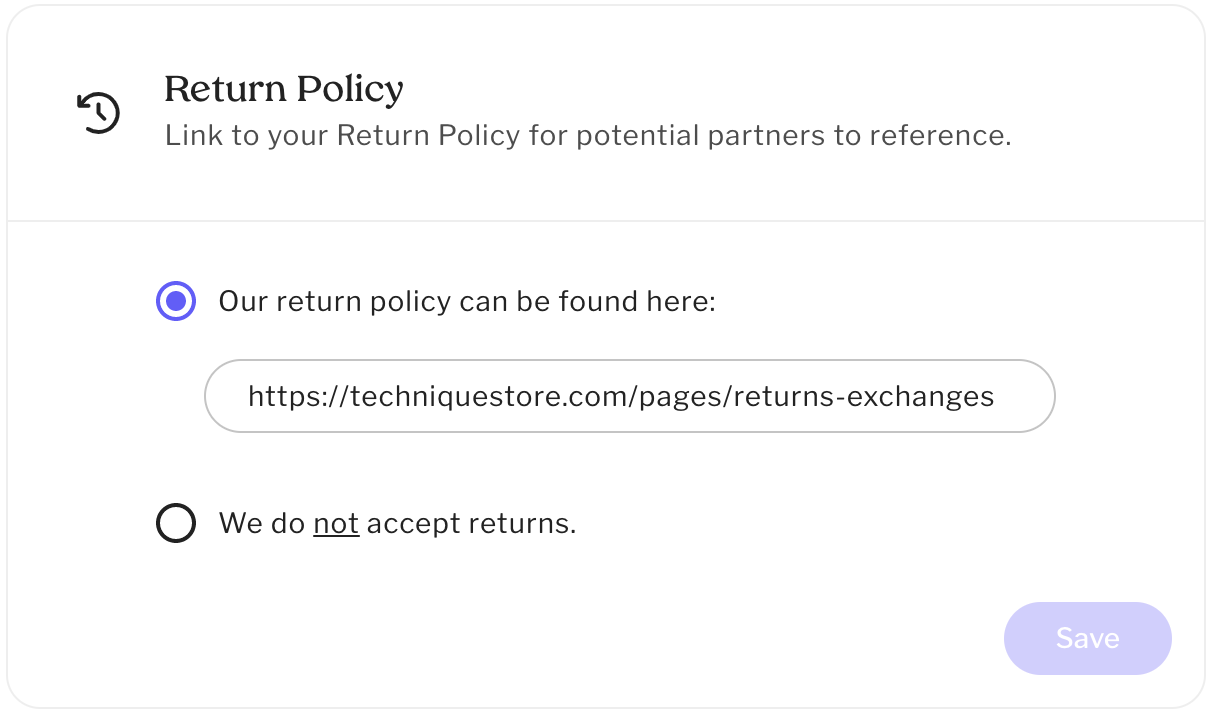Profile Settings: Company Info & Contact Management
In Profile Settings, you can manage your company’s key information: contact persons, brand name, domain, brand description, social profiles, and return policy.
How to Access Profile Settings
Click the gear icon in the left-hand navigation menu to open your Profile Settings.
Contact Information
During onboarding, Carro asks you to provide five distinct points of contact for your company. These contacts are shared with your approved partners, so they can easily reach the correct person on your team. You may add or edit these contacts anytime via Profile Settings.
It’s essential that this information is complete and up to date — that way you won’t miss any critical messages from partners or from the Carro team.
The five contact roles are:
Point of Contact — Handles partnership inquiries and general account questions
Brand Partnerships — Manages partner requests and active partner relationships
Customer Service — Deals with issues related to refunds, returns, and customer support
Marketing — Field questions about campaign collaborations and promotional efforts
Finance — Responsible for billing, invoicing, and accounting matters
Brand Name
By default, your brand name in the Carro network matches what’s listed in Shopify. You may also set a custom name in Carro if you prefer.
Domain
Your website domain is linked to your Carro profile. It’s used so retailers and suppliers can find your store. By default, it’s the same domain as in Shopify, but you’re free to set a custom domain in Carro.
Brand Info
You can provide a description or more details about your brand so potential partners better understand who you are. Merchants who include brand information tend to receive higher approval rates.
Social Profiles
Add links to your social media profiles so Carro can share them with prospective and current partners.
Return Policy
Include a link to your store’s Return Policy for existing and potential retail partners to reference or share with their customers.