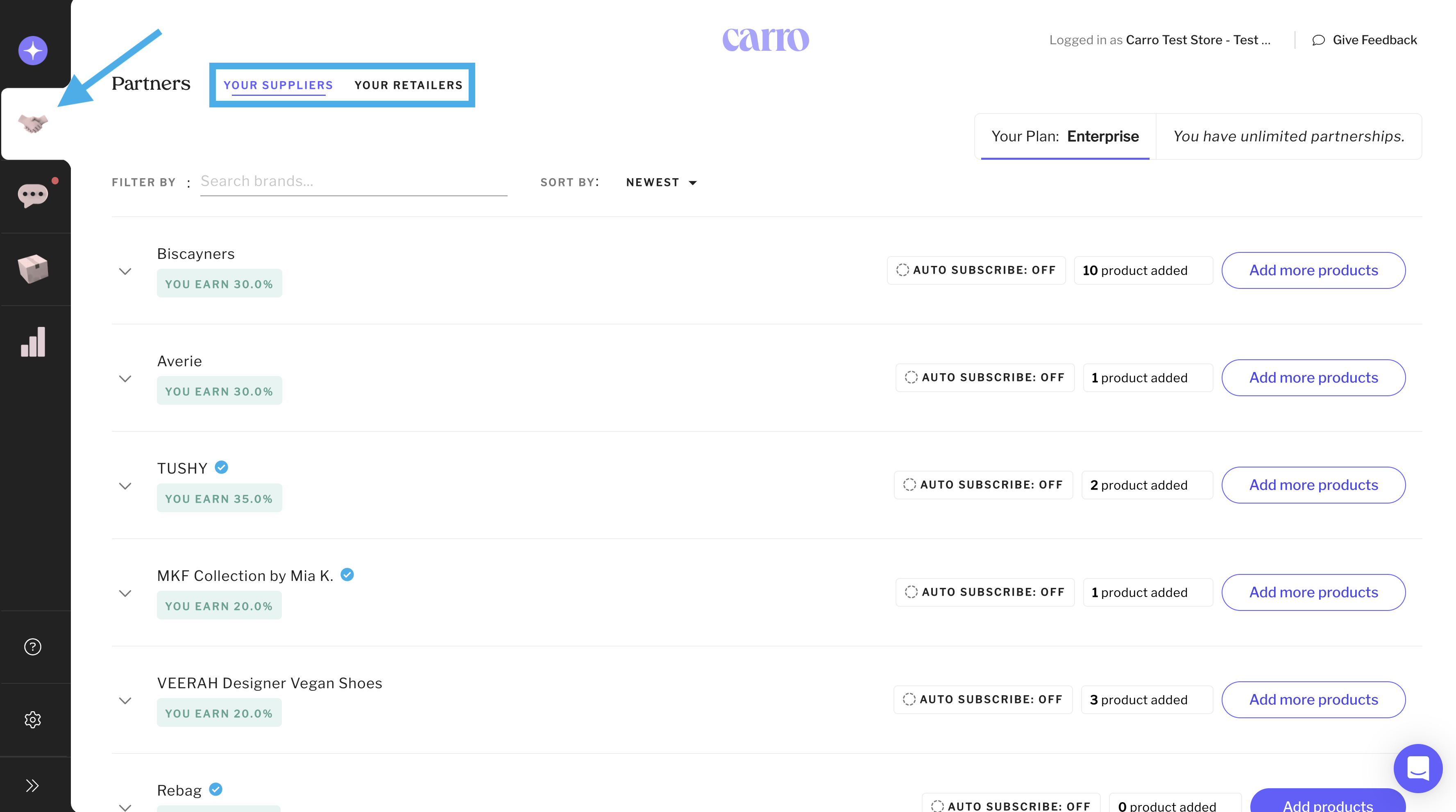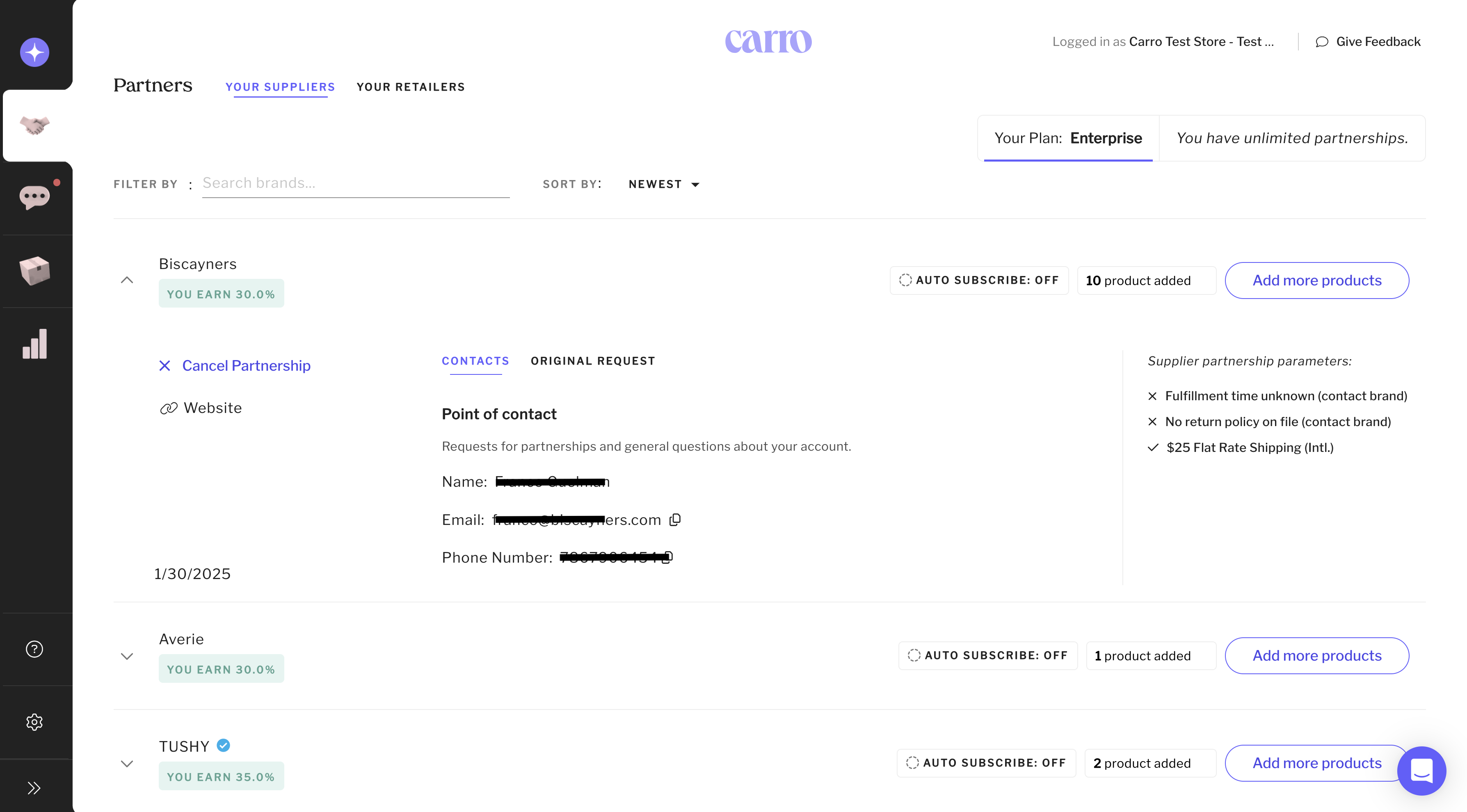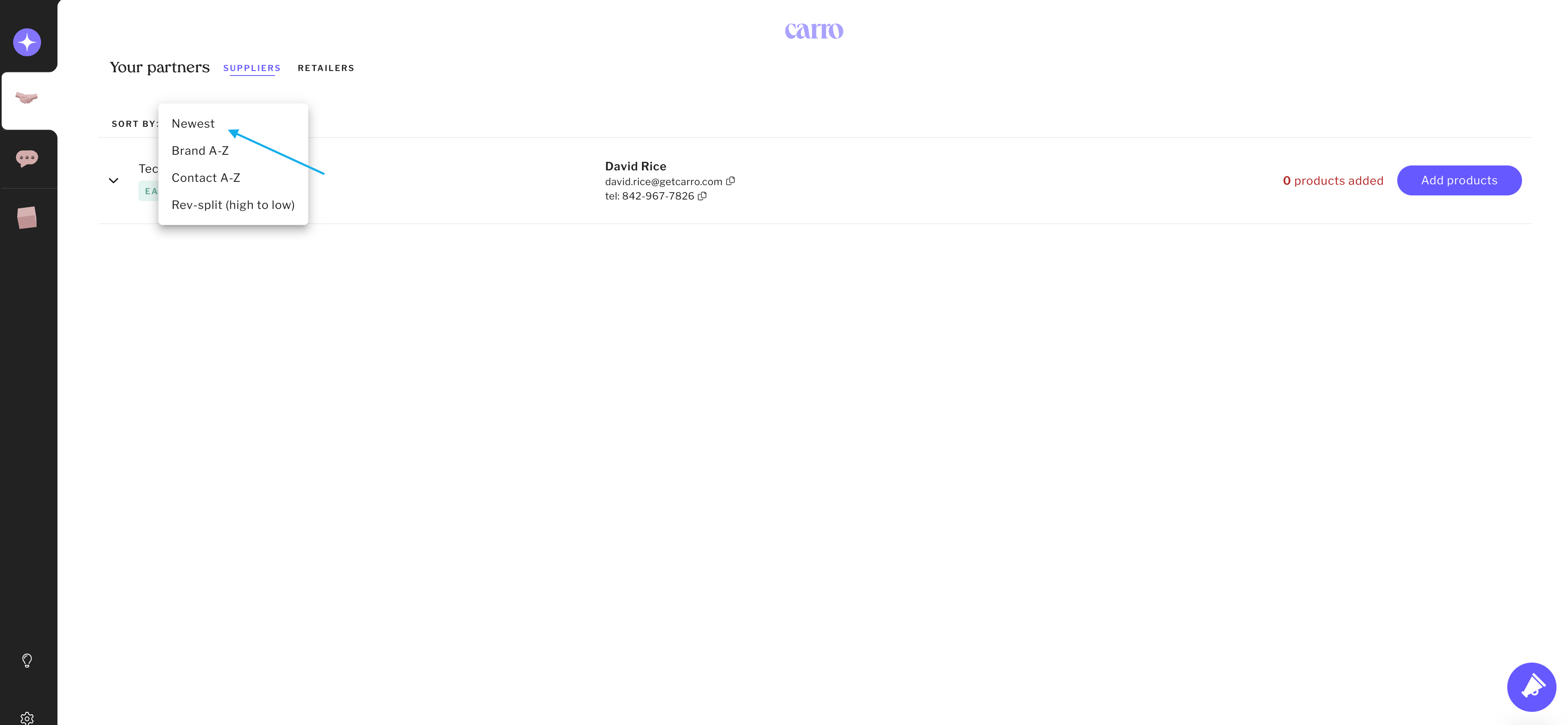Managing Partners in the Partners Tab
The Partners tab is where all of your active partnerships live. It gives you quick access to partner details, agreement terms, and product management tools.
What You’ll Find in the Partners Tab
Your EARN % – earnings per sale after Carro and partner fees.
Partner contact information – for direct communication.
Partnership parameters – agreed details and terms.
Number of products added – track how many products are in your store.
Retailers:
Link to add more products from your partner.
Option to enable Auto-Subscribe.
Suppliers:
View retailer’s request notes.
Link to Manage All Products in your Products tab.
Tips for Managing Partnerships
Sort partnerships by newest, alphabetical, brand/contact, or rev-split (high to low).
Retailers: use Add Products to quickly grow your catalog from a partner’s listing.
Suppliers: keep notes updated to maintain strong relationships.