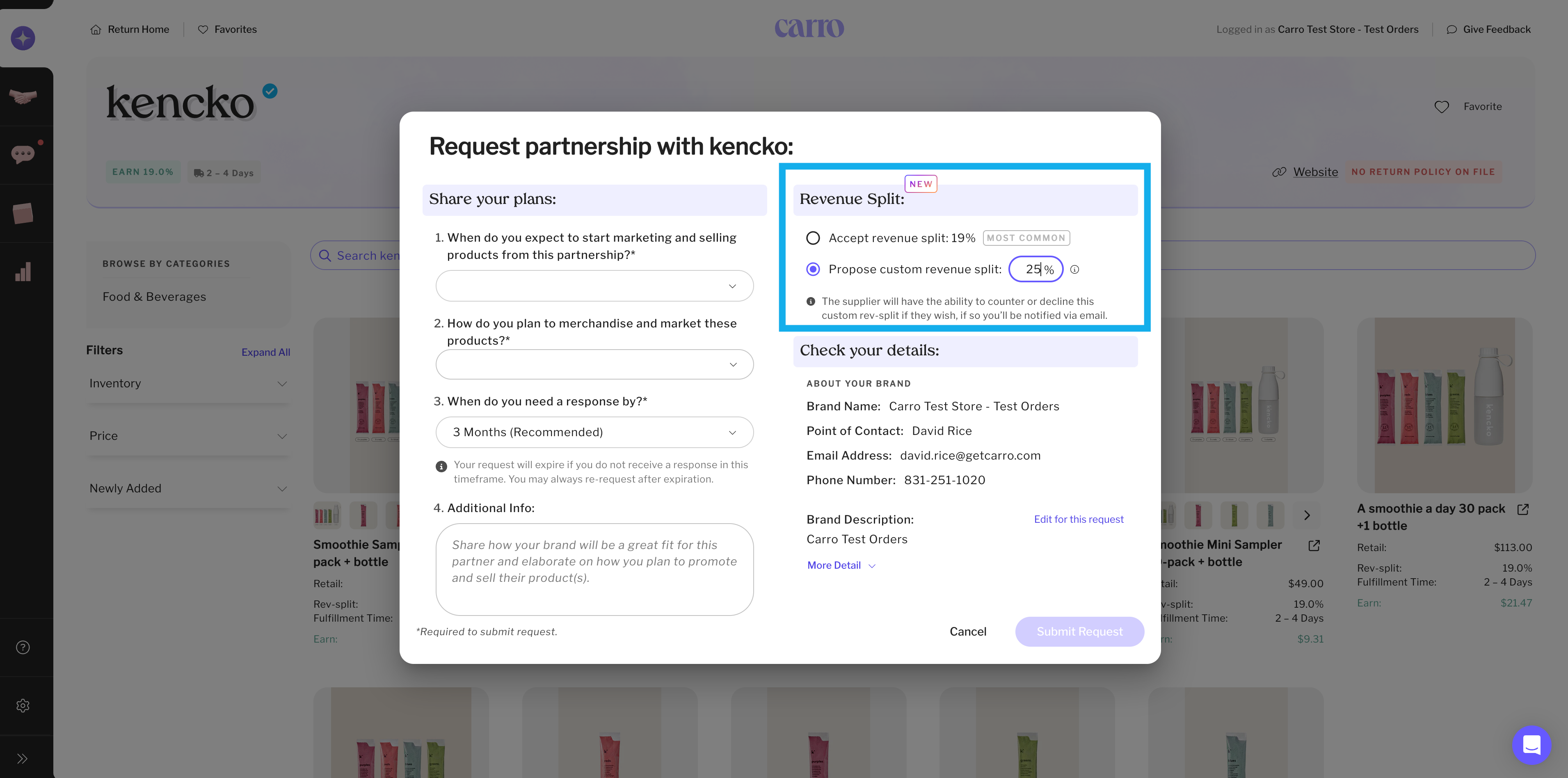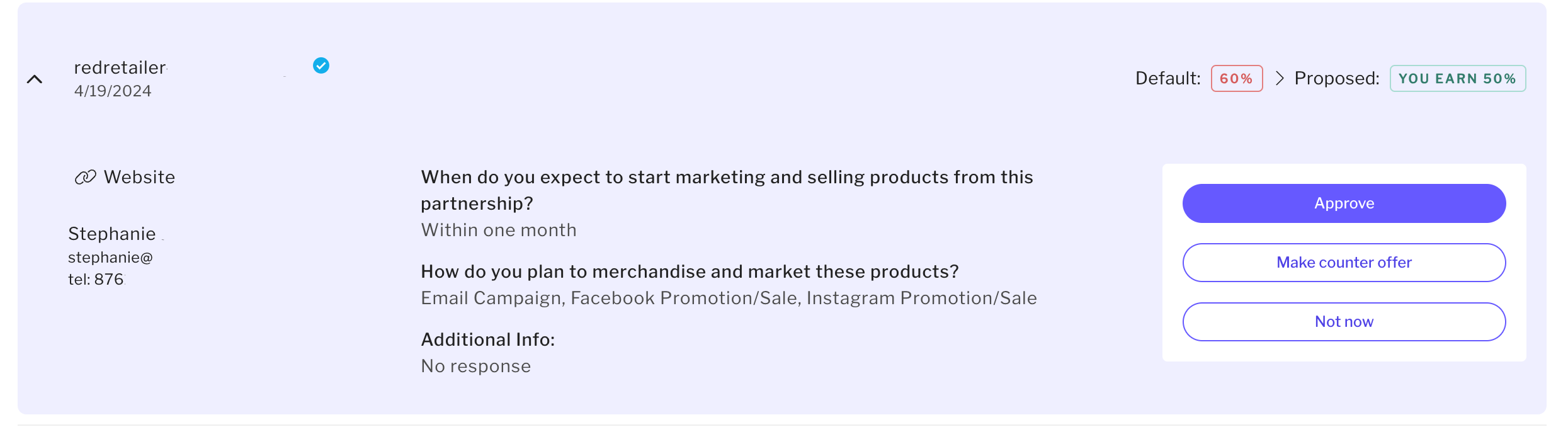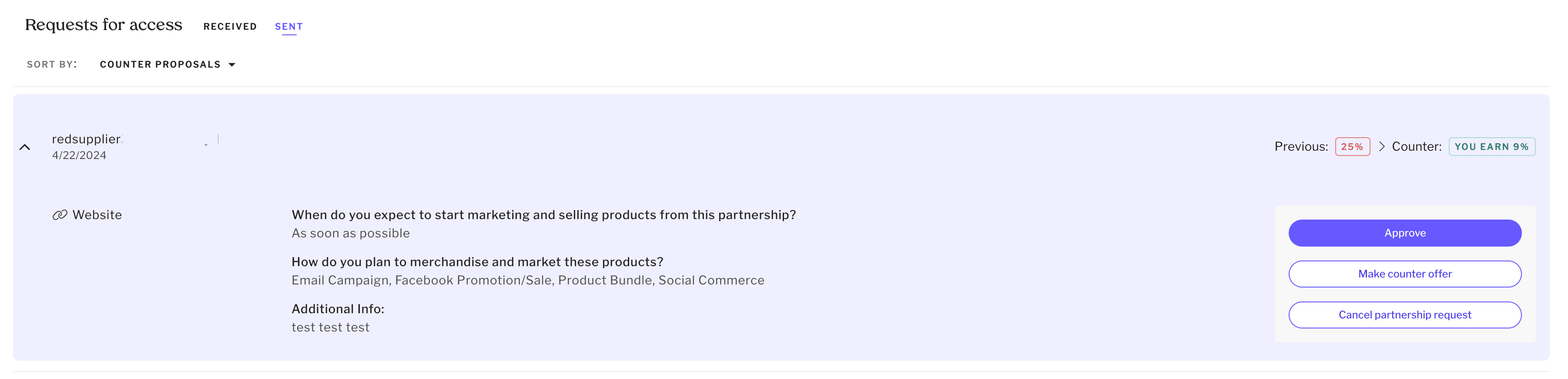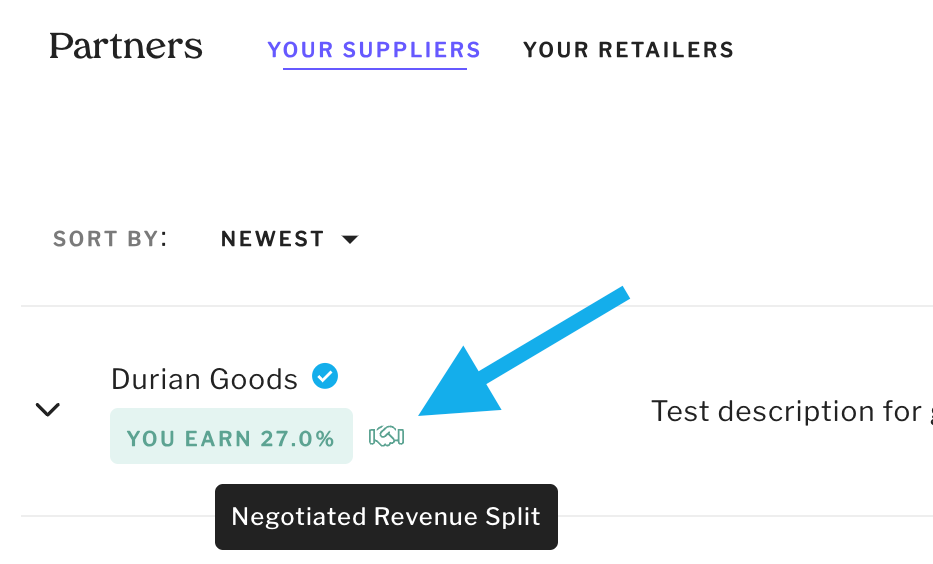Managing Revenue Split Proposals
Before establishing a partnership, retailers can propose a custom revenue split to a supplier. Suppliers may accept, deny, or counter the proposal.
How to Manage Revenue Split Proposals
Retailer Proposal
From the supplier partnership request form, retailers can either:
Accept the default revenue split, or
Request a higher or lower revenue split.
Once submitted, the supplier receives an email notification.
Supplier Response
In the Requests tab, suppliers can view the proposal and choose to:
Approve
Make counter offer
Deny
Retailer Response to Counteroffers
Retailers can then:
Approve
Counter again (with an optional note)
Cancel the request
Partnership Approval
If the original proposal or any counteroffer is approved, both parties are notified by email.
The partnership will appear in the Partners tab for both retailer and supplier.