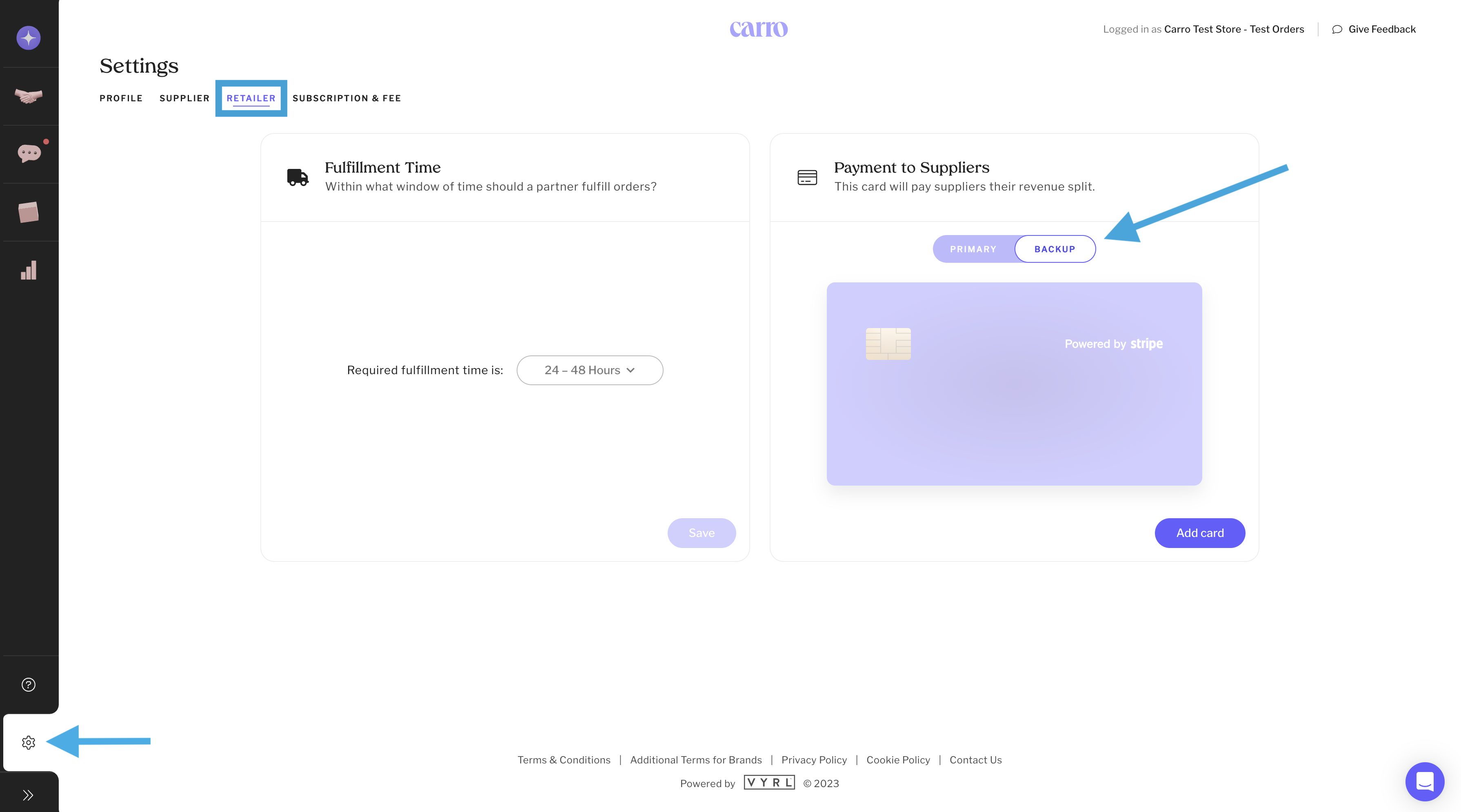For Retailers: Adding a Backup Credit Card
Edited
To add a backup credit card in Carro:
Go to the Carro Settings tab.
Select Retailer.
Toggle to Backup.
Click Add Card and enter your card details.
This backup card ensures that payments for supplier products continue smoothly if your primary card fails
Was this article helpful?
Sorry about that! Care to tell us more?