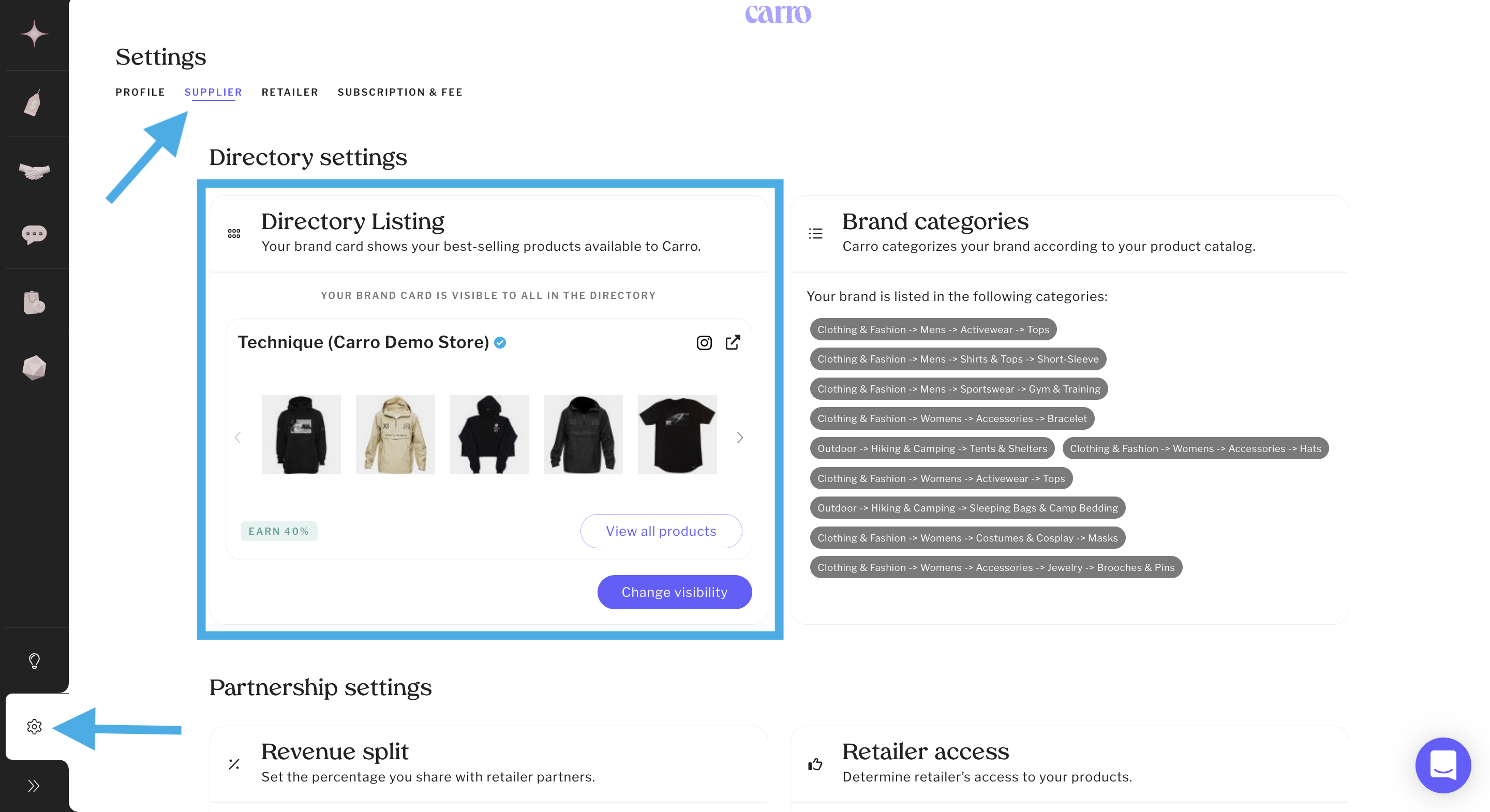Browsing and Viewing Your Brand in the Directory
How Can I Browse the Directory?
To explore potential partners, you’ll need to install the Carro sales channel in Shopify and select a subscription plan (including the Free plan).
Once installed, you can:
Browse the Carro Directory of qualified brands.
Search and filter to find suppliers or retailers that fit your business.
Send partnership requests directly from brand profiles.
Tip: Use the Directory alongside the Requests and Partners tabs to track and manage your relationships.
Viewing Your Brand’s Directory Profile
Suppliers can view and manage their Carro Directory listing from the Settings tab under the Supplier section.
From this page, you can:
Preview how your brand appears in the Directory.
See which products are available to Carro.
Toggle your brand’s visibility on or off.
Confirm that your product images, descriptions, and pricing are accurate.
Tip: Keep your profile updated and polished — it’s the first impression retailers see when deciding to partner with you.