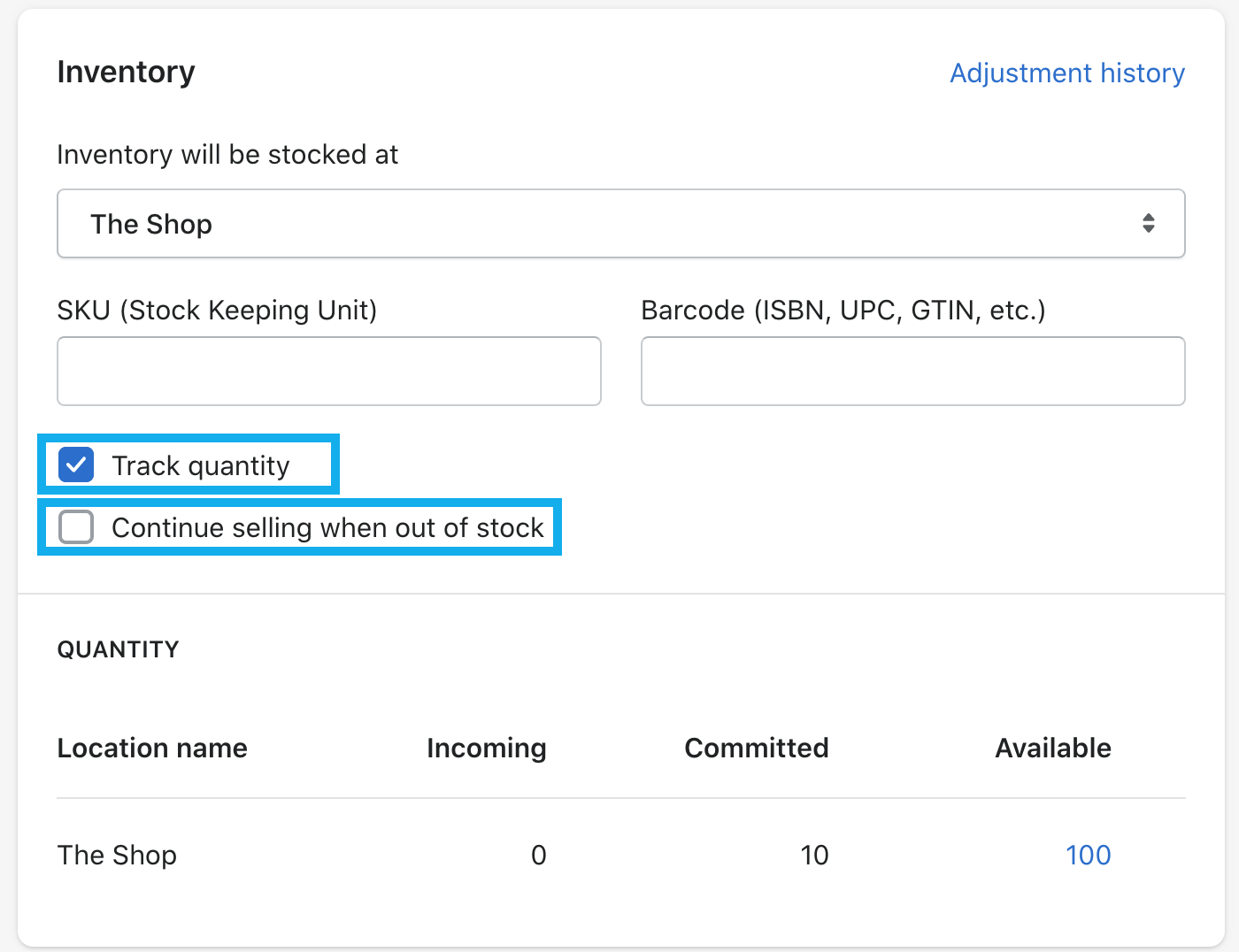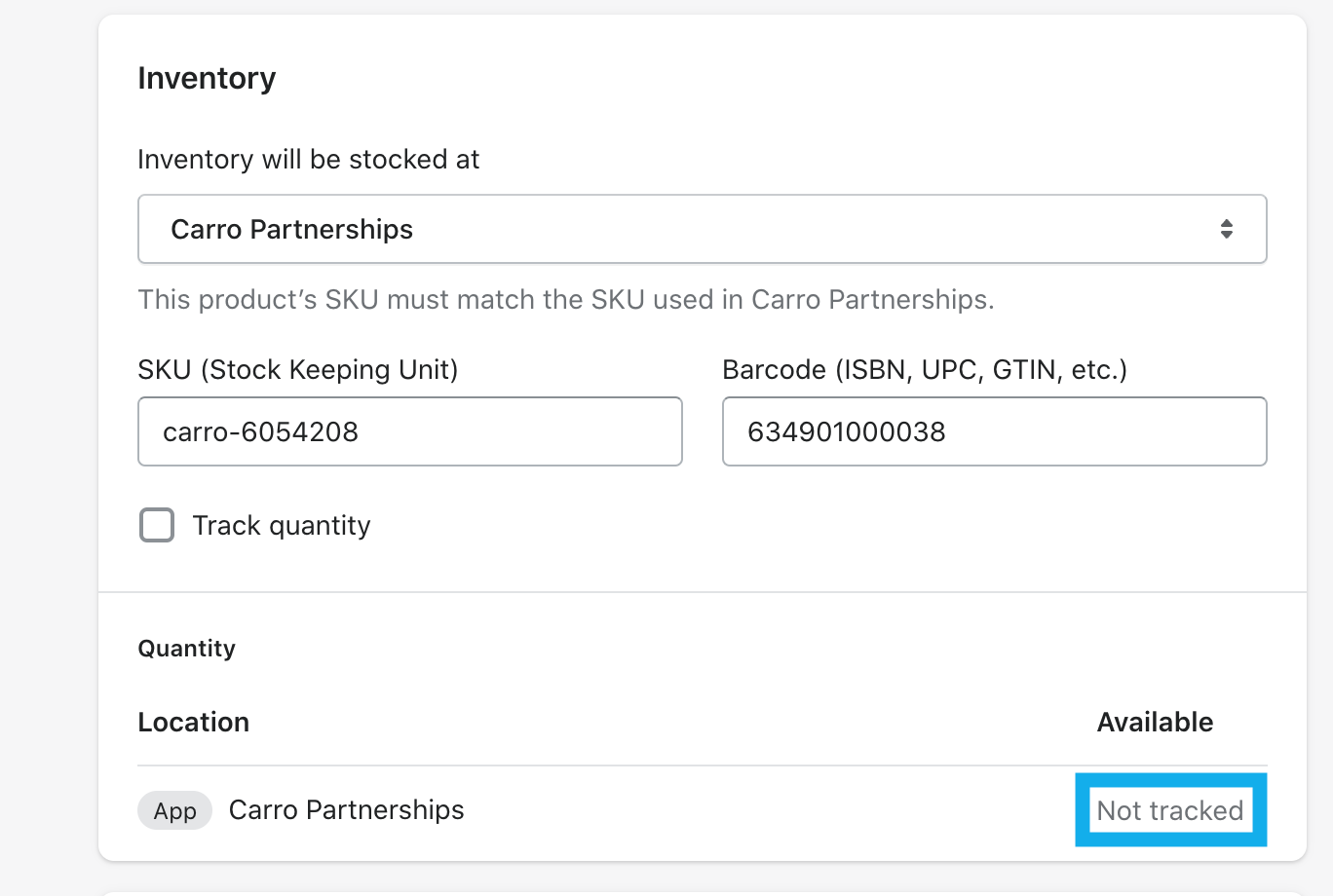Shopify Inventory Settings: Track Quantity & Continue Selling When Out of Stock
Shopify provides two inventory settings that directly affect how Carro products behave in your partner’s store. Since suppliers control the inventory, these settings sync across to the retailer’s Shopify. Please read carefully before making changes.
Track Quantity
This setting determines whether Shopify tracks the number of units available.
Checked ☑️ → Carro syncs inventory levels between the supplier and retailer stores. The quantity available updates automatically based on supplier stock.
Unchecked → Carro interprets this as an unlimited supply. The retailer’s Shopify will show the product as “Not tracked,” and customers will be able to purchase the item regardless of available stock.
Retailer Impact:
When unchecked, there’s no inventory cap, which could lead to overselling if the supplier runs out.
Continue Selling When Out of Stock
This setting determines whether products can continue selling even after inventory reaches zero.
Checked ☑️ → Carro interprets this as unlimited inventory. Retailers can continue to sell the product even when supplier stock is depleted.
Unchecked → Carro prevents sales once the product is sold out. Inventory levels stay synced between supplier and retailer stores.
Important Notes:
Retailers can only turn this setting on if it’s also enabled in the supplier’s Shopify.
If it’s disabled in the supplier’s store, it cannot be turned on by retailers.