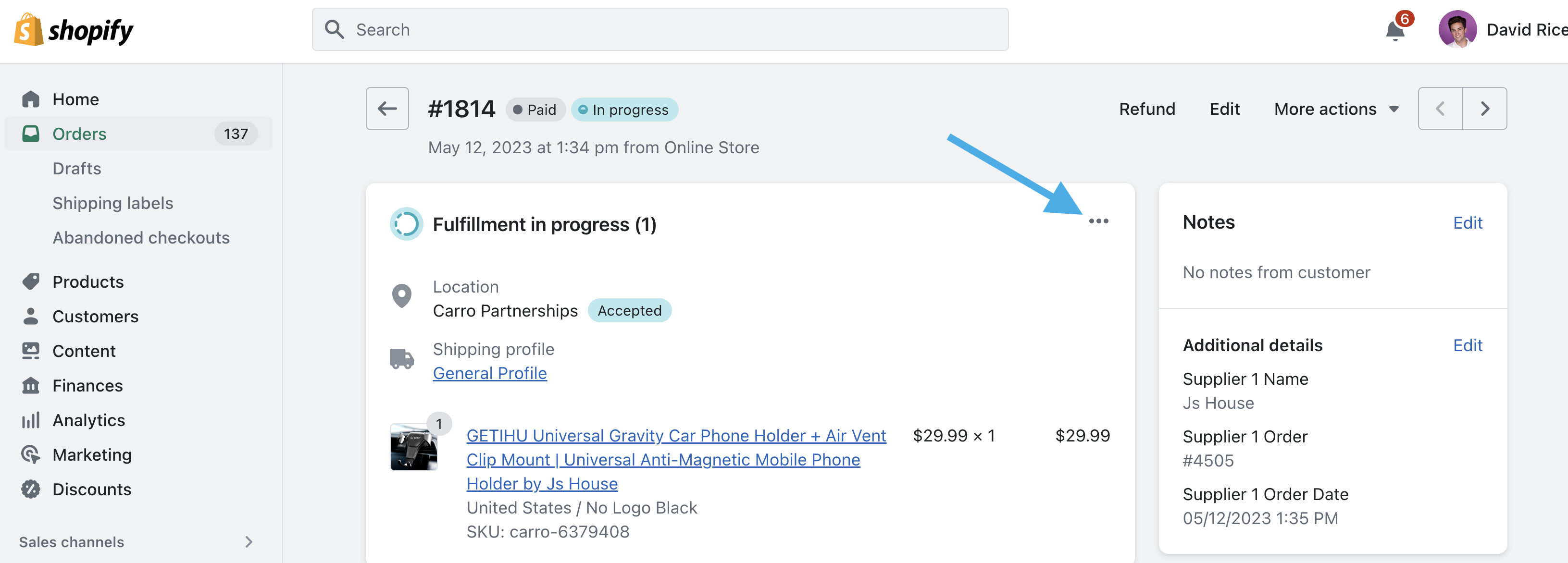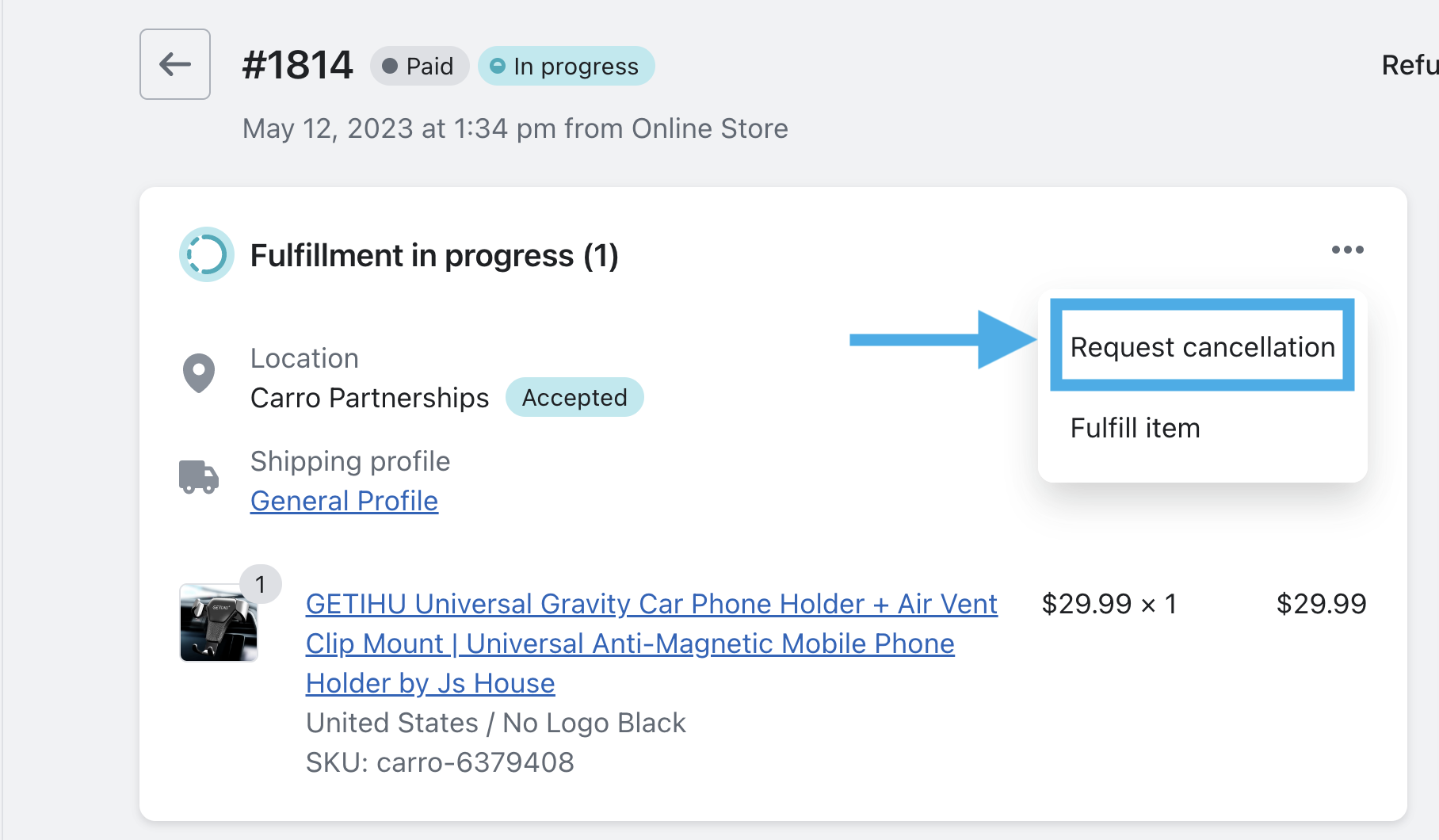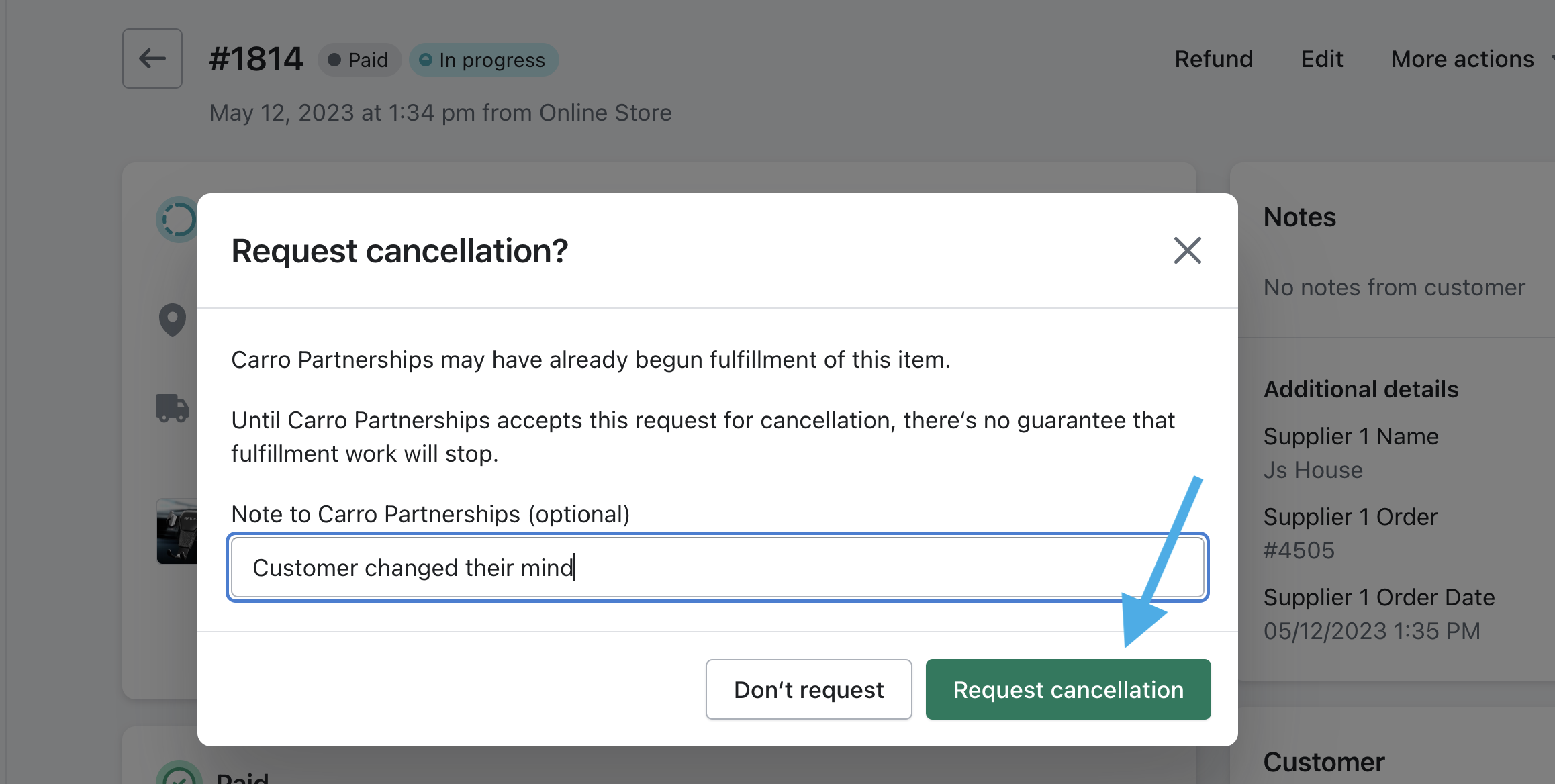Retailer Order Cancellation Requests
Once an order is routed from your store to a supplier, you cannot cancel it directly. However, if the order is unfulfilled, you have two options:
Contact the Supplier directly – partner contact info is available in your Partners tab.
Submit a cancellation request to Carro – follow the steps below.
How to Submit a Cancellation Request
Open your Orders tab in Shopify.
Select the unfulfilled order you want to cancel.
Click the three dots next to the line item.
4. Select Request cancellation (only for unfulfilled orders).
5. Optionally, add a reason and click Request cancellation.
6. Wait 1-2 minutes for a status update.
Carro’s Response:
Not fulfilled: Carro will cancel and process the refund.
Fulfilled: Carro cannot cancel the order.
FAQ
Why can’t Carro cancel fulfilled orders?
This protects the supplier from fulfilling an order and losing money on a refund. For more control, check out Delayed Auto-fulfillment.How long does it take for Carro to respond?
Usually a few seconds. If accepted, refunds are processed within 1–2 minutes.Should I submit a refund along with the cancellation request?
No. Only submit the cancellation request. Carro automatically handles refunds for approved cancellations.Can I ask my supplier directly to cancel?
Yes. Direct communication is encouraged. Partner contact info is available in the Partners tab.