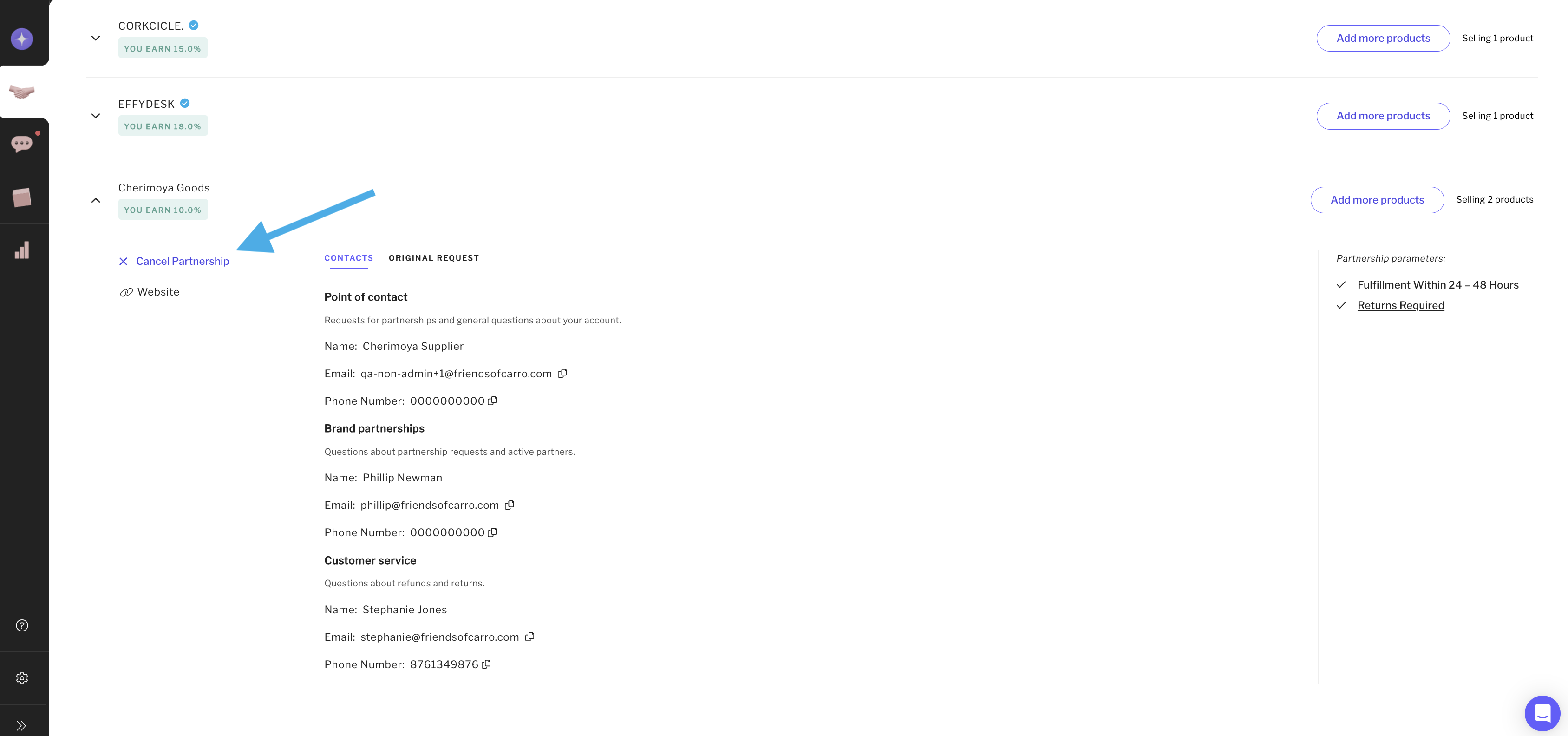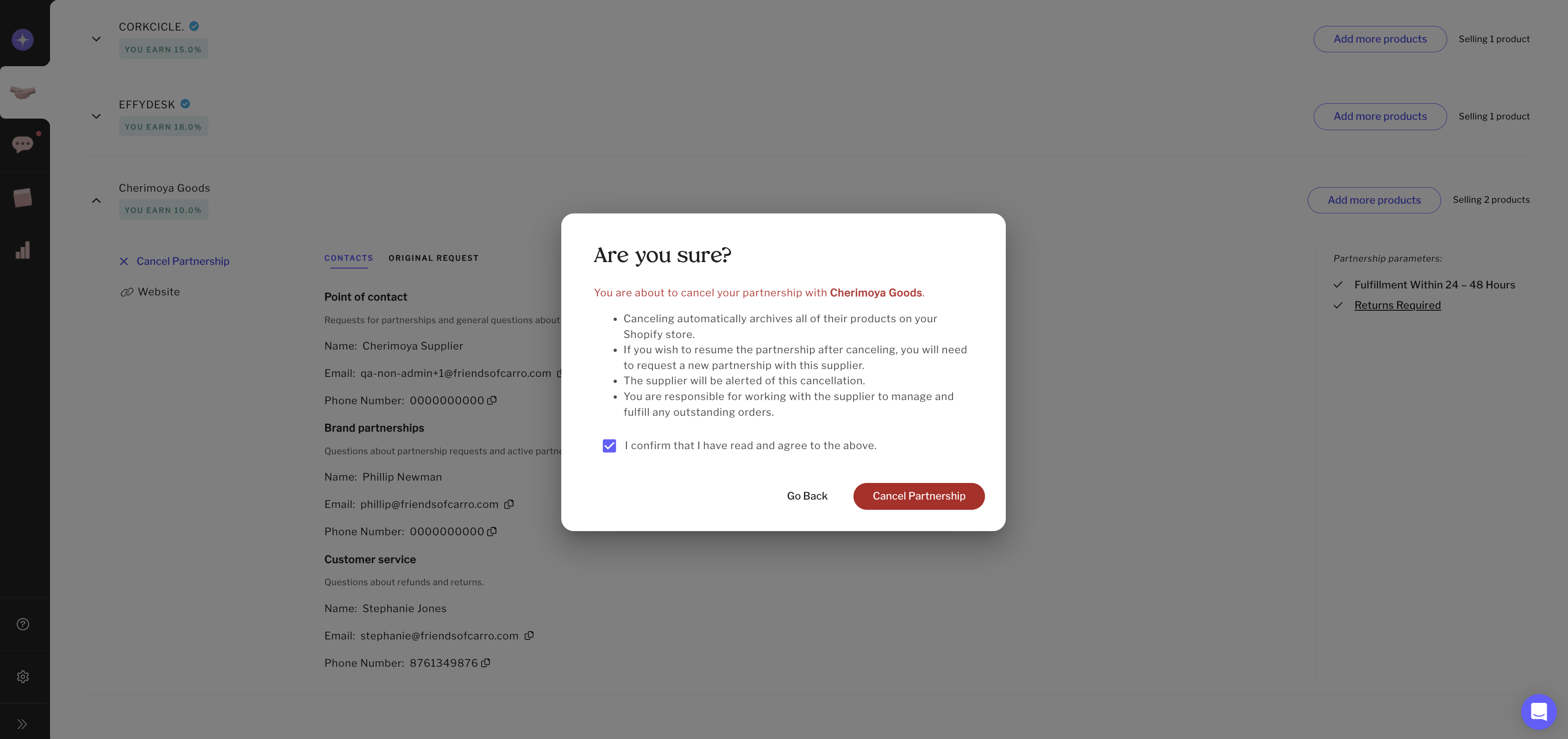As a Retailer, How Can I Cancel a Partnership?
Edited
Retailers can cancel supplier partnerships directly within Carro.
What happens when you cancel a partnership:
Carro automatically archives all of the supplier's products in your Shopify store.
The supplier is notified of the cancellation.
You’re responsible for coordinating with the supplier to fulfill any outstanding orders.
To resume the partnership, you’ll need to re-request access from the supplier.
How to Cancel a Partnership:
Go to the Partners tab in Carro.
Click on the partnership to expand its details.
Select Cancel Partnership.
4. Check the confirmation box and click Cancel Partnership again.
5. Done! Your partnership has been canceled.
Was this article helpful?
Sorry about that! Care to tell us more?