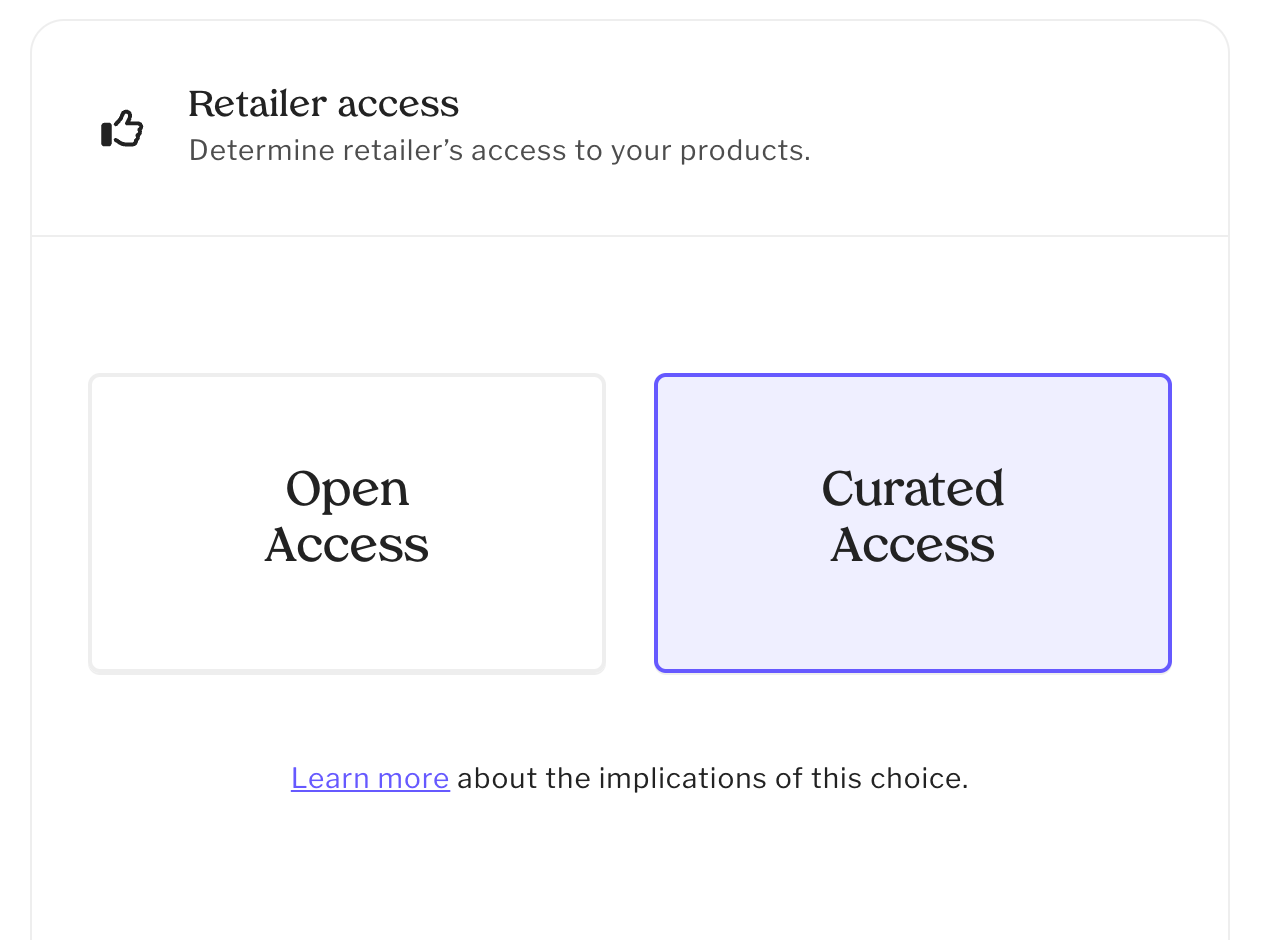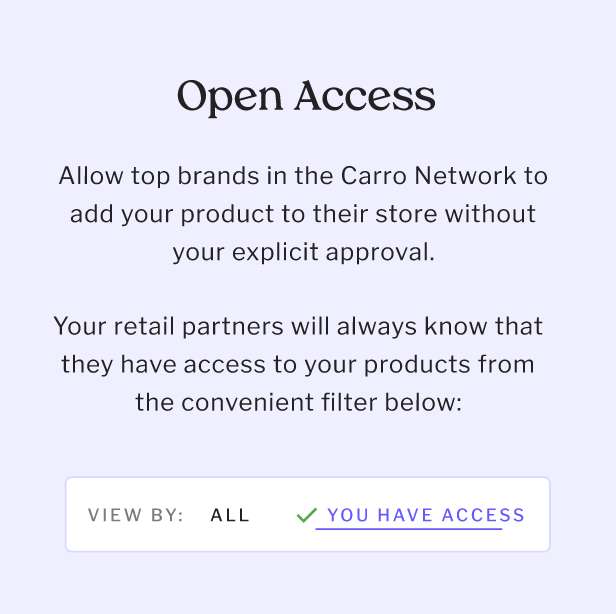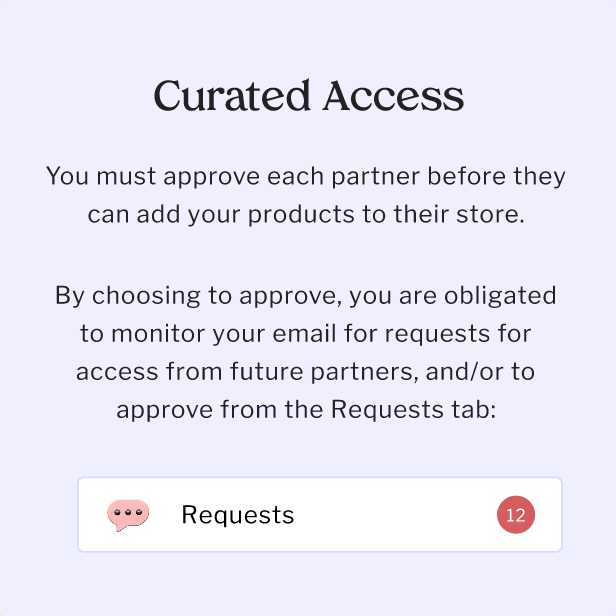Supplier Approval Settings: Open Access vs. Curated Access
During onboarding, every supplier must choose between Open Access and Curated Access.
You can change your approval settings at any time by navigating to:
Settings > Supplier tab > Approval Settings
Open Access
Retailers can immediately begin adding your products to their stores without your approval.
This option provides the fastest path to new sales since your products could appear on any brand’s site using Carro.
When retailers search the directory, they can filter by “You have access” to see which suppliers are available right away. If you enable Open Access, your brand will appear in these results.
Curated Access
Each retailer must send a request, which you can review and approve before they can sell your products.
Best for suppliers who want greater control over where their products appear.
Be sure to regularly check your email notifications and your Requests tab in Carro to respond promptly to retailer interest.
Which Option Should You Choose?
Choose Open Access if your goal is wider distribution and you want to maximize your exposure across many retail stores.
Choose Curated Access if you prefer to vet and approve partners before allowing them to sell your products.