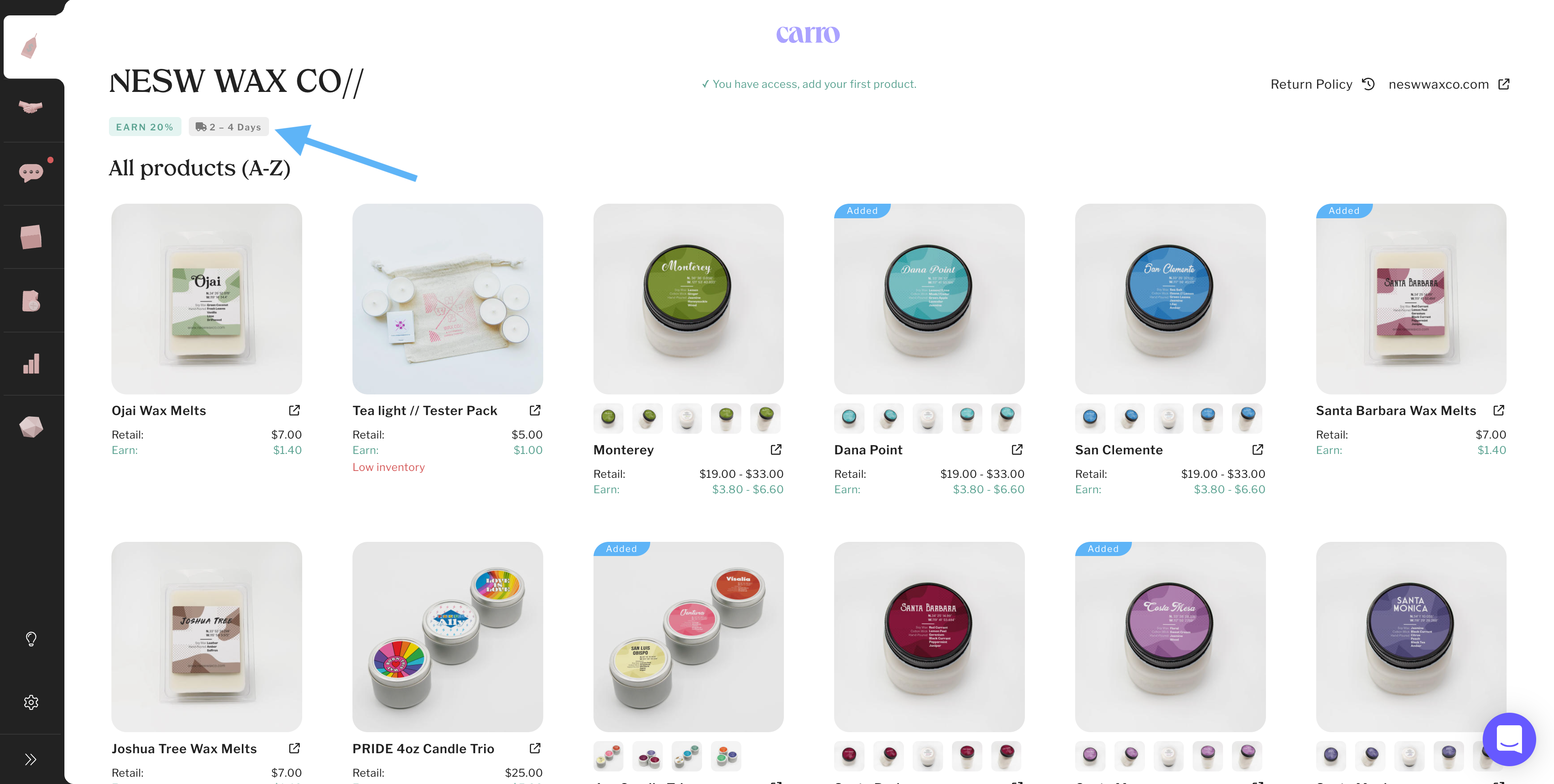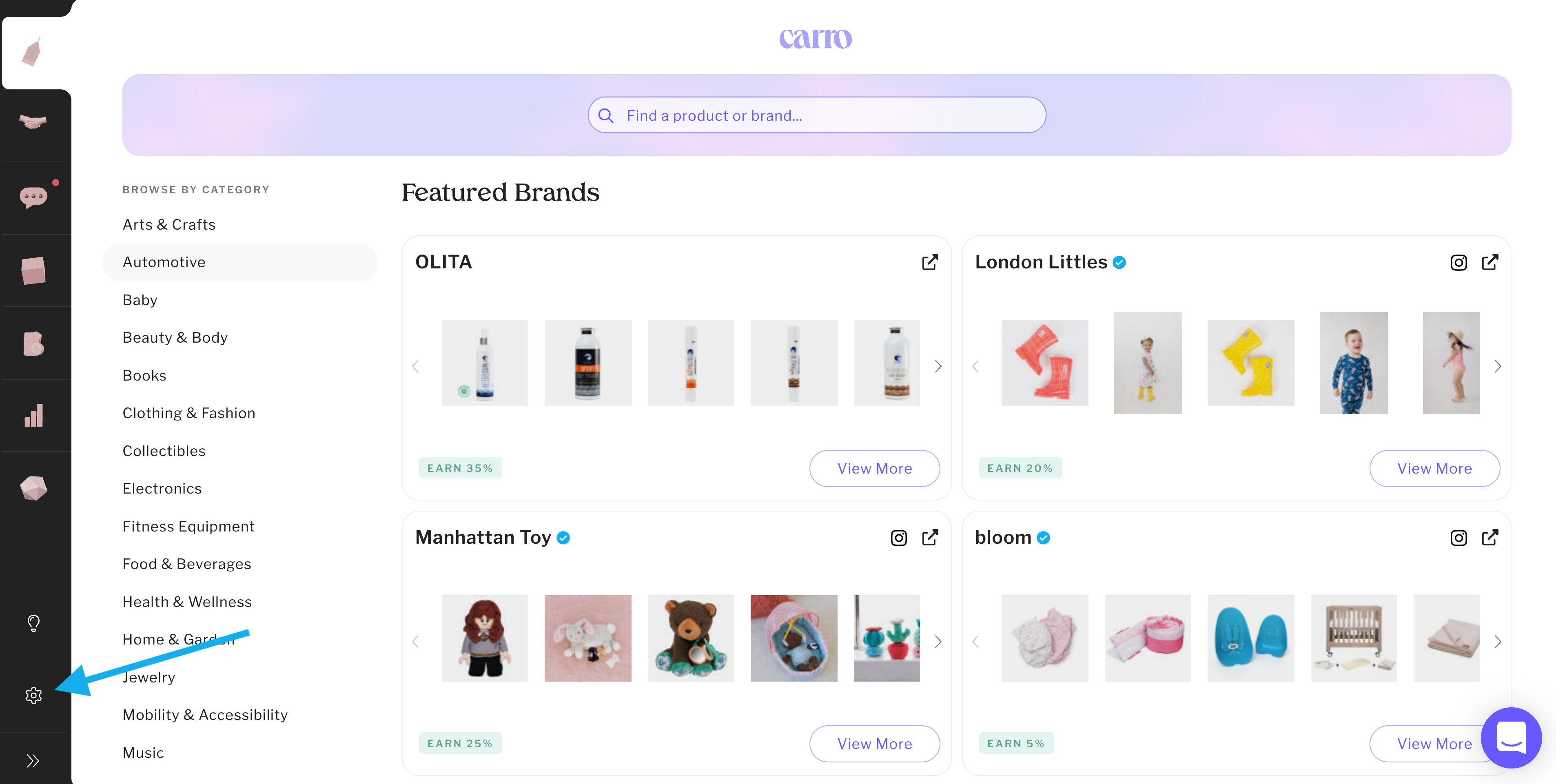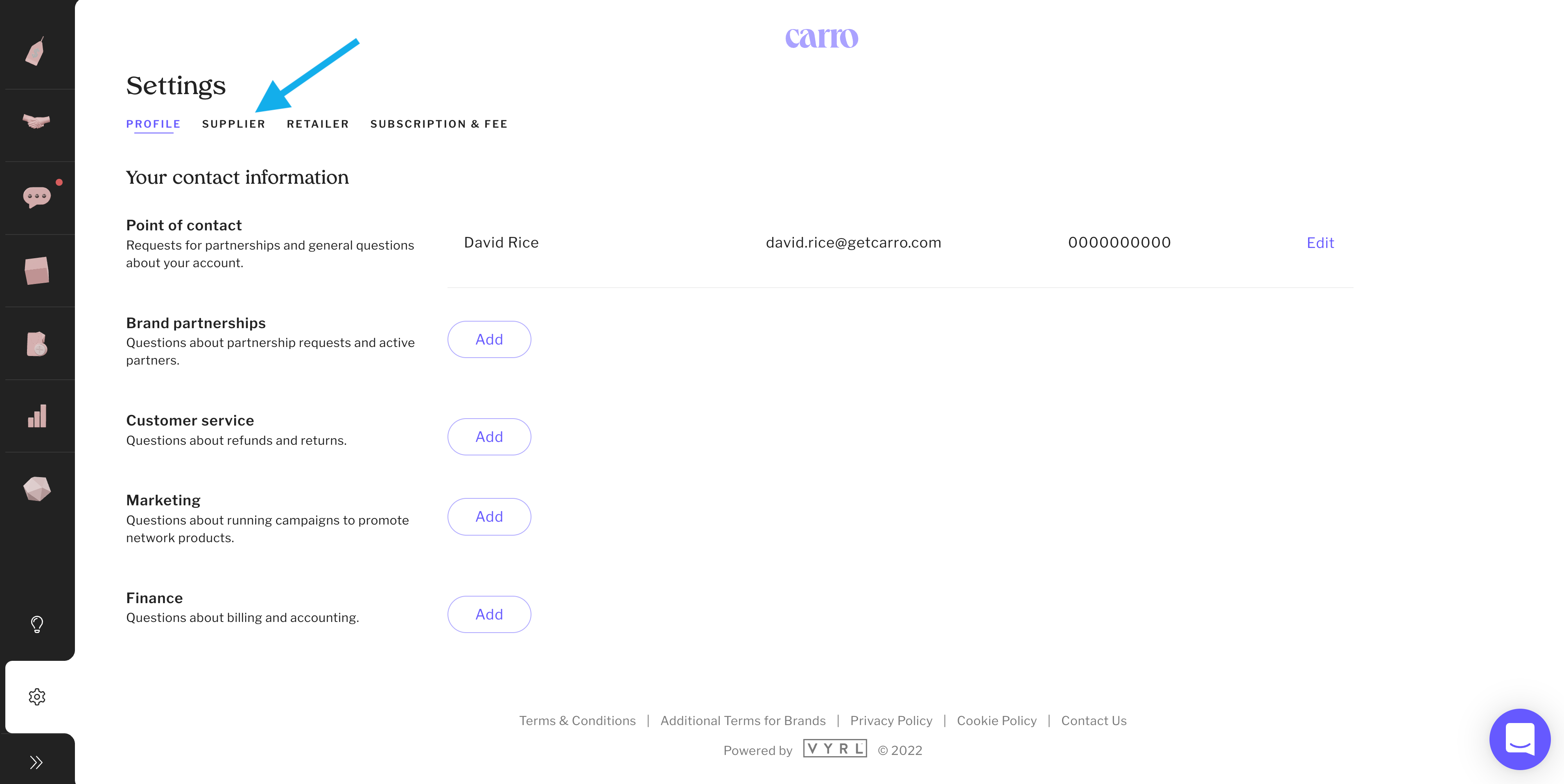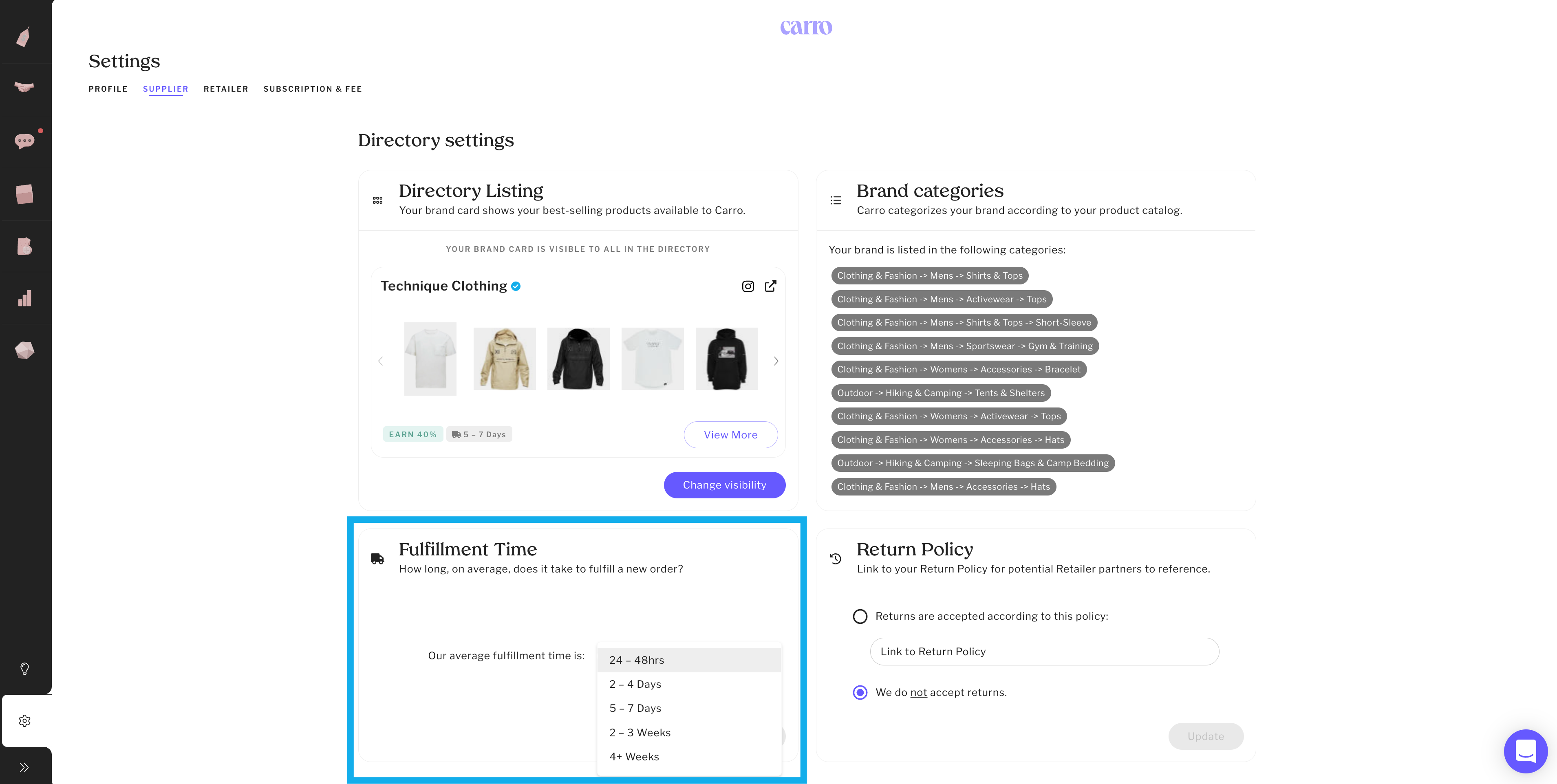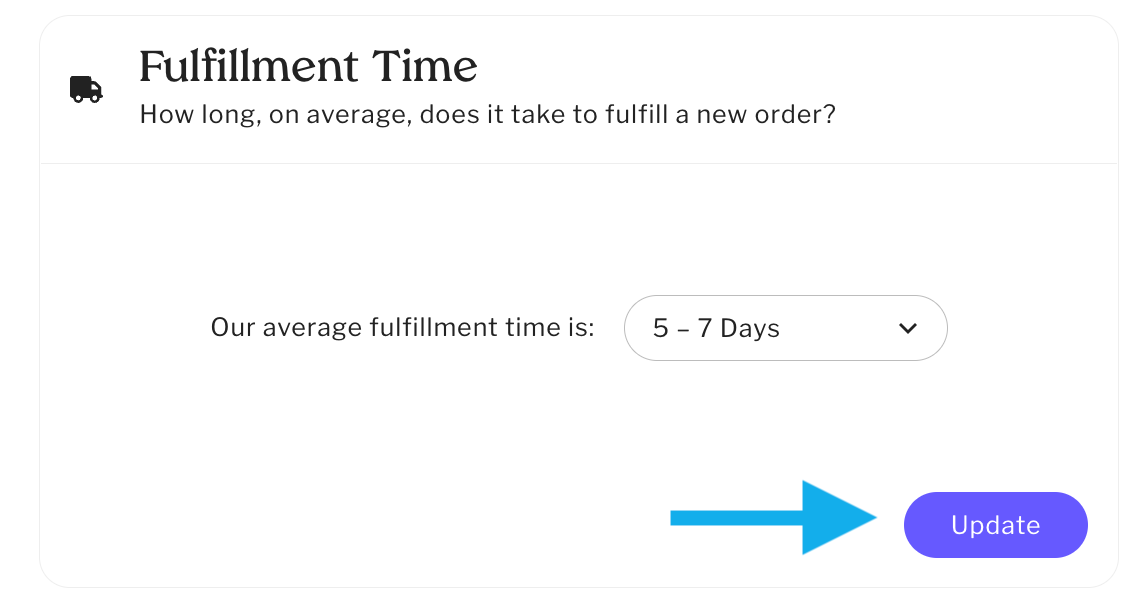How Suppliers Can Set Fulfillment Times
In Carro, Fulfillment Time is defined as the amount of time it takes for a supplier to receive an order and ship it.
Suppliers can display their fulfillment times on their directory listing, giving new and existing retail partners clear expectations to pass along to their customers.
Insider Tip: Suppliers that list their fulfillment times are more likely to attract new retailers.
For Suppliers: How to Set Your Fulfillment Time
Click the gear icon in the left-hand navigation.
Select Supplier under the Settings menu.
In the Fulfillment Time section, choose an option from the dropdown menu.
Click Update.
Done!
For Retailers: Tips on Fulfillment Times
If a supplier has shared their fulfillment time, it will appear in the top-left corner of their directory page. (Find their page by searching the Directory tab by name.)
If the info isn’t visible, reach out to the supplier directly. Their contact details can be found in your Partners tab.
Always check fulfillment times before going live with a new partnership to ensure alignment with your store’s expectations.
If a supplier’s fulfillment times differ from yours, make sure to communicate this clearly on your product pages so customers know what to expect.