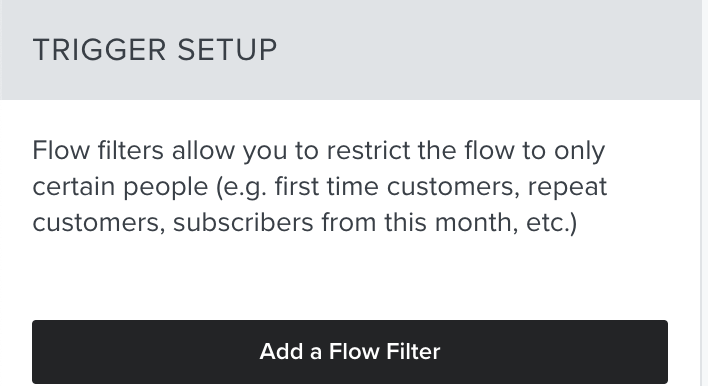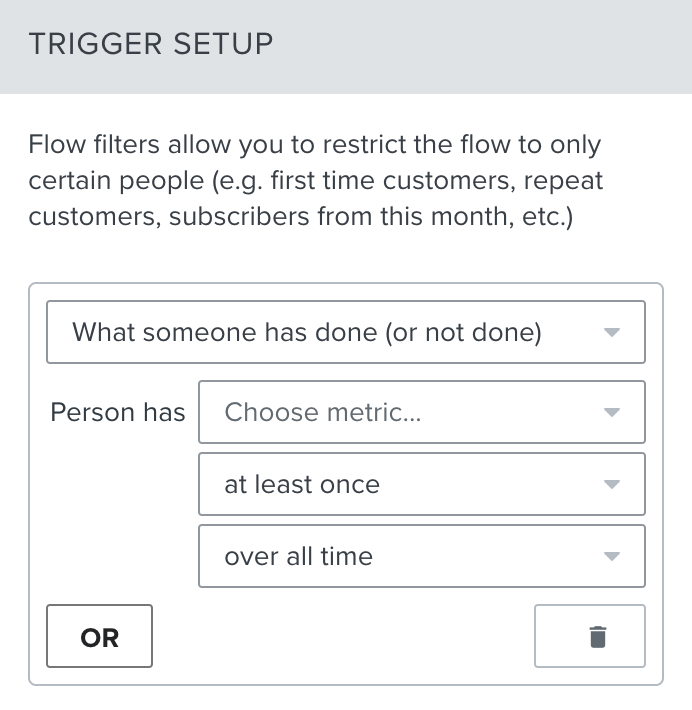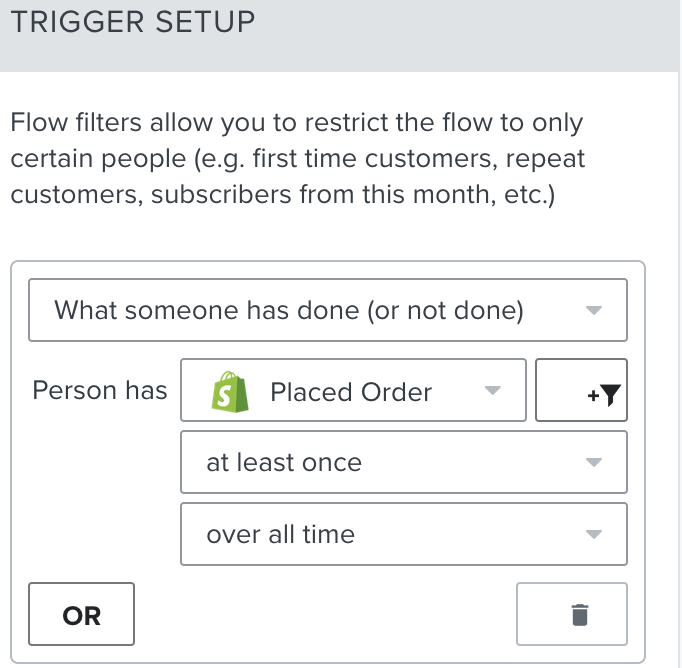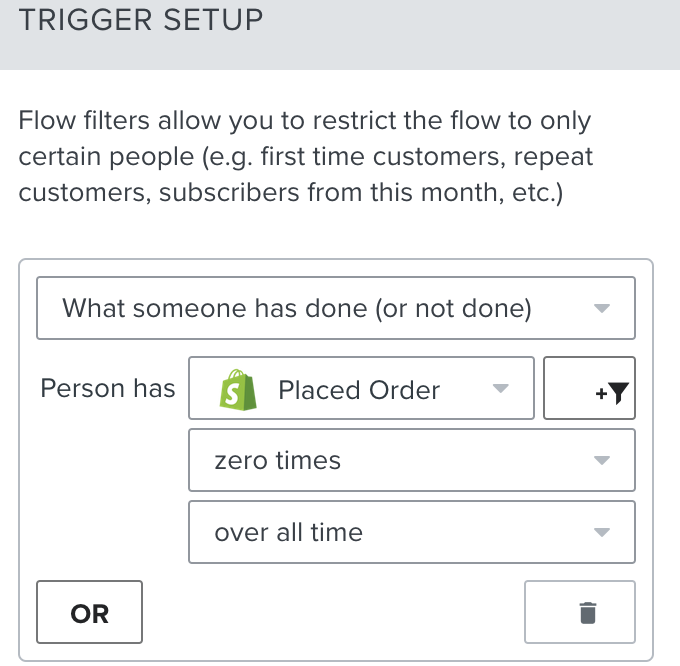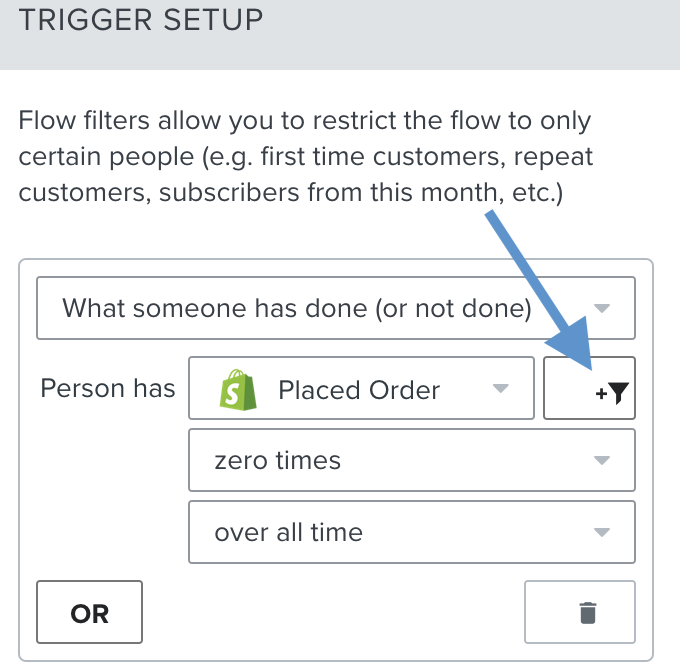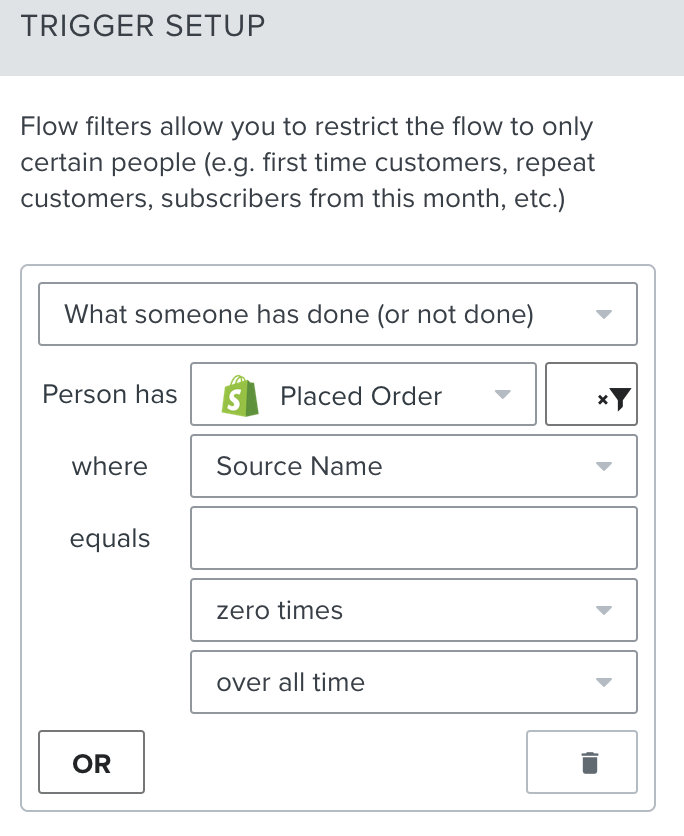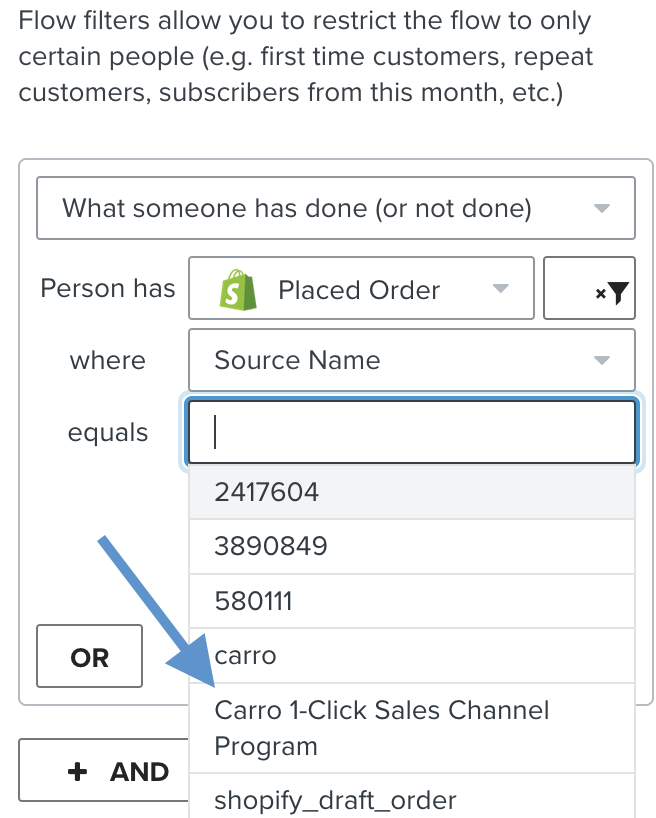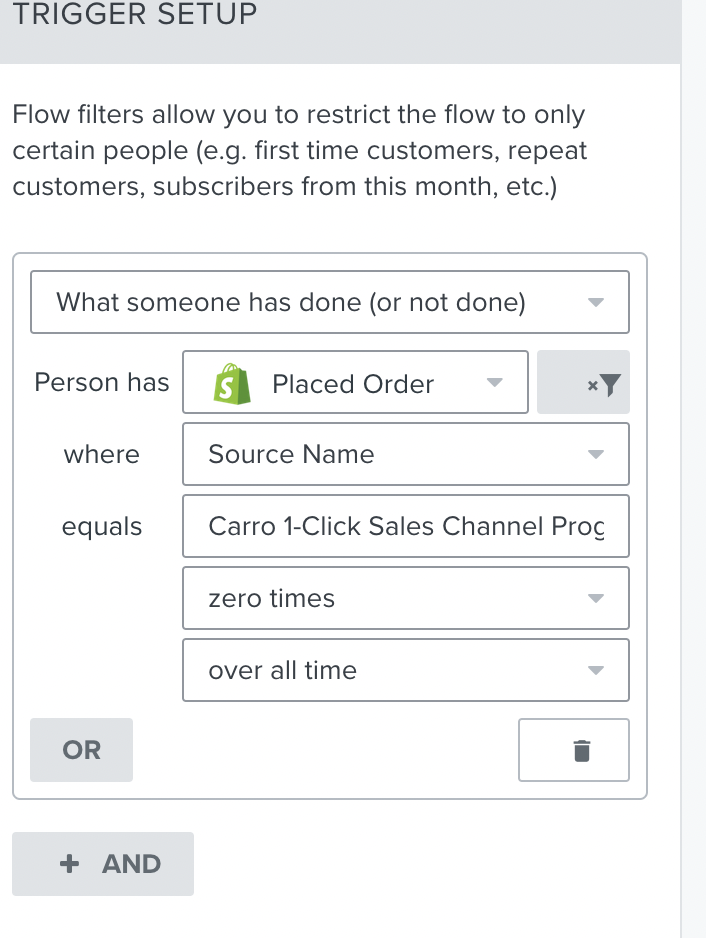For Suppliers: How to Suppress Klaviyo Emails for Carro Orders
If you use Klaviyo (or another 3rd-party email tool) to send order confirmations, you’ll need to set up a suppression filter so customers don’t receive duplicate emails.
Carro already suppresses supplier Shopify emails, but Klaviyo doesn’t recognize this automatically. Without a filter in place, customers may receive two order confirmations — one from the retailer and one from you.
Steps to Suppress Klaviyo Emails
1. Add a Flow Filter to restrict the flow to only certain people.
2. Select "What someone has done (or not done)".
3. Select - Person has: "Placed {Shopify} Order".
4. Replace "At Least Once" with "Zero Times".
5. Press the +filter button once.
6. Select - Where: Source Name.
7. Select - Equals: Carro 1-Click Sales Channel Program.
8. Press "Save" to finish. Your trigger should look like the example below.
Once this trigger is set up, you can submit a test order with your partner to confirm that no order update emails are sent by the supplying brand.