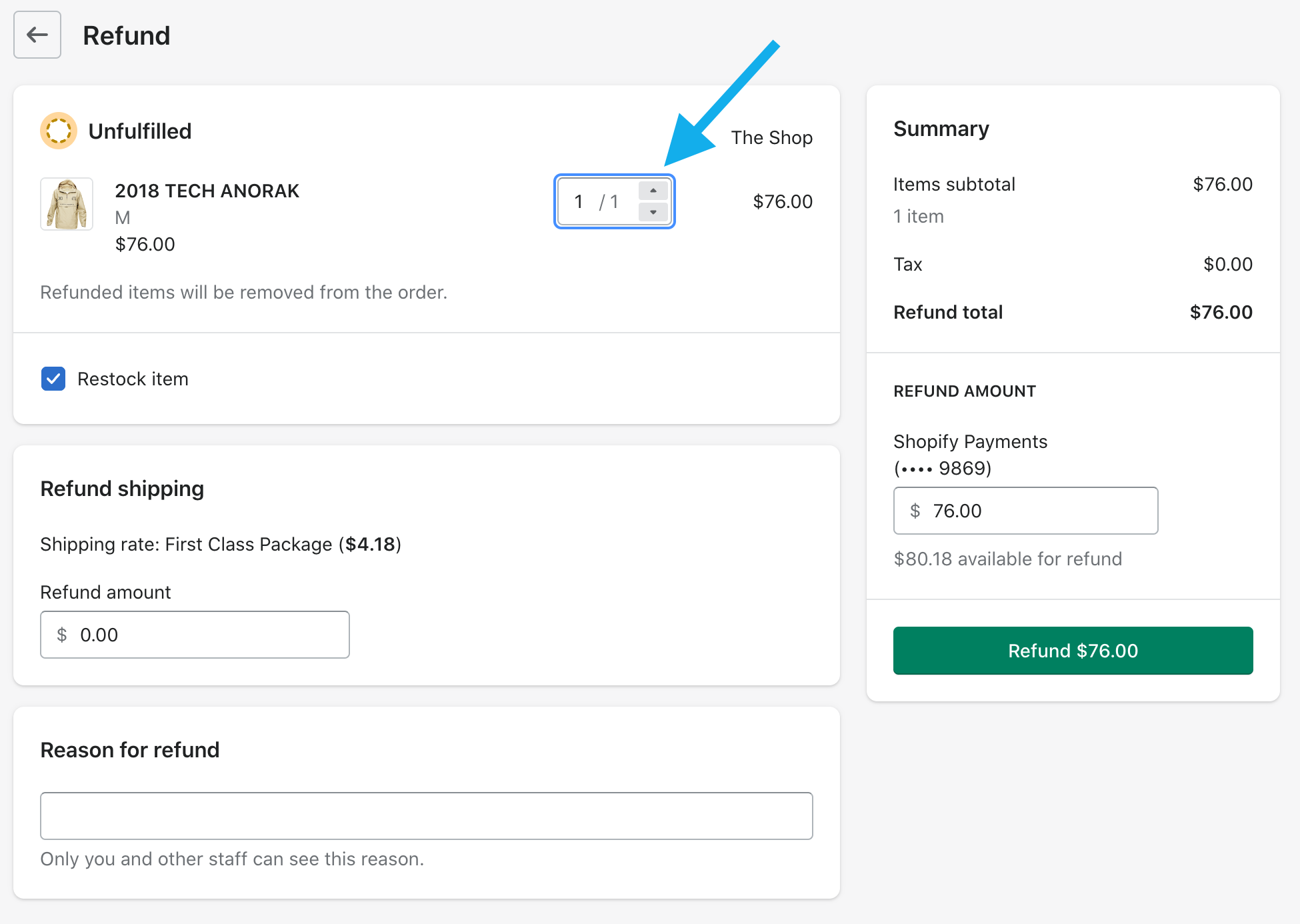How to Handle Returns, Refunds & Order Mistakes
Refunds on Carro orders require coordination between retailers and suppliers. This article explains when refunds can be issued, the steps to follow in Shopify, and important details about Carro’s fee policy.
Approval Required
Retailers must obtain supplier approval before issuing a refund for a fulfilled order.
This ensures that both parties’ terms and conditions are honored.
How Refunds Work in Shopify
Use the Line Item refund option to process Carro order refunds.
This method:
Refunds the full amount charged to the retailer’s card (the supplier’s cut).
Refunds the customer for the product cost (shipping is excluded unless the retailer chooses to refund it).
Dollar-specific refunds are not supported: only item-level refunds are allowed.
Note: Carro’s 5–10% usage fee is not refunded to the retailer.
Steps to Refund a Carro Order
Locate the order in your Shopify account.
Click Refund.
Select the product(s) to refund using the Line Item method.
Include shipping costs if you want to refund them (optional).
Submit the refund.
Order Errors & Mistakes
Sometimes mistakes happen, such as shipping the wrong item, incorrect quantities, or a customer entering the wrong address.
Retailer errors (e.g., incorrect address or wrong product chosen at checkout) should be handled directly by the retailer.
Supplier errors (e.g., wrong item shipped, defective product) should be reported to the supplier immediately so they can provide a correction such as a replacement, refund, or return.
In all cases, reach out to your partner as soon as the issue is identified to ensure quick resolution. If a refund is required, follow the steps above.
Support & Communication Guidelines
Policy: Suppliers set the return/refund rules for their products.
Recommendation: Let the supplier handle support requests about their products.
If a retailer receives a refund request:
Forward it to the supplier’s support team.
CC them in your reply to the customer.
Inform the customer that the supplier will continue handling their request.
Tip: Provide your support team with:
A list of all partner products in your store.
Supplier contact information. This makes it easier to route customer inquiries correctly.