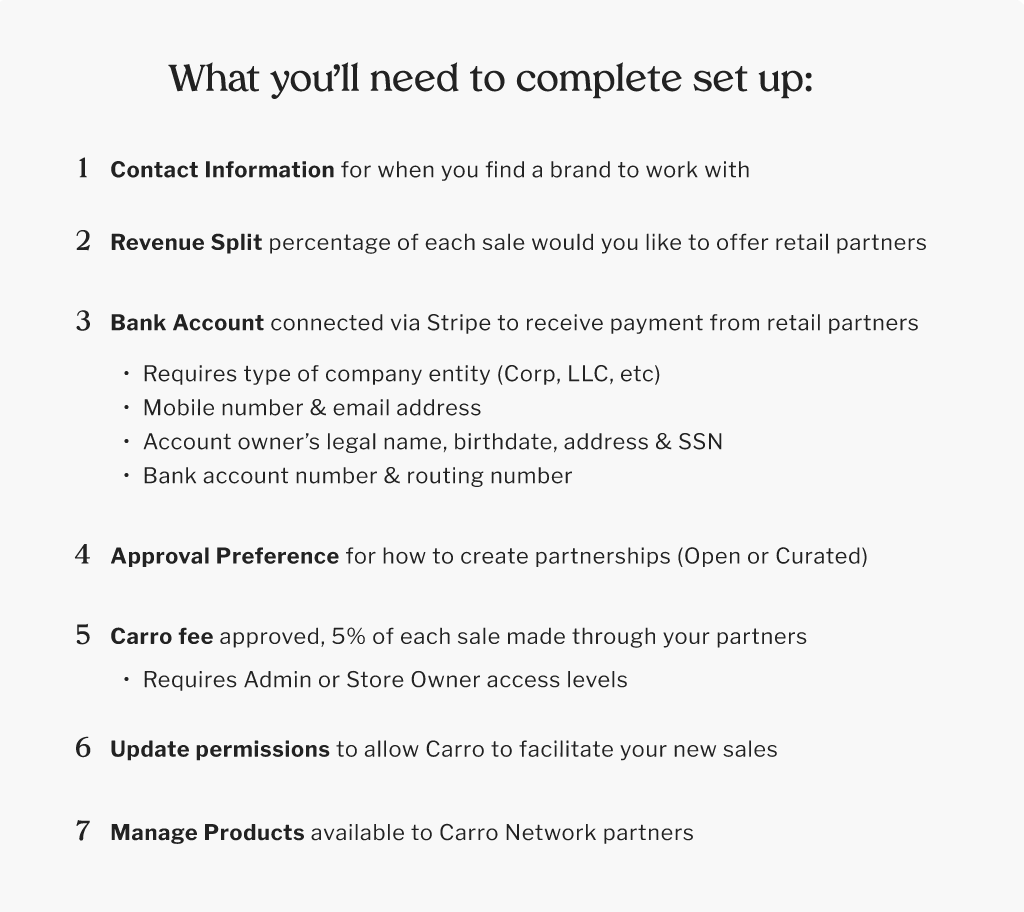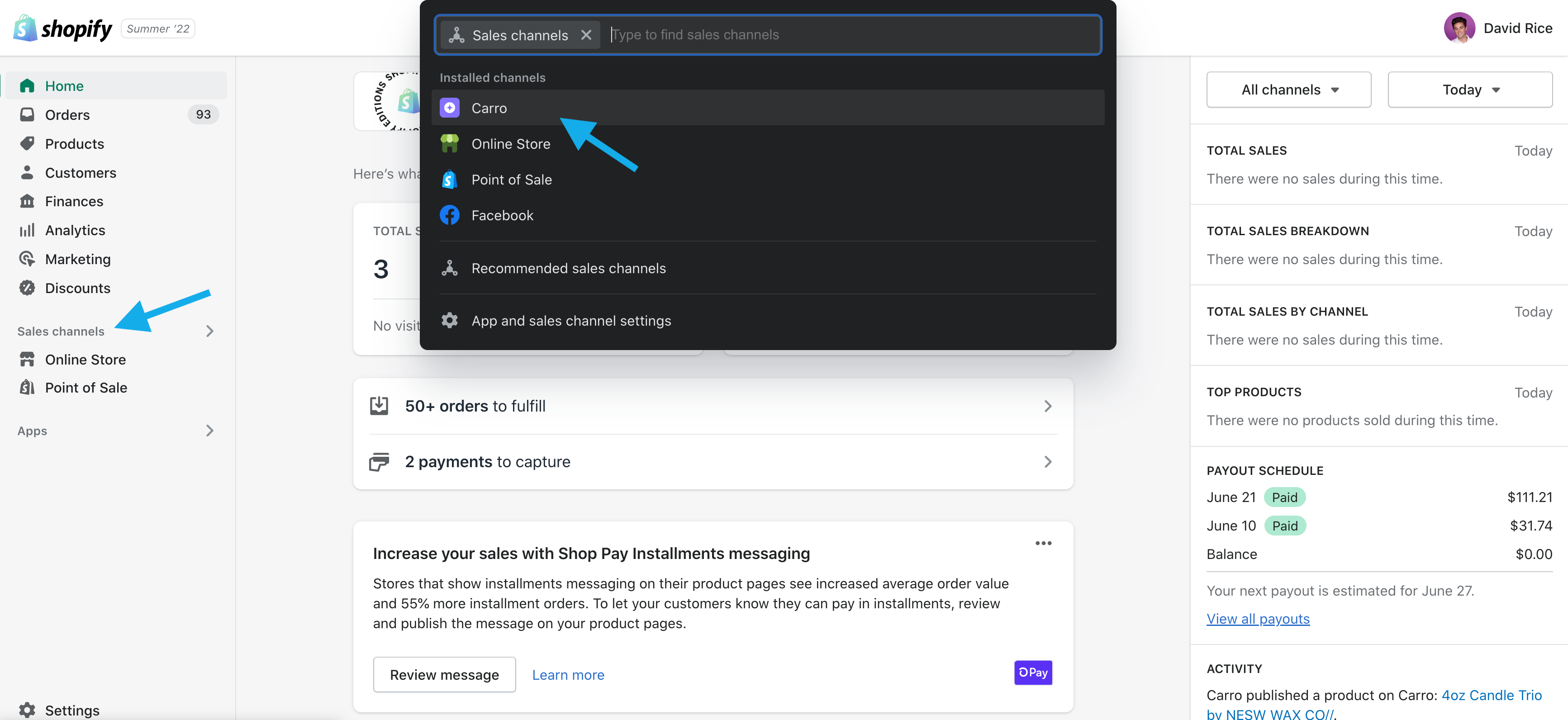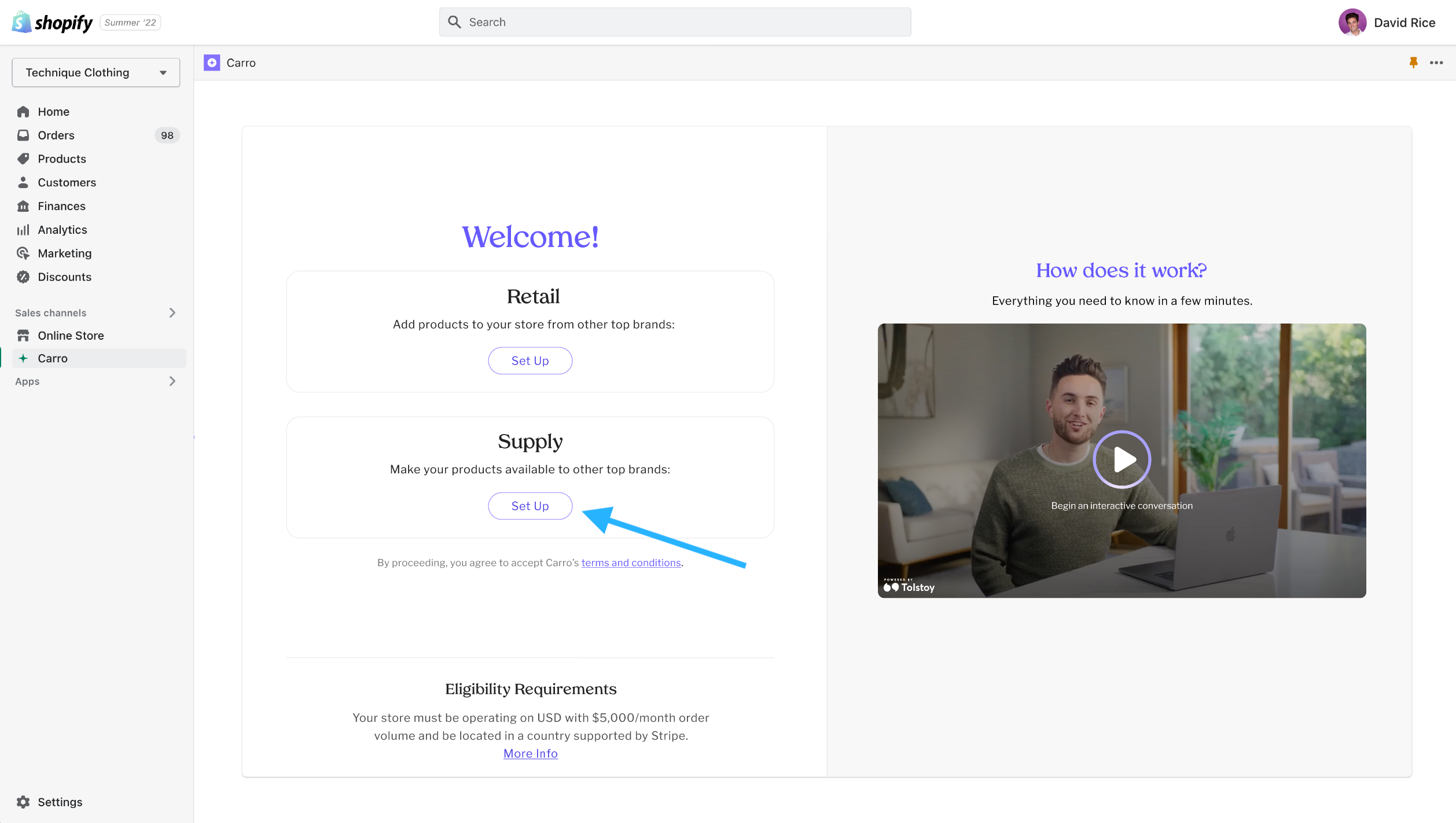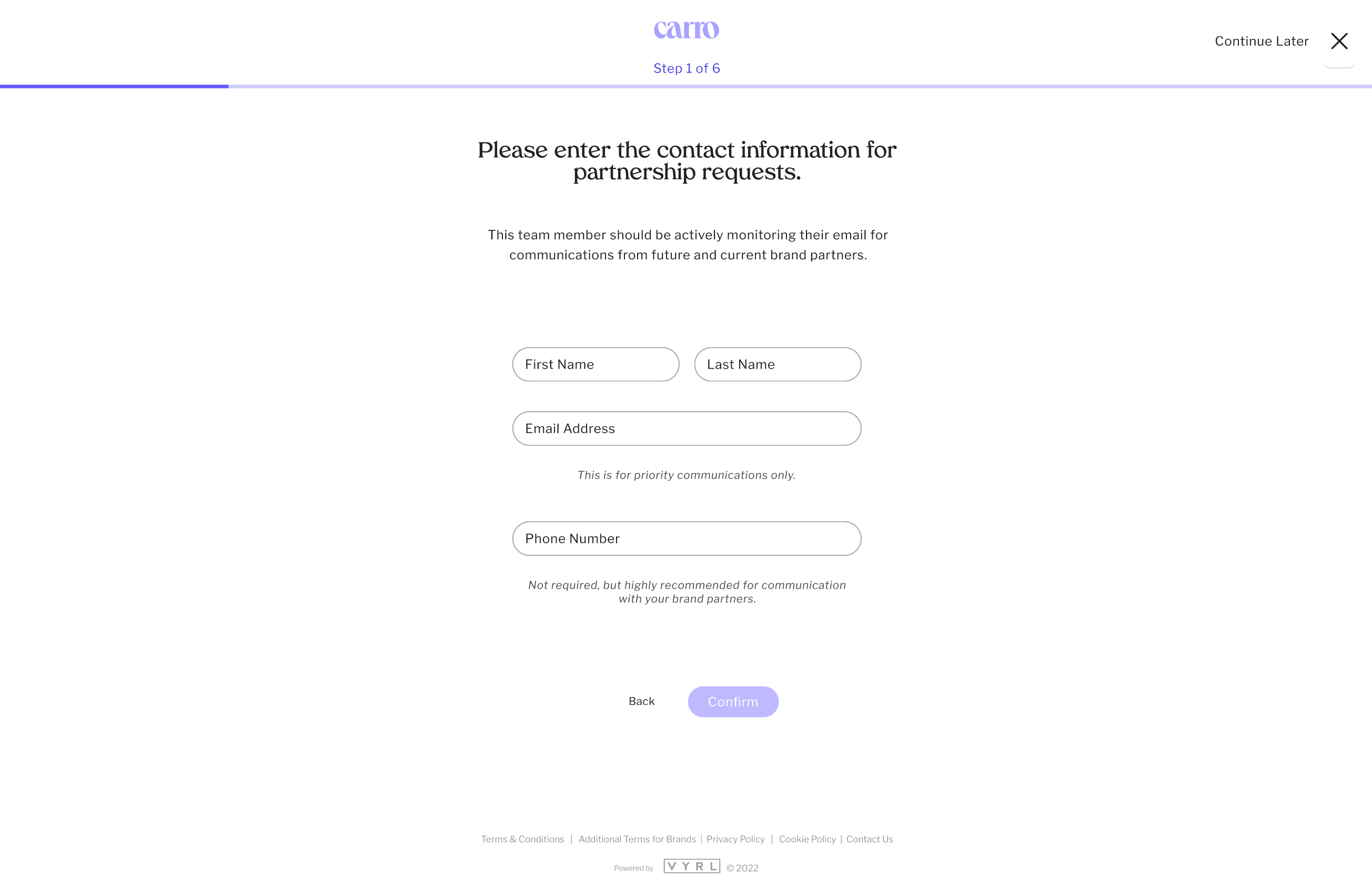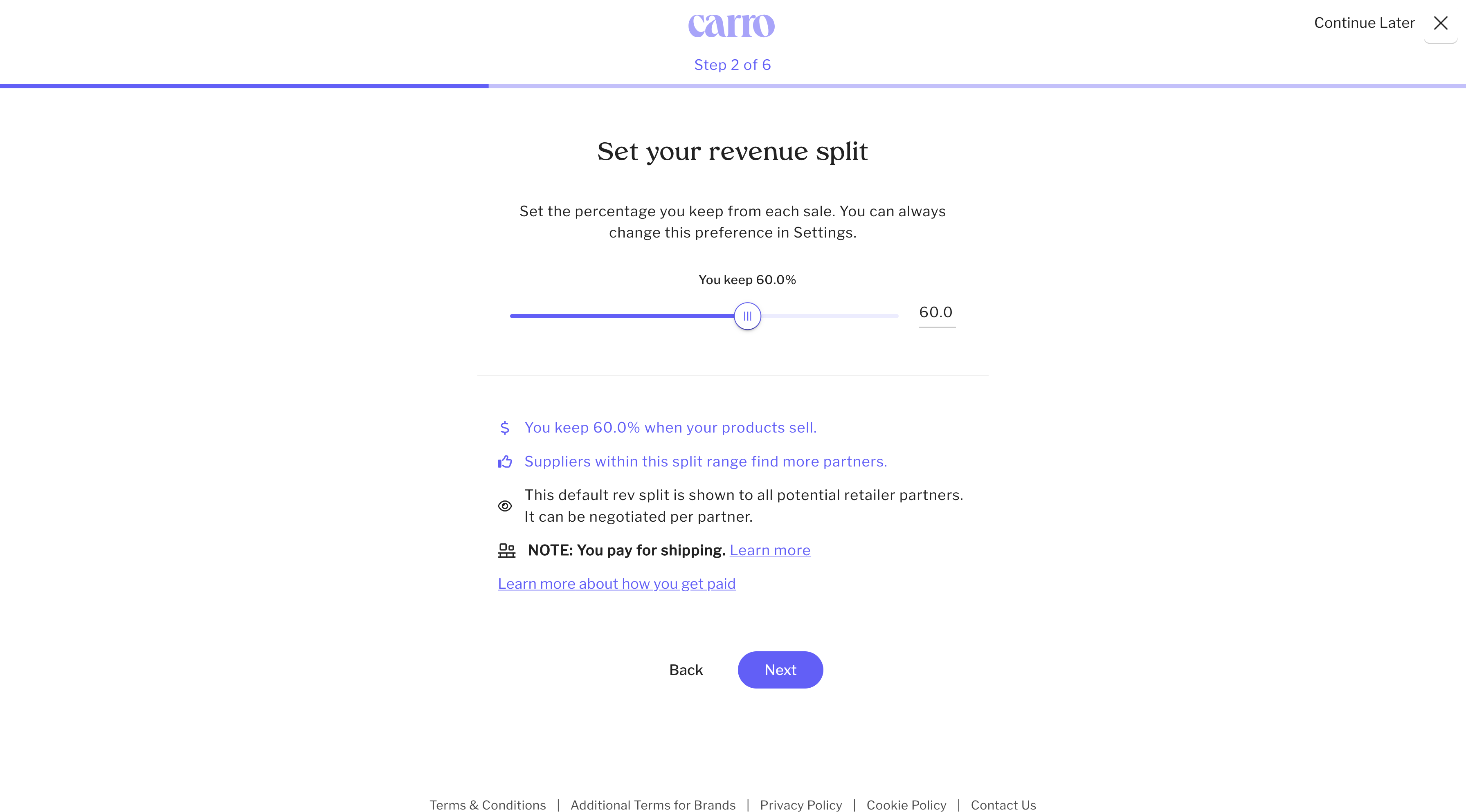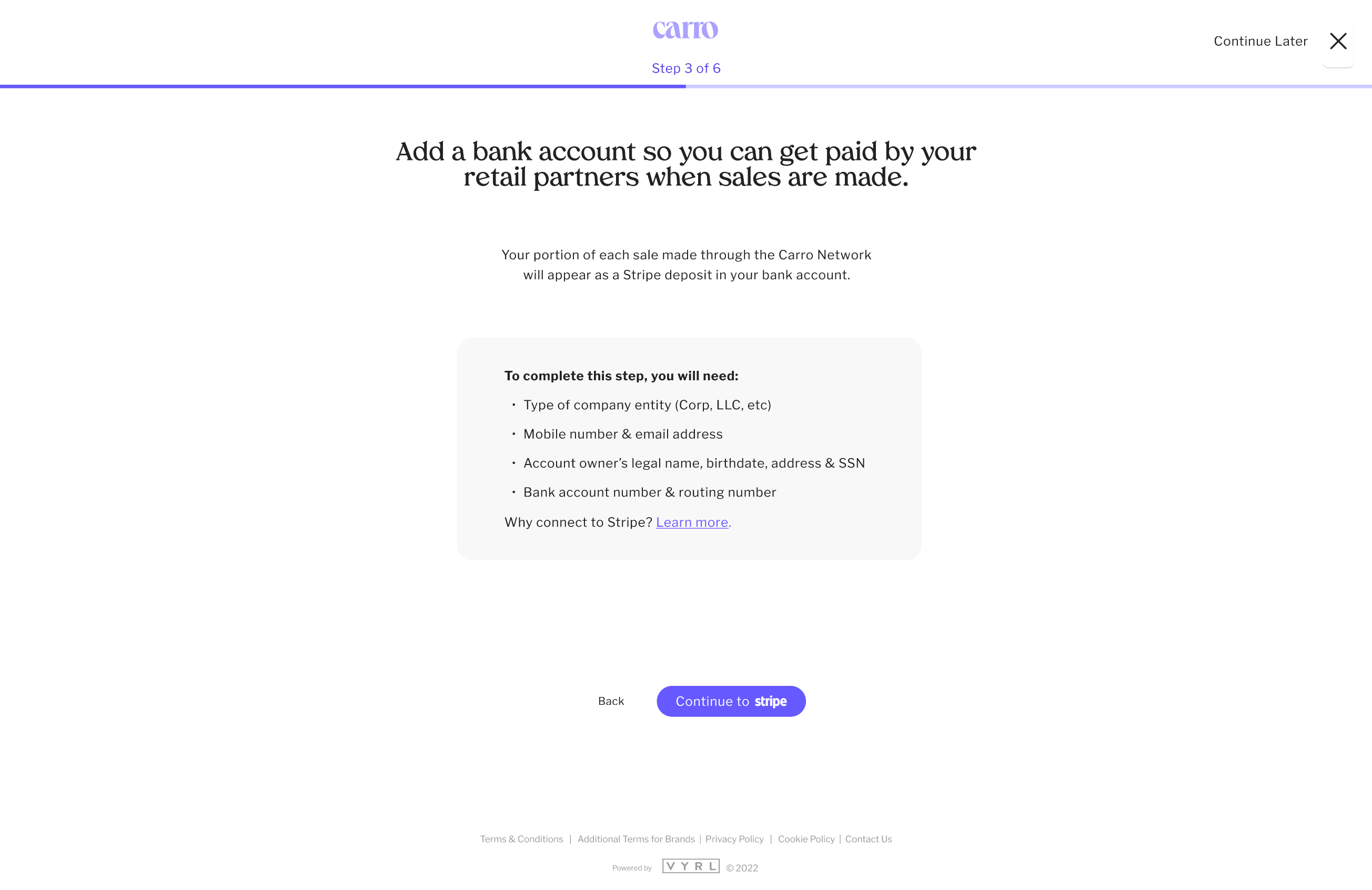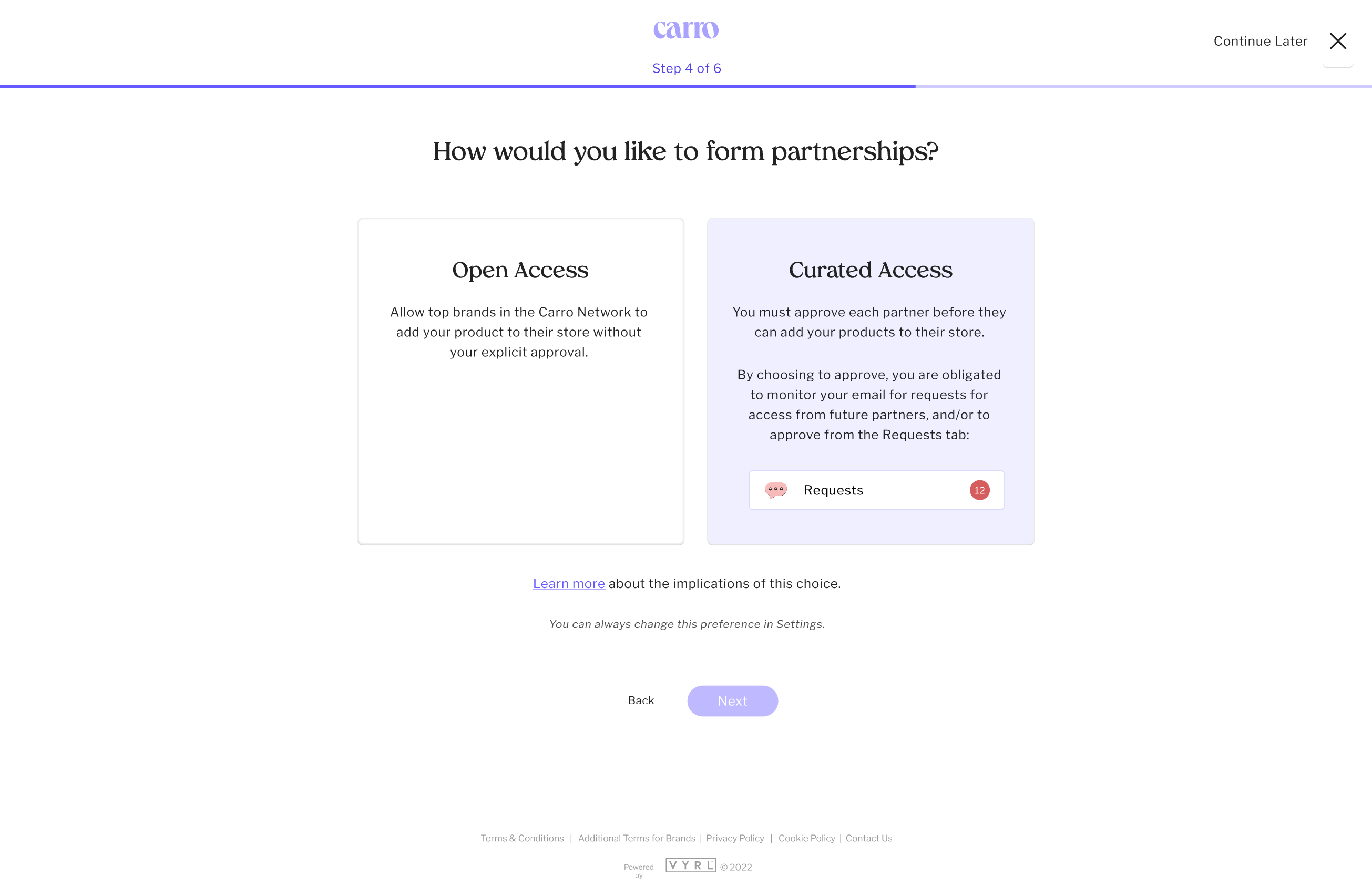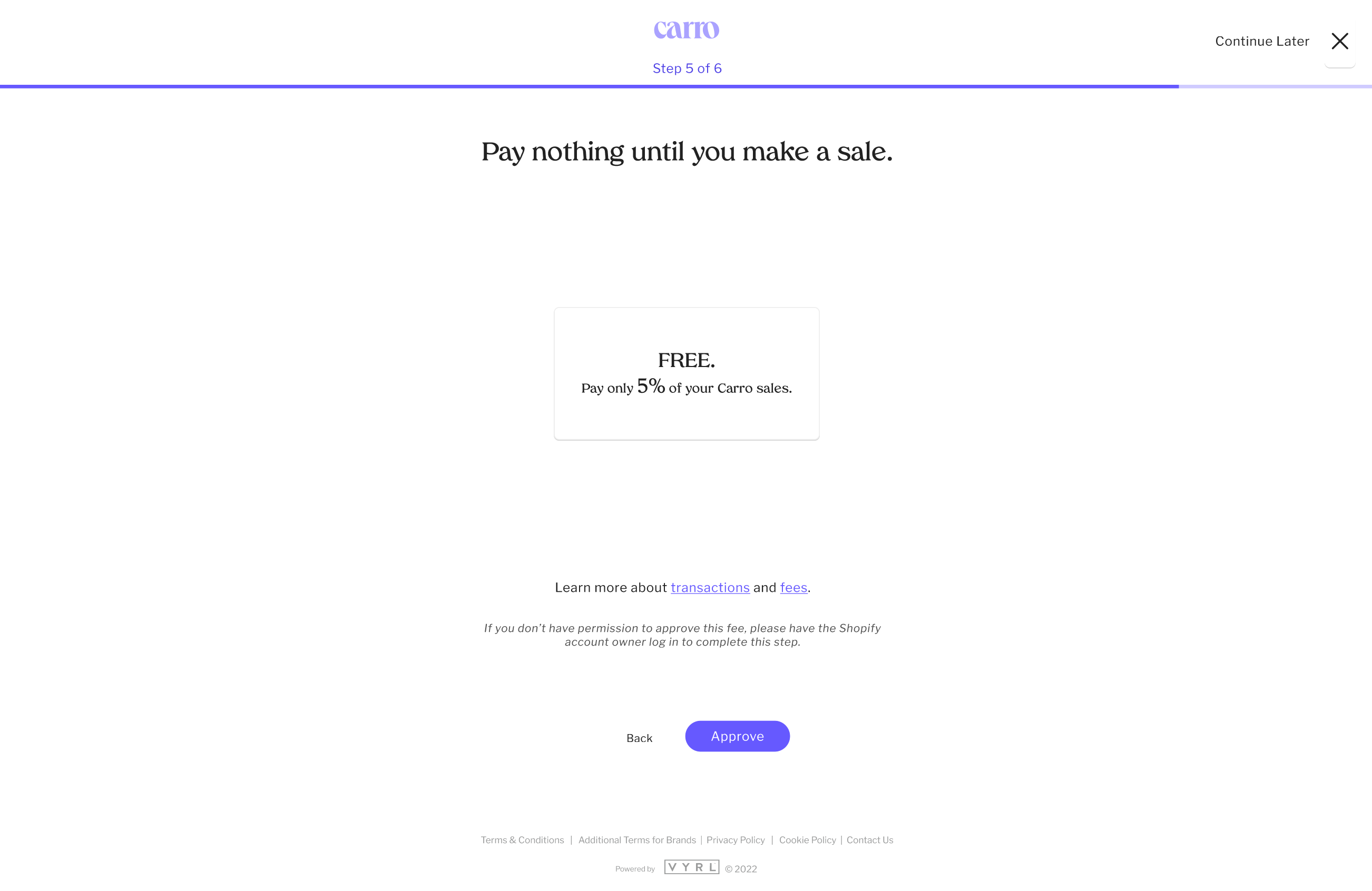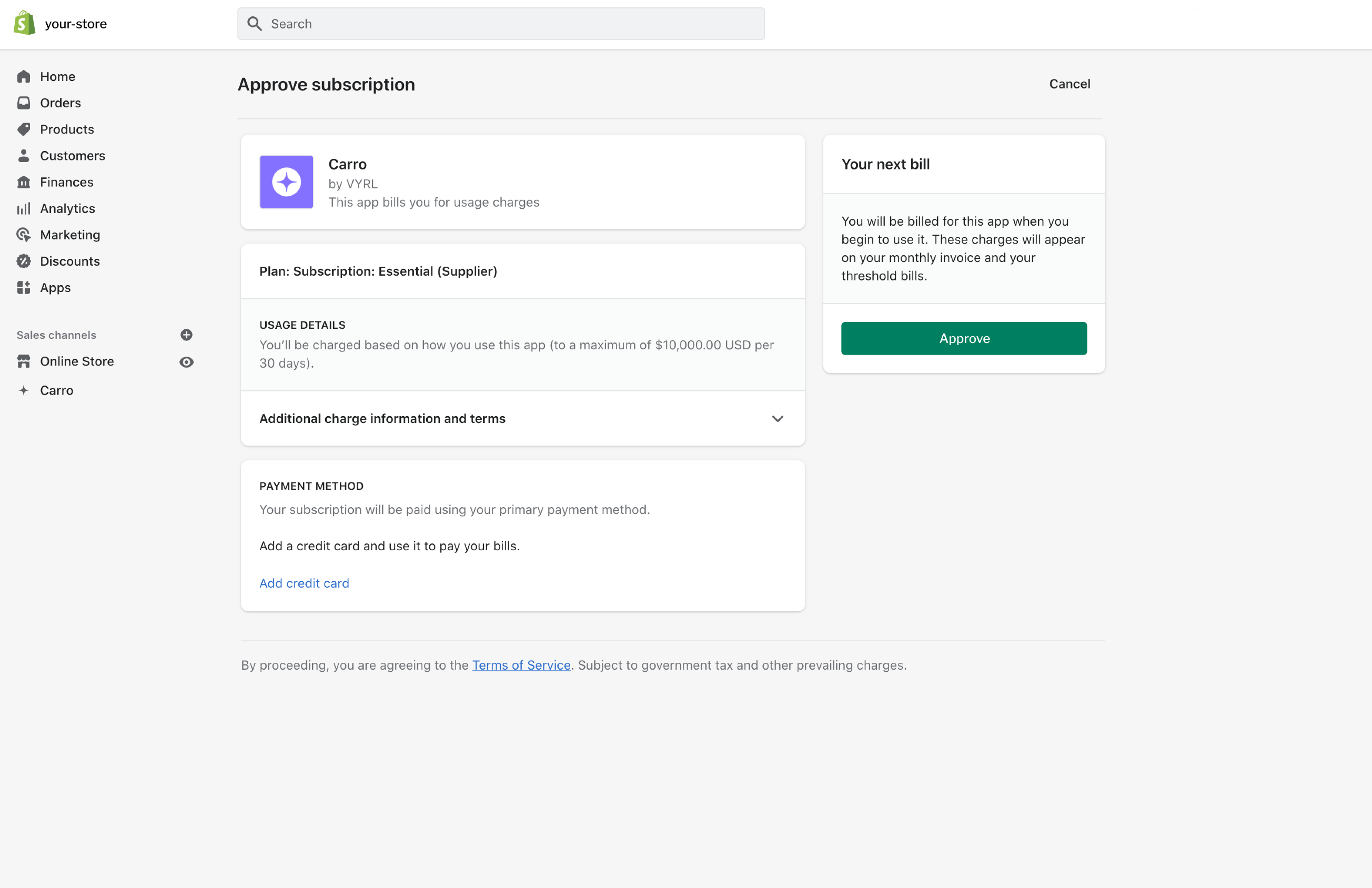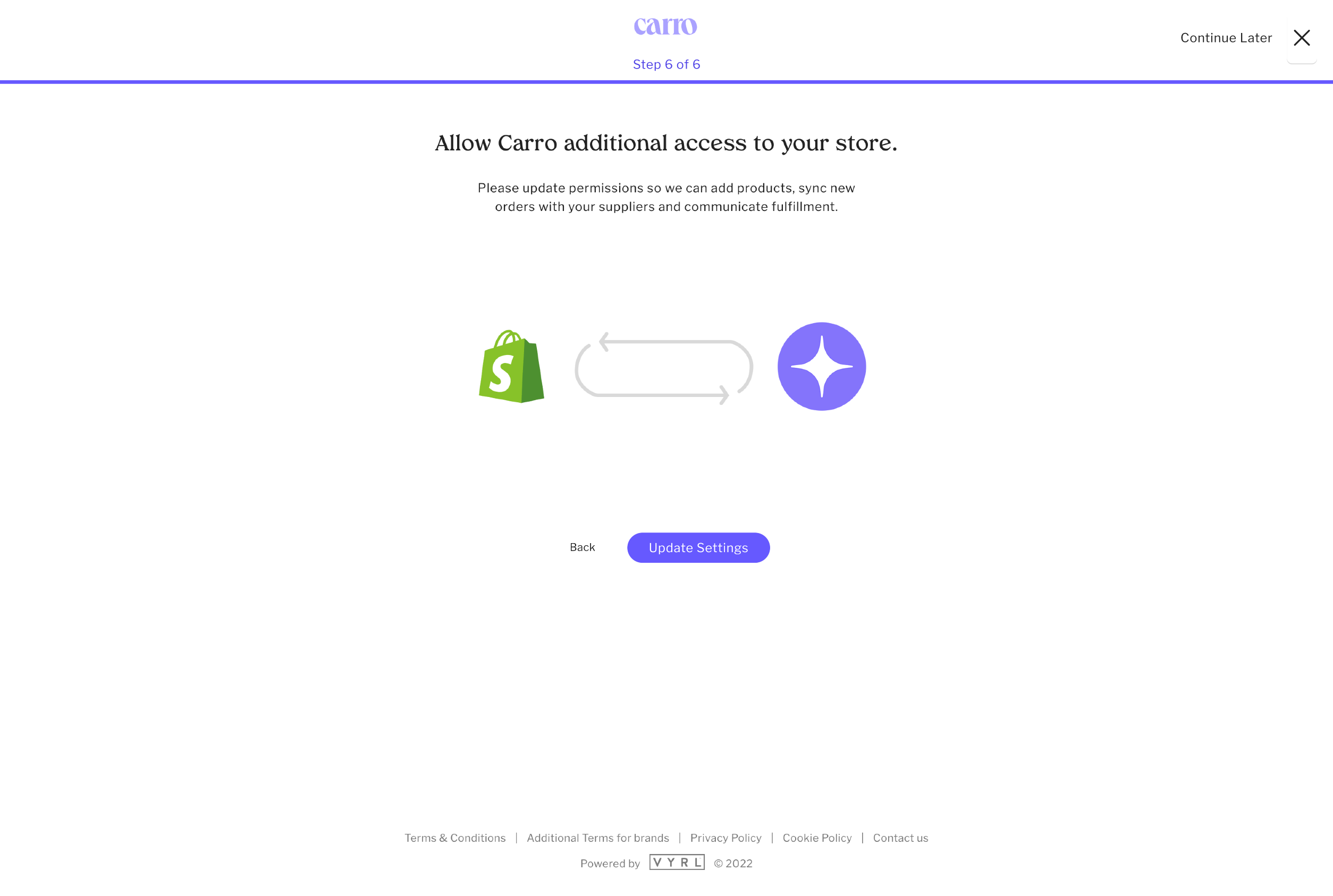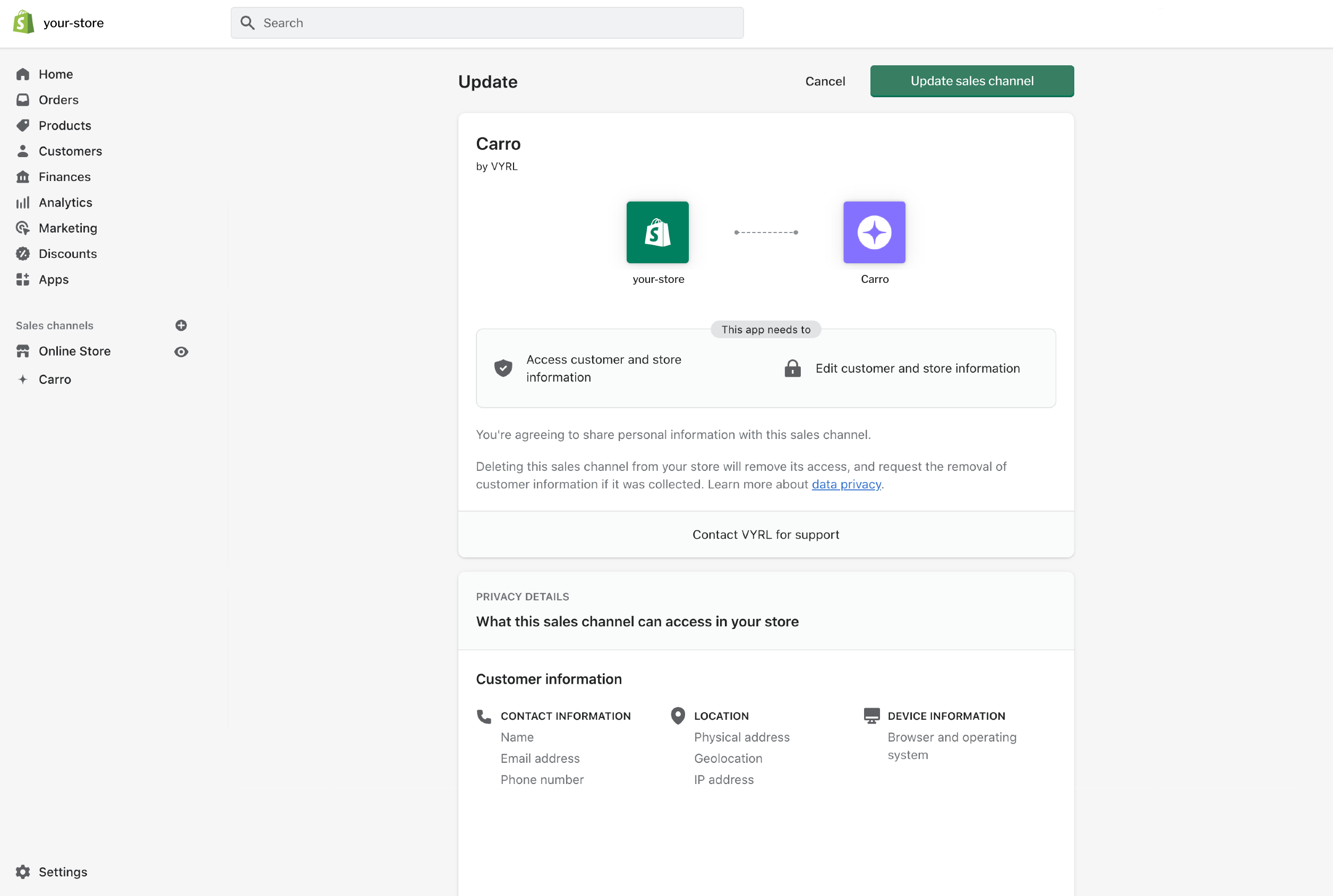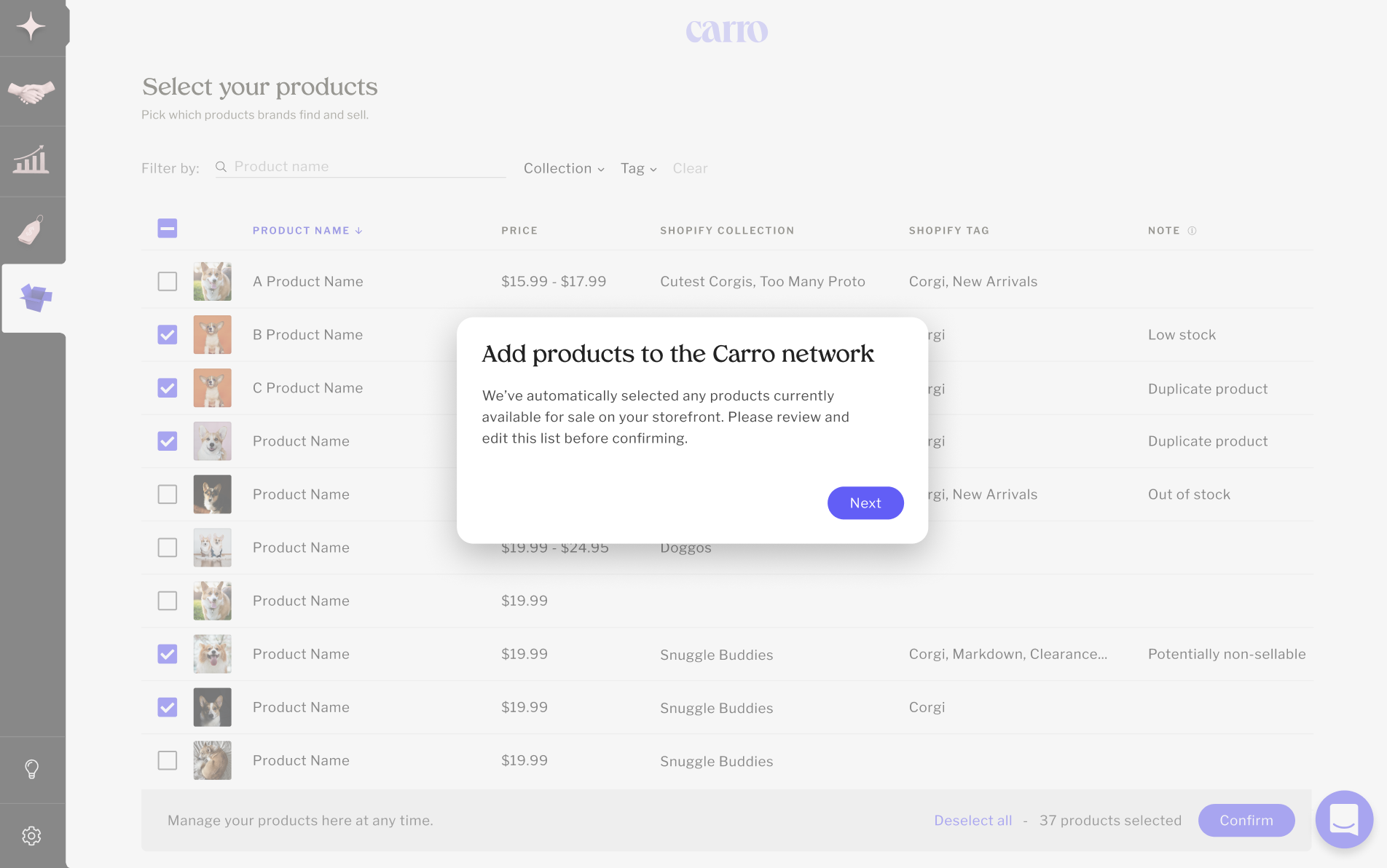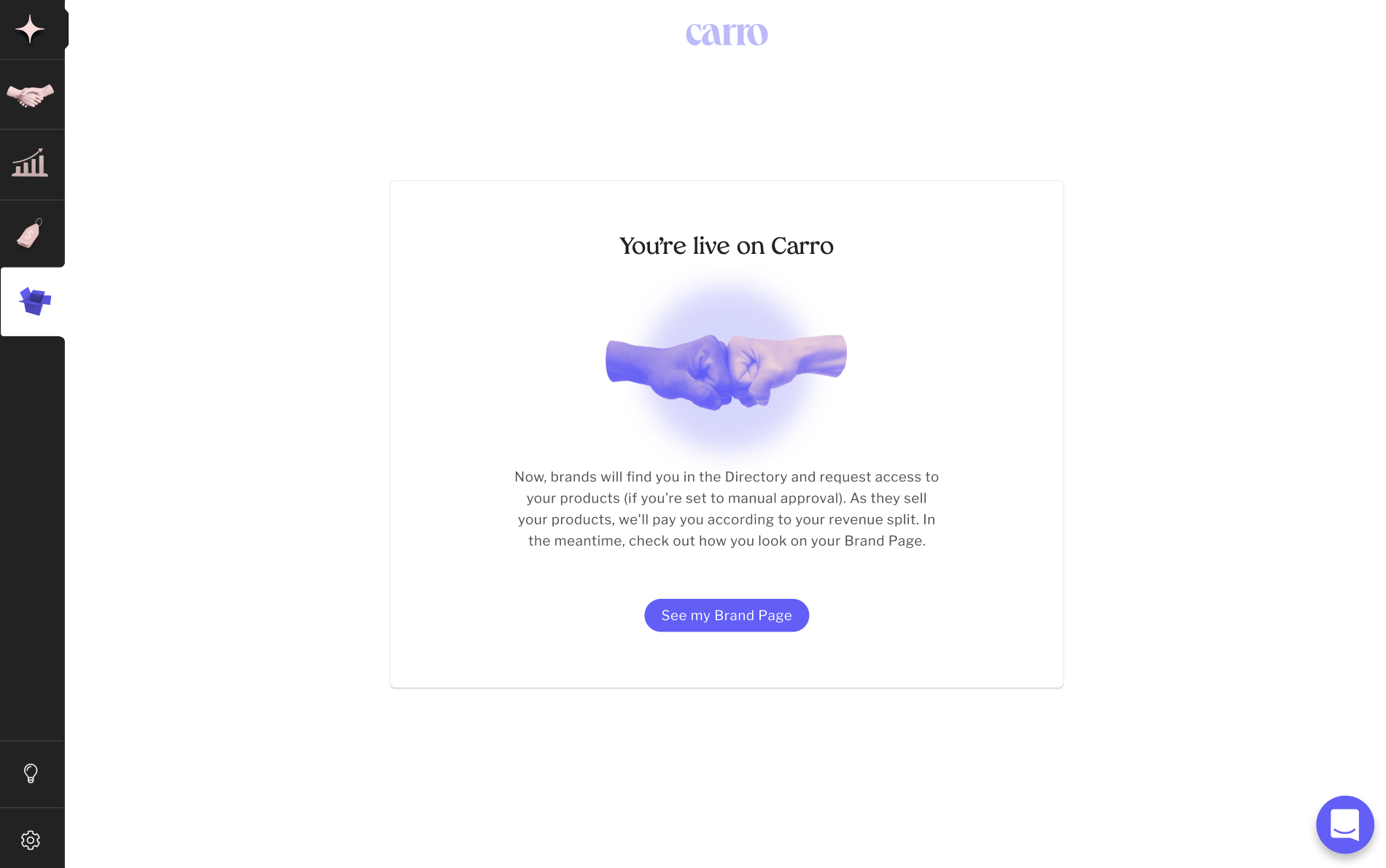How do I get set up as a Supplier?
Setting up as a supplier in Carro is quick and straightforward. Once you’ve completed onboarding, your brand and products will appear in the Carro Directory for retailers to discover.
Setup Process
1. Head over to Carro in your Sales Channel section of Shopify.
2. Click on the "Set Up" button under "Supply".
3. Fill out your contact information.
4. Set your revenue split. Need help? Check out this article.
5. Connect an existing or create a new Stripe account so you can get paid out instantly for Carro orders.
6. Choose between Open Access vs Curated Access. Need help? Check out this article.
7. Approve the Free Carro subscription.
8. A Shopify account with "Approve app charges" permission must approve the update from Shopify.
9. Update your Carro permissions.
10. A Shopify account with "Approve app charges" permission must approve the update from Shopify.
11. Choose which products you make available to the Carro network. Need help? Check out this article.
12. Your supplier profile is now complete, you're ready to supply to the Carro network.
Note: It can take up to 24 hours for your directory listing to appear. Don’t worry—you can always check your listing directly in your Supplier Settings tab.
Tips for Success
Curated Access:
If you’ve selected this option, check your Requests tab and your email inbox regularly for pending partner requests.
Transparency:
Add your Fulfillment Times and Return Policy to your profile so retailers know what to expect and can pass this along to their customers.
Revenue Split:
Suppliers offering more than 25% typically attract the most retailers.
If your split is under 25%, many retailers may choose not to work with you, even if your products are a strong fit.