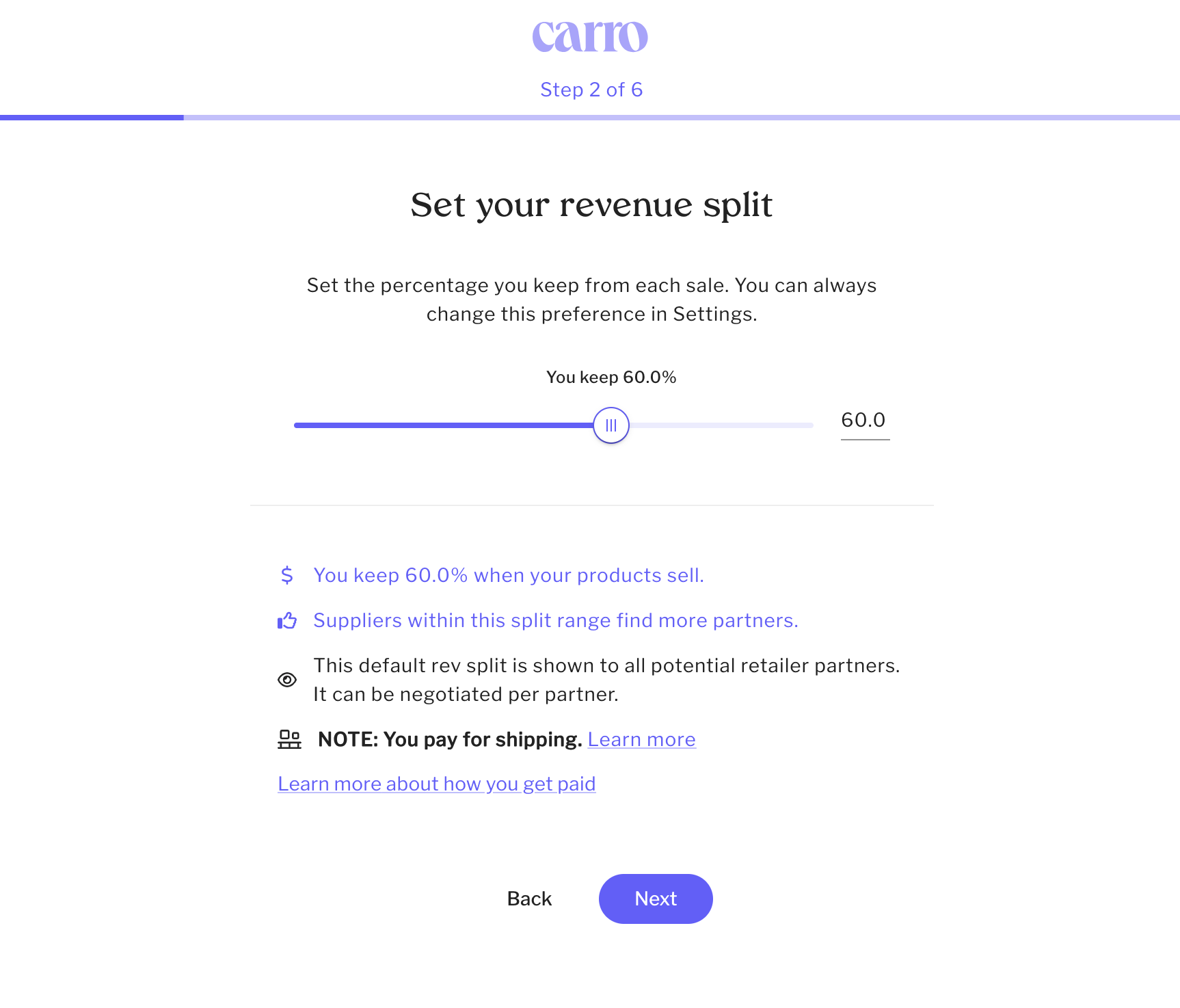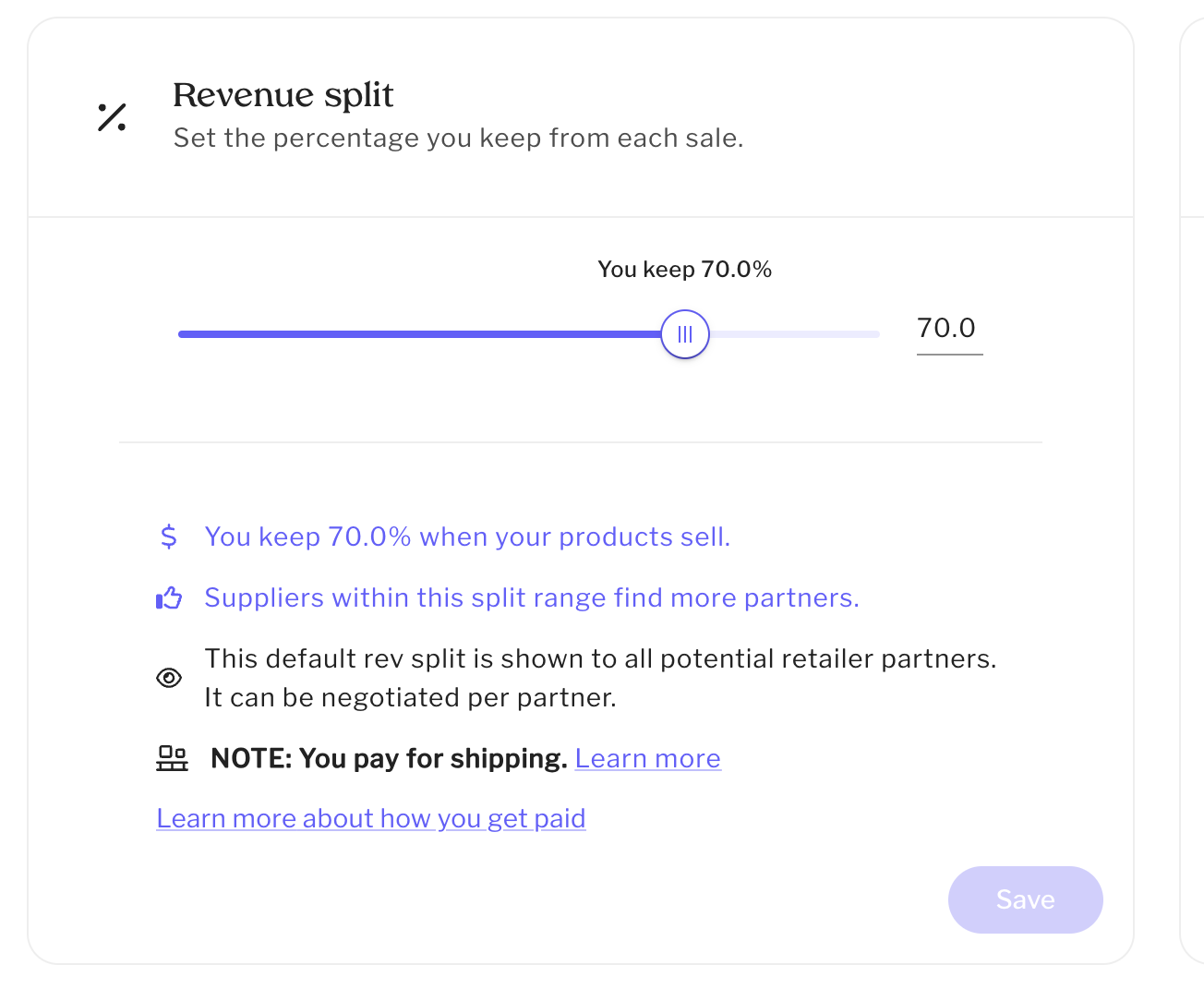Choose Your Revenue Split as a Supplier
As a supplier, you decide the percentage you keep from each sale. This Revenue Split determines how profits are shared between you and your retail partners.
Once set, retailers can view your revenue split in your Carro Directory listing before deciding to partner with you.
Important Notes
Shipping fees: By default, shipping methods and fees are collected by the retailer according to their store’s shipping profiles. These fees are not transferred to the supplier. For details, see: How Do Shipping Fees Work?
Payouts: For a full breakdown of how money moves through Carro, see: How Do I Get Paid According to My Revenue Split?
How to Decide Your Revenue Split
Carro provides a slider tool during onboarding to help you choose:
Low (below 50%) → Uncommon, often discourages retailer interest.
Healthy (50–75%) → Most common range. Suppliers in this range attract more partners.
High (above 75%) → Less attractive to retailers; often leads to fewer partnerships.
When Do I Choose My Revenue Split?
During Supplier Onboarding: You must select your revenue split before you can begin partnerships.
After Onboarding: You can update your revenue split anytime in your Supplier Settings tab.
Keep in mind:
Updates only apply to new partnerships going forward.
Existing partnerships will not be updated automatically.
To adjust revenue splits with an existing partner, follow this guide: How to Adjust Your Revenue Split with an Existing Partner