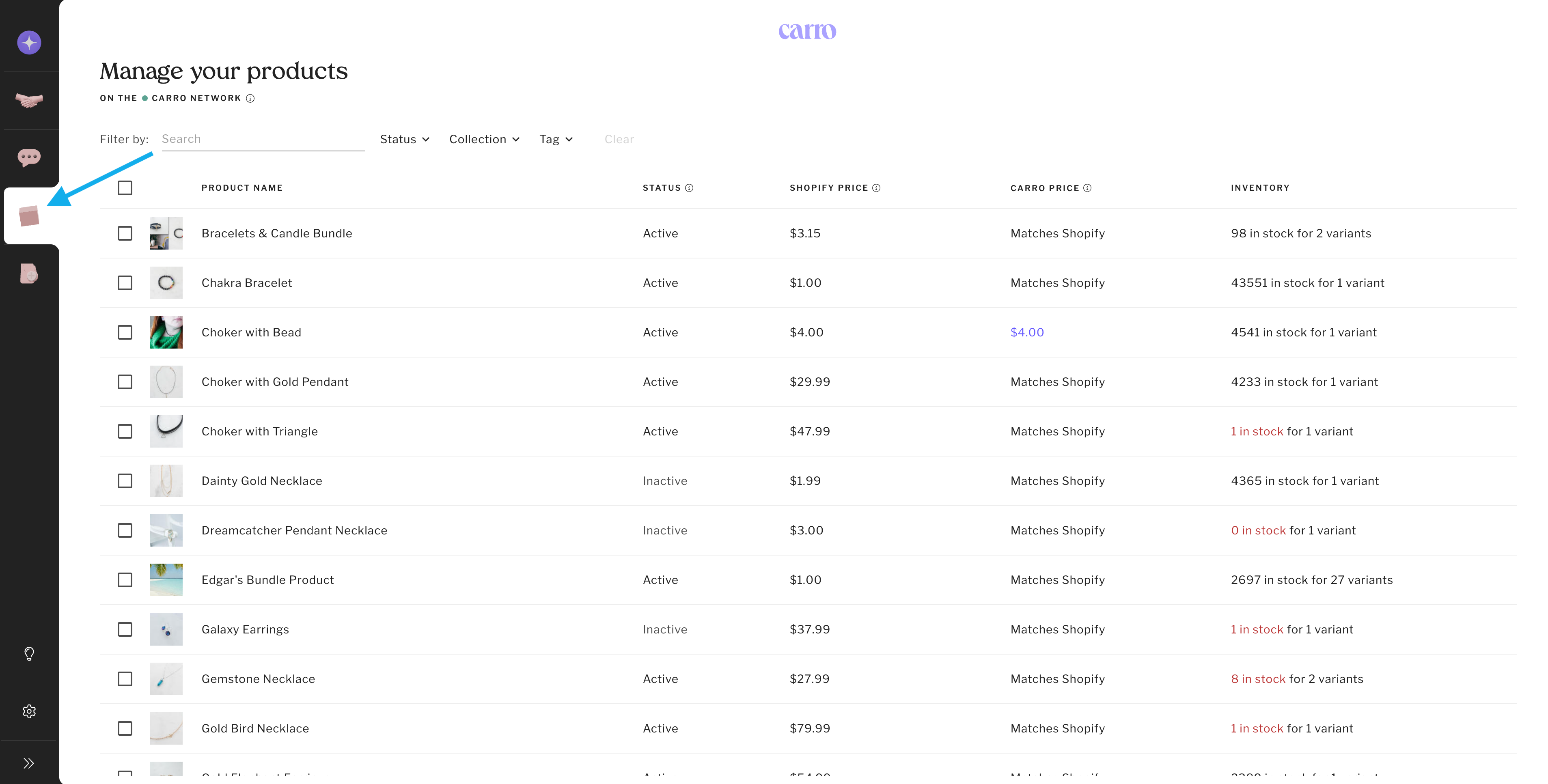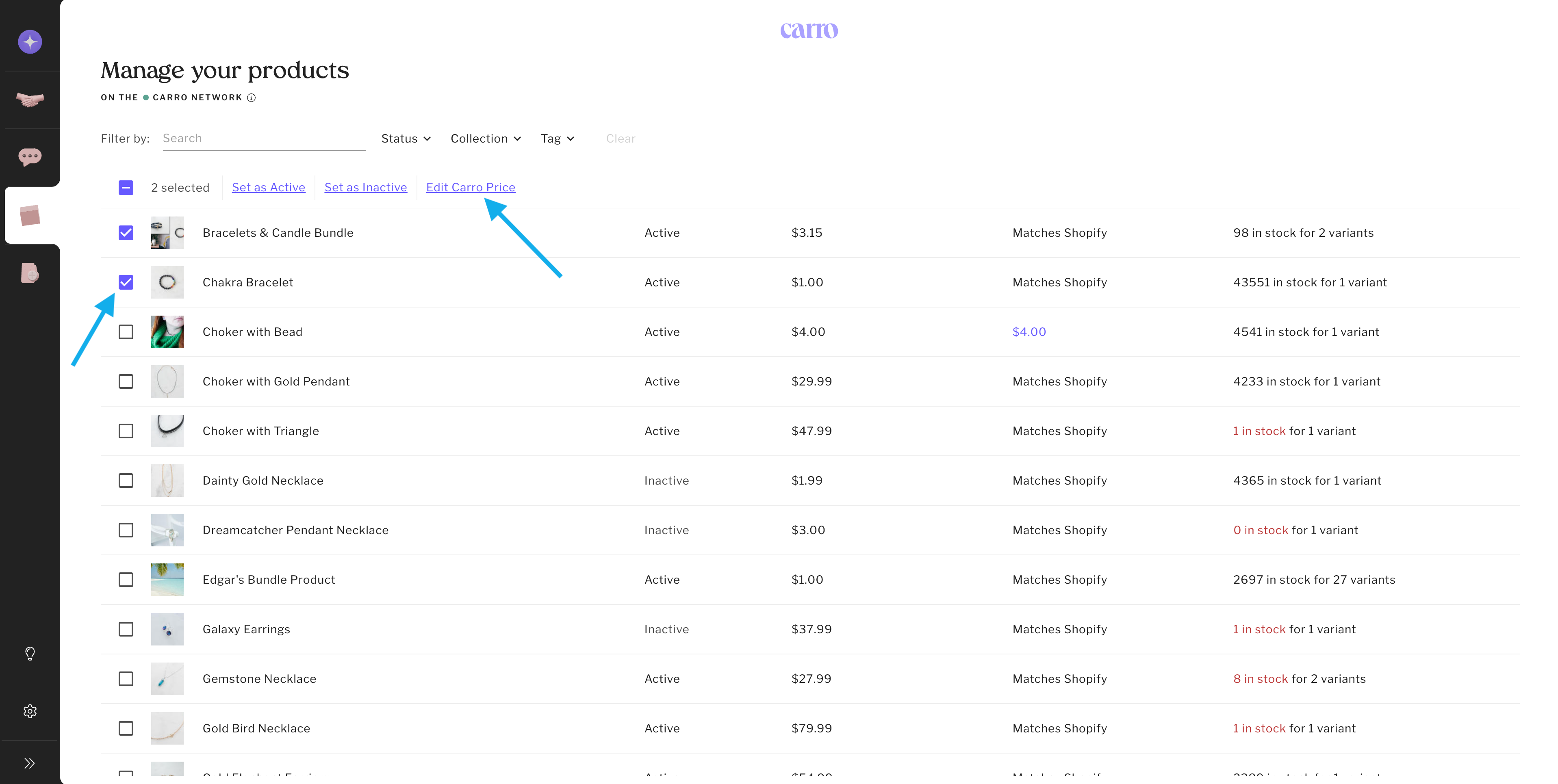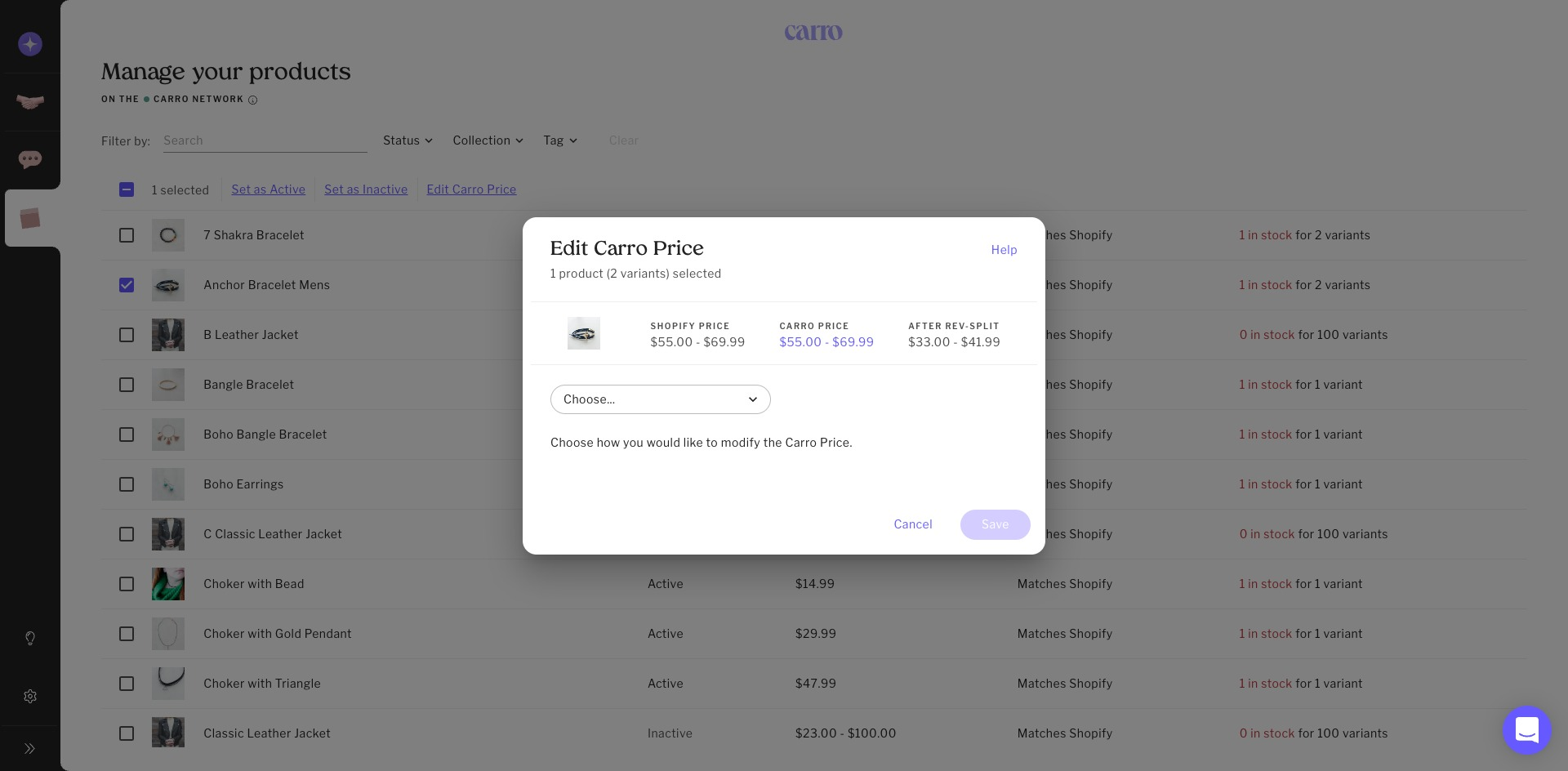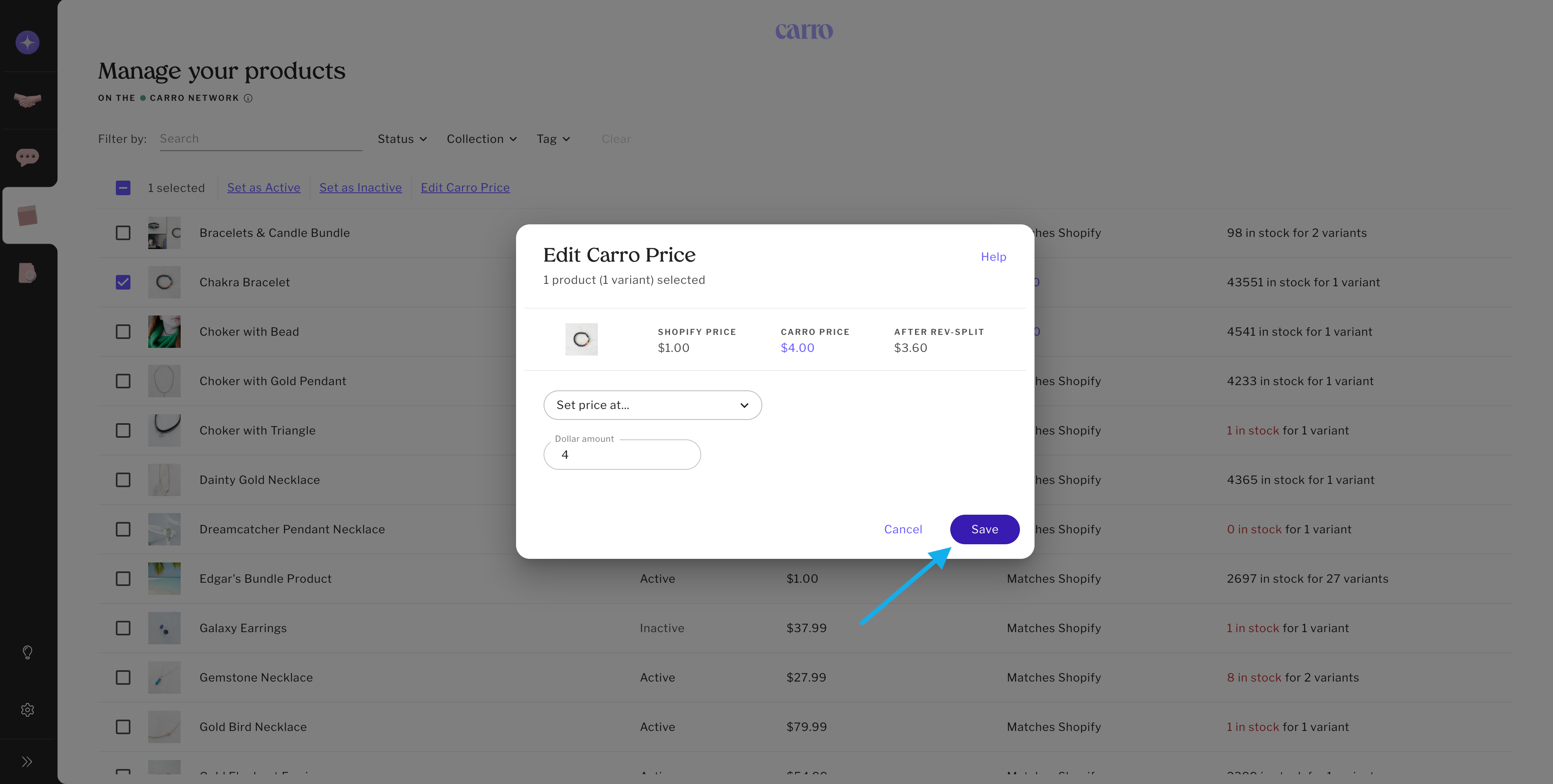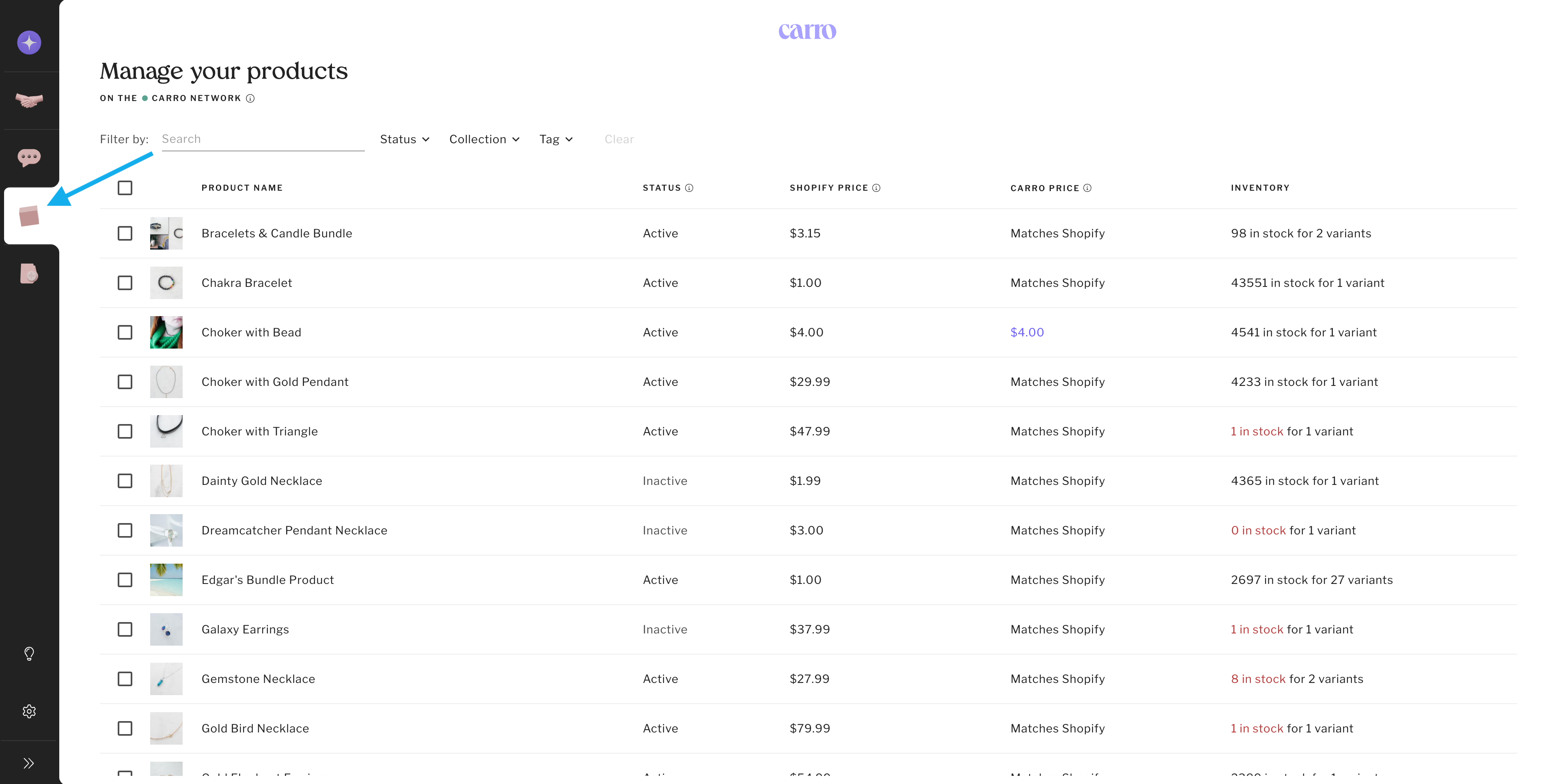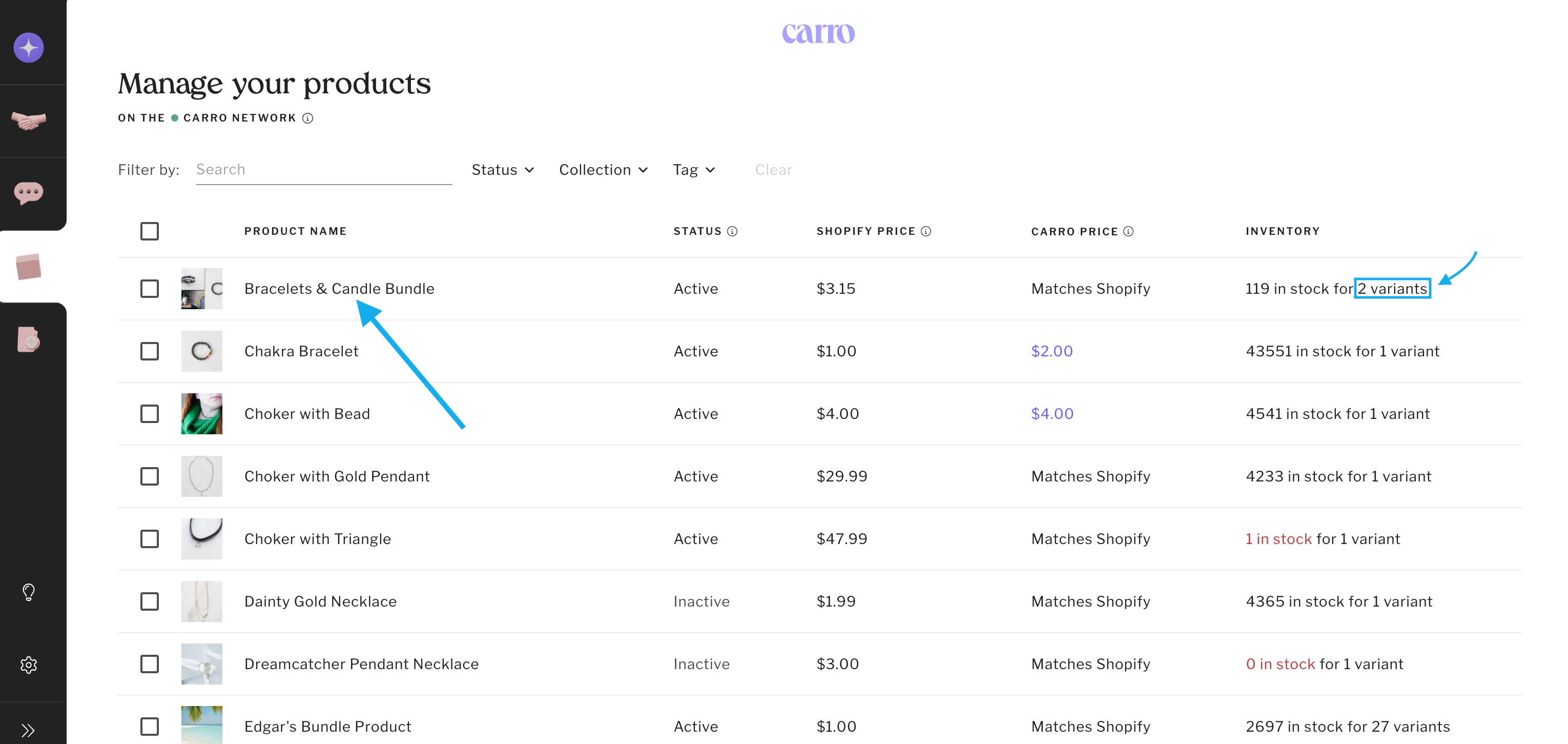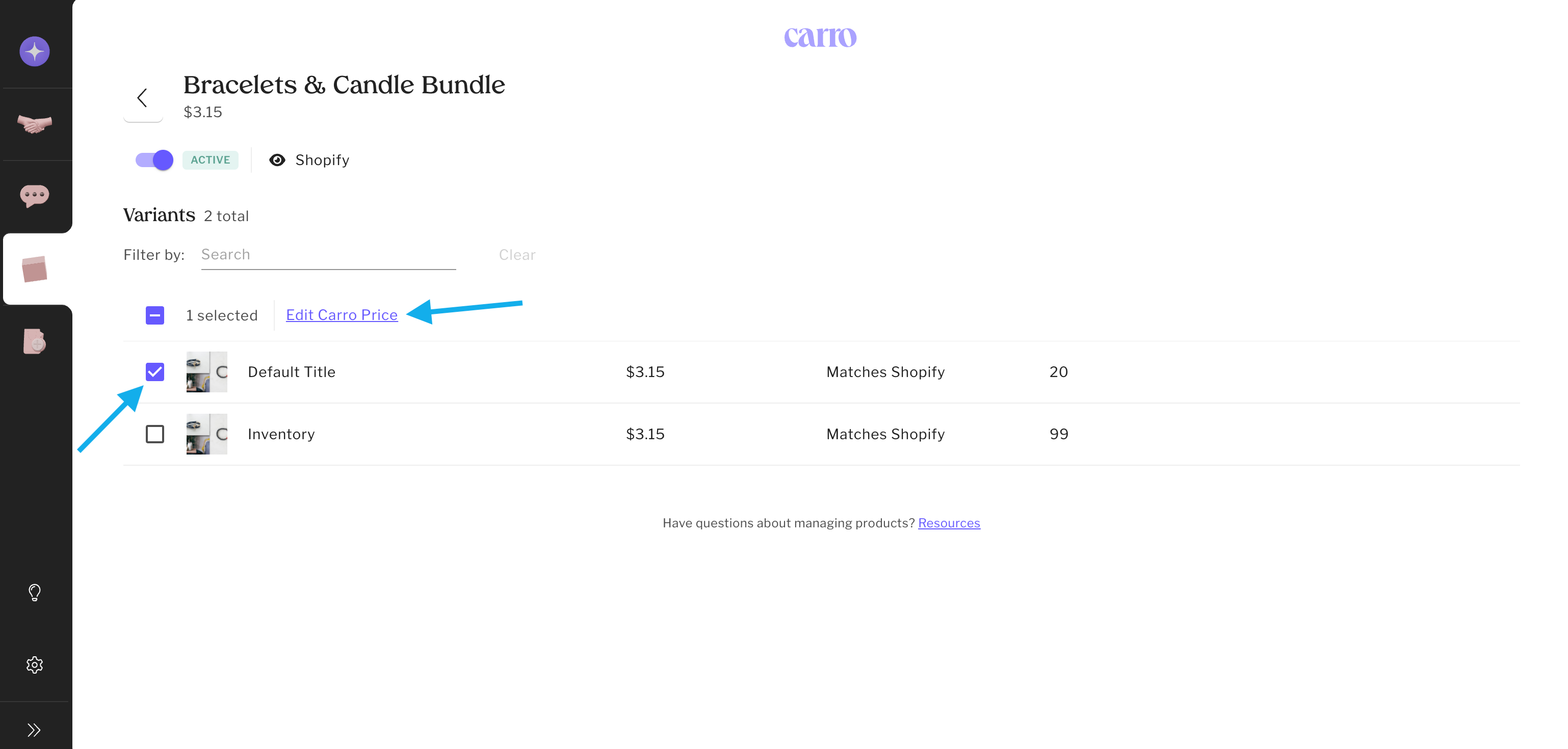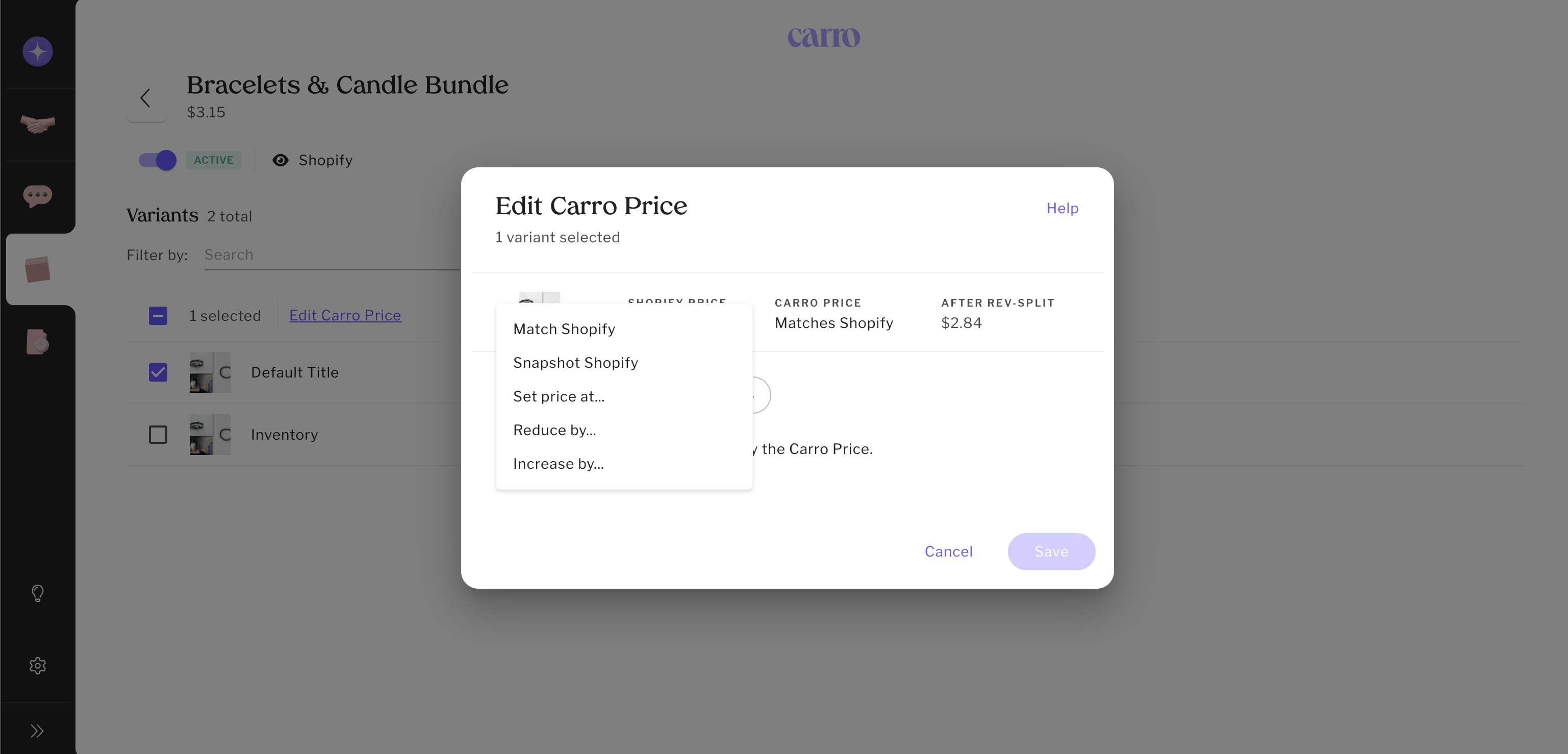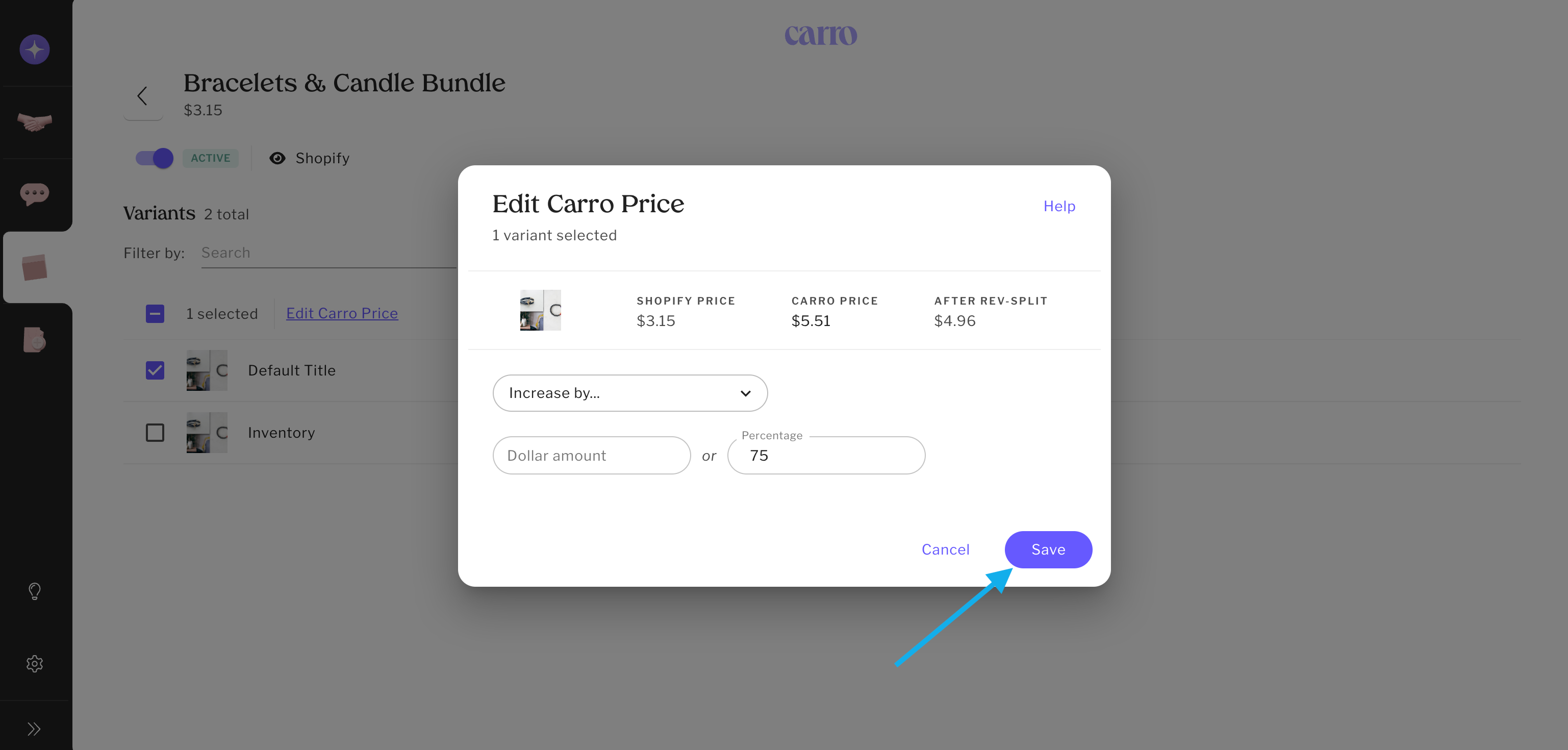How Suppliers Can Use Carro Price
Carro Price allows suppliers to set fixed product and variant prices inside Carro that are completely independent from Shopify prices.
This gives you more control over how your products are sold in the Carro network and by your retail partners.
Why Use Carro Price?
Carro Price makes it easy to:
Run sales on your own site without changing your pricing in the Carro network.
Charge higher prices for high-ticket products on Carro, in exchange for not collecting shipping payments.
Keep pricing consistent across partnerships — when you make a Carro Price edit, Carro automatically syncs the change across the network and emails your impacted partners.
How to Edit Carro Price (Products)
Go to the Products Tab (click the "box" icon on the left-hand navigation)..
Select one product (or in bulk), then click Edit Carro Price.
3. Choose one of the following options:
Matches Shopify (Default): Price syncs directly from Shopify.
Snapshot Shopify: Locks in the current Shopify price. Future Shopify changes won’t affect the Carro price.
Set Price At: Enter a fixed price.
Increase By: Raise price by a set dollar amount or percentage.
Reduce By: Lower price by a set dollar amount or percentage.
Click Save.
Complete! (Prices may take a few minutes to update across your partnerships.).
How to Edit Carro Price (Variants)
Go to the Products Tab.
Click the title of a product with more than one variant.
Select one variant (or in bulk), then click Edit Carro Price.
Choose your pricing option (same as above: Matches Shopify, Snapshot Shopify, Set Price At, Increase By, Reduce By).
Click Save.
Complete! (Prices may take a few minutes to update across your partnerships.)