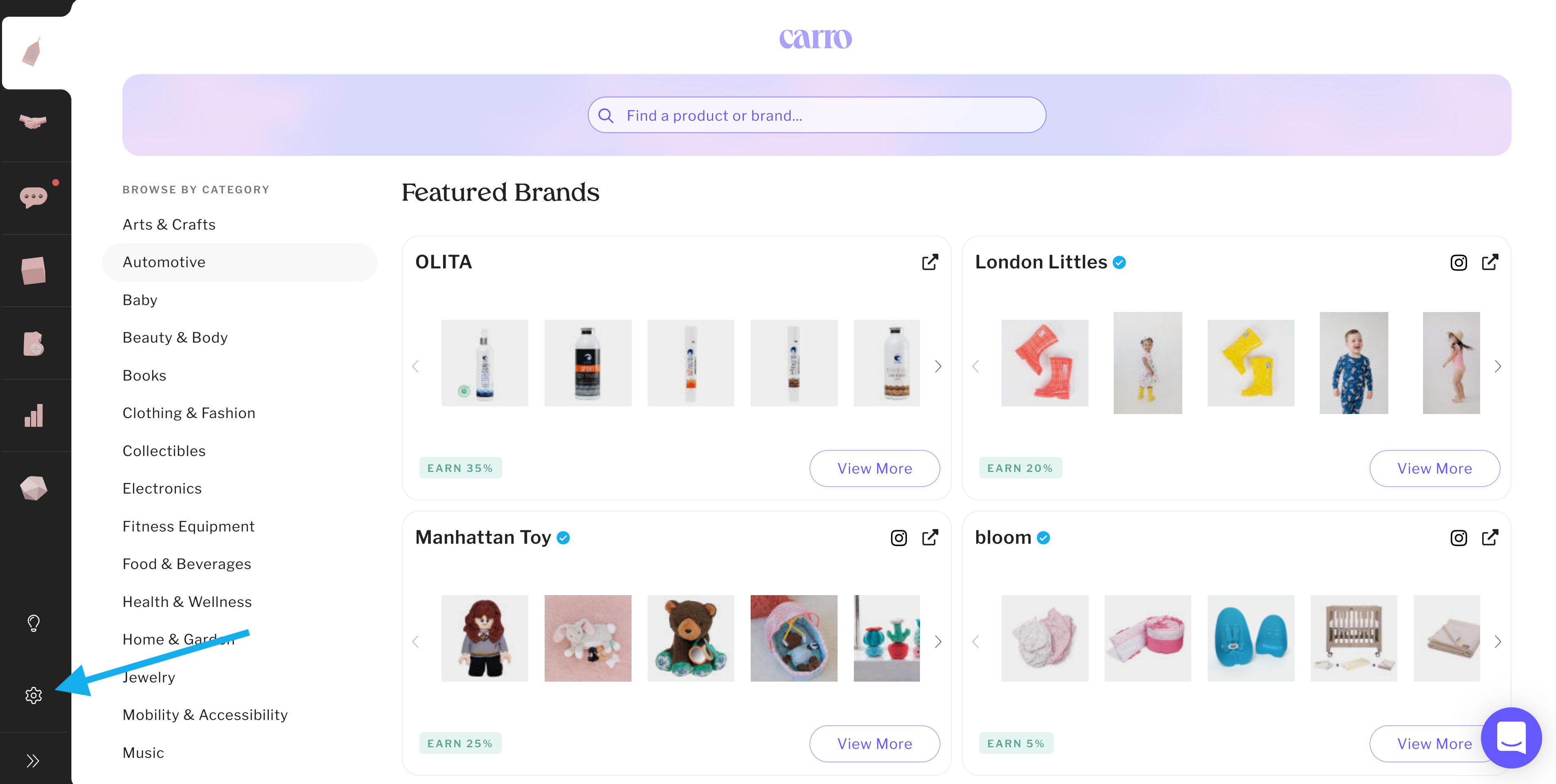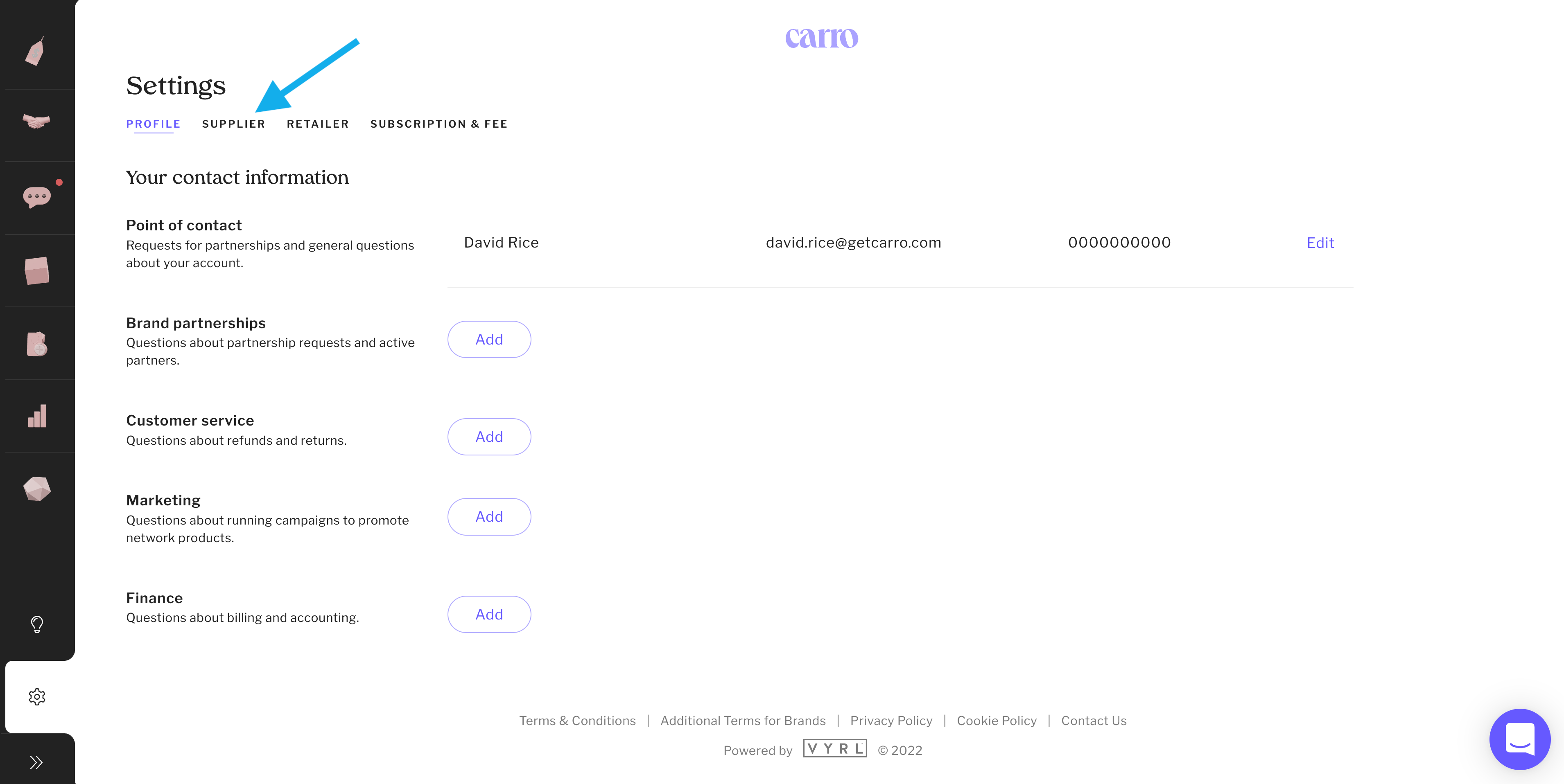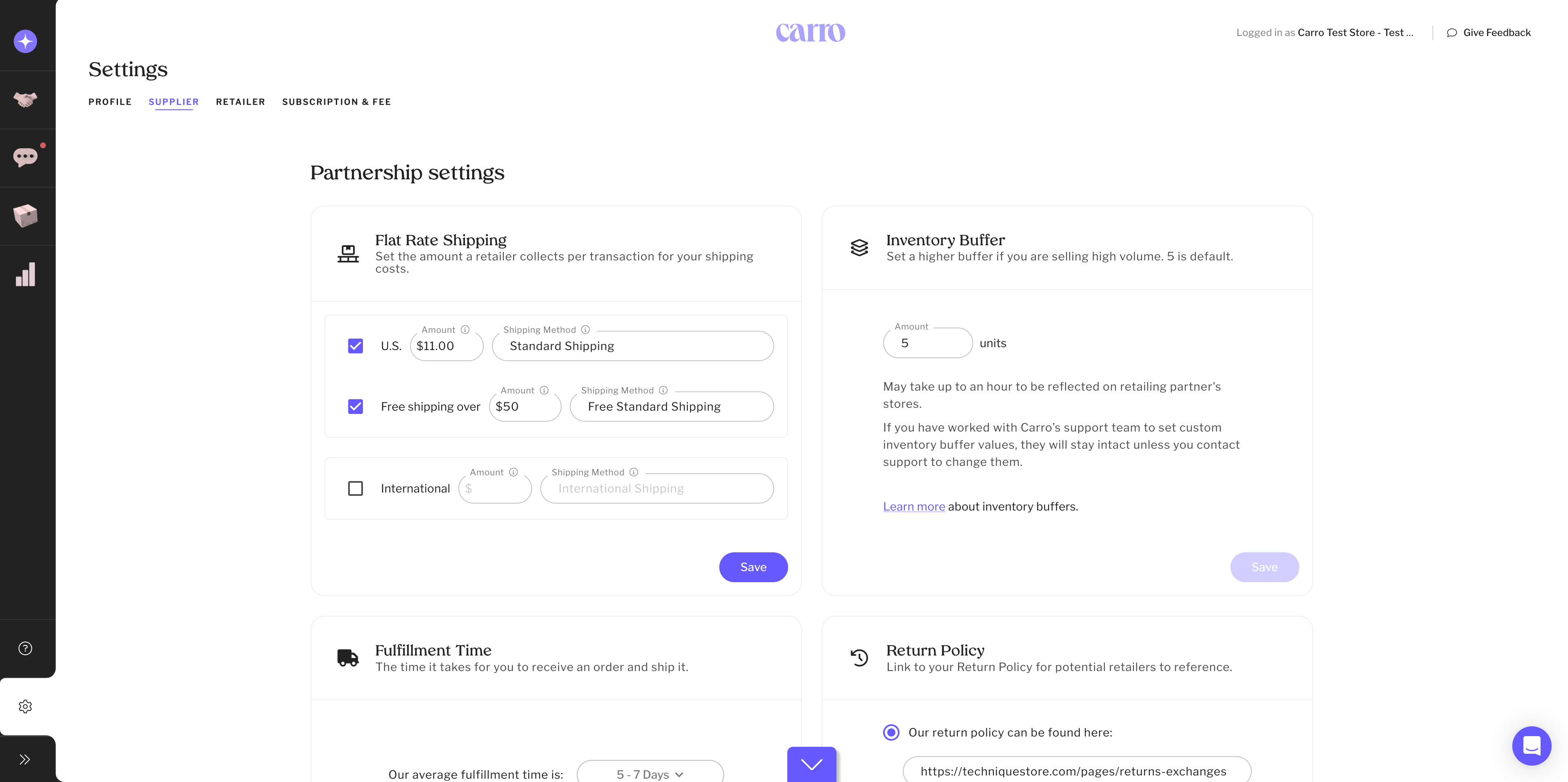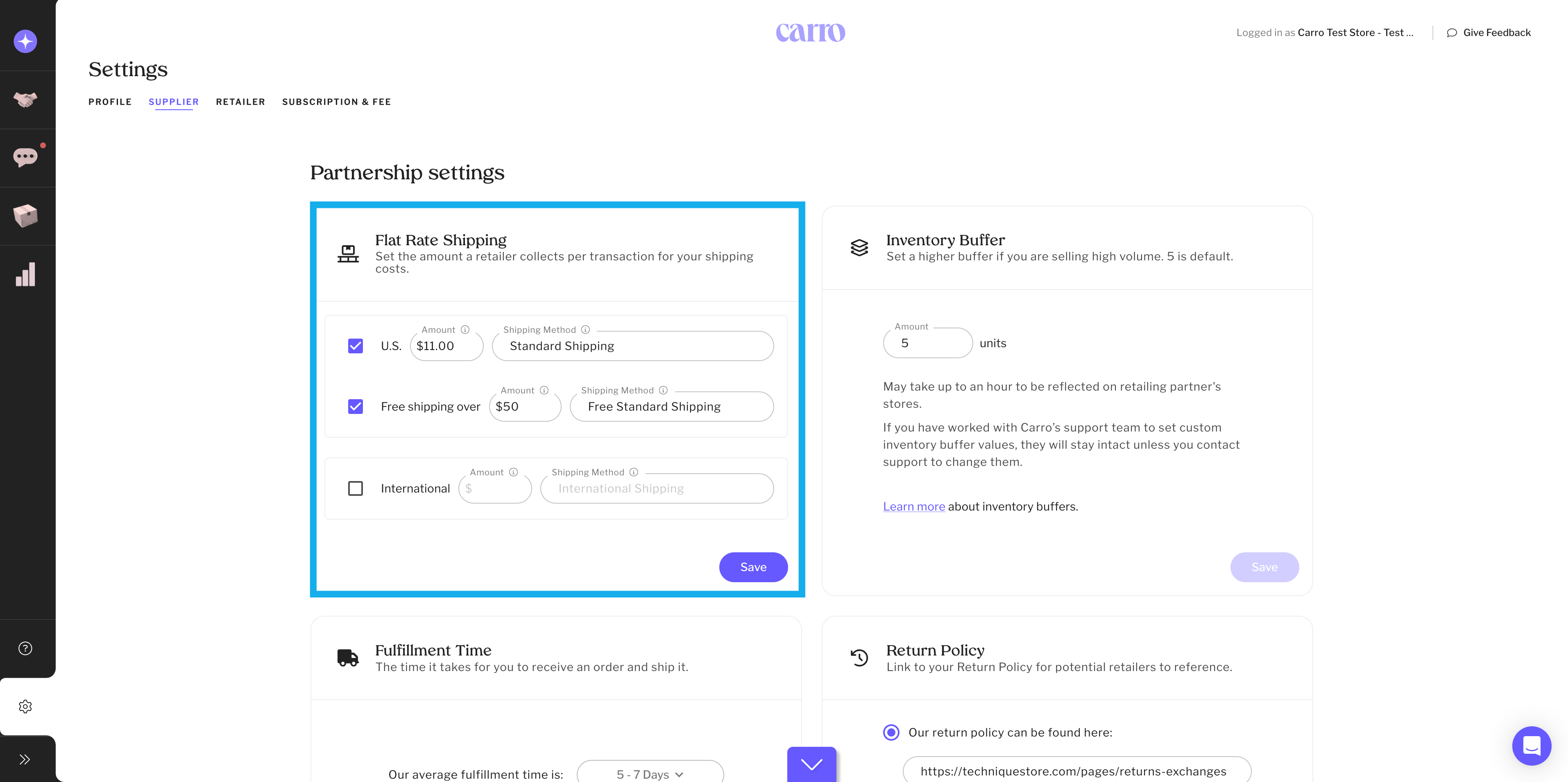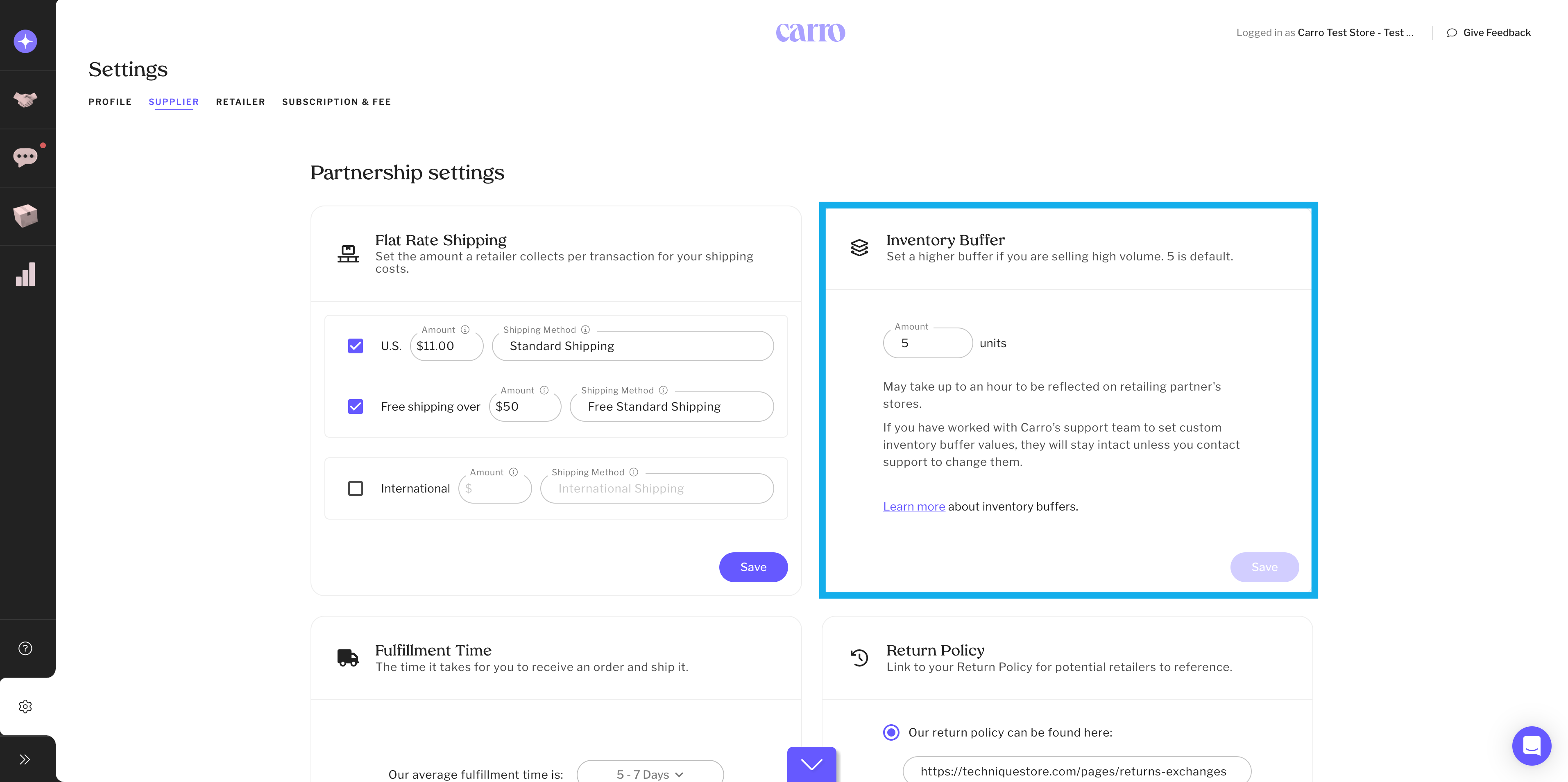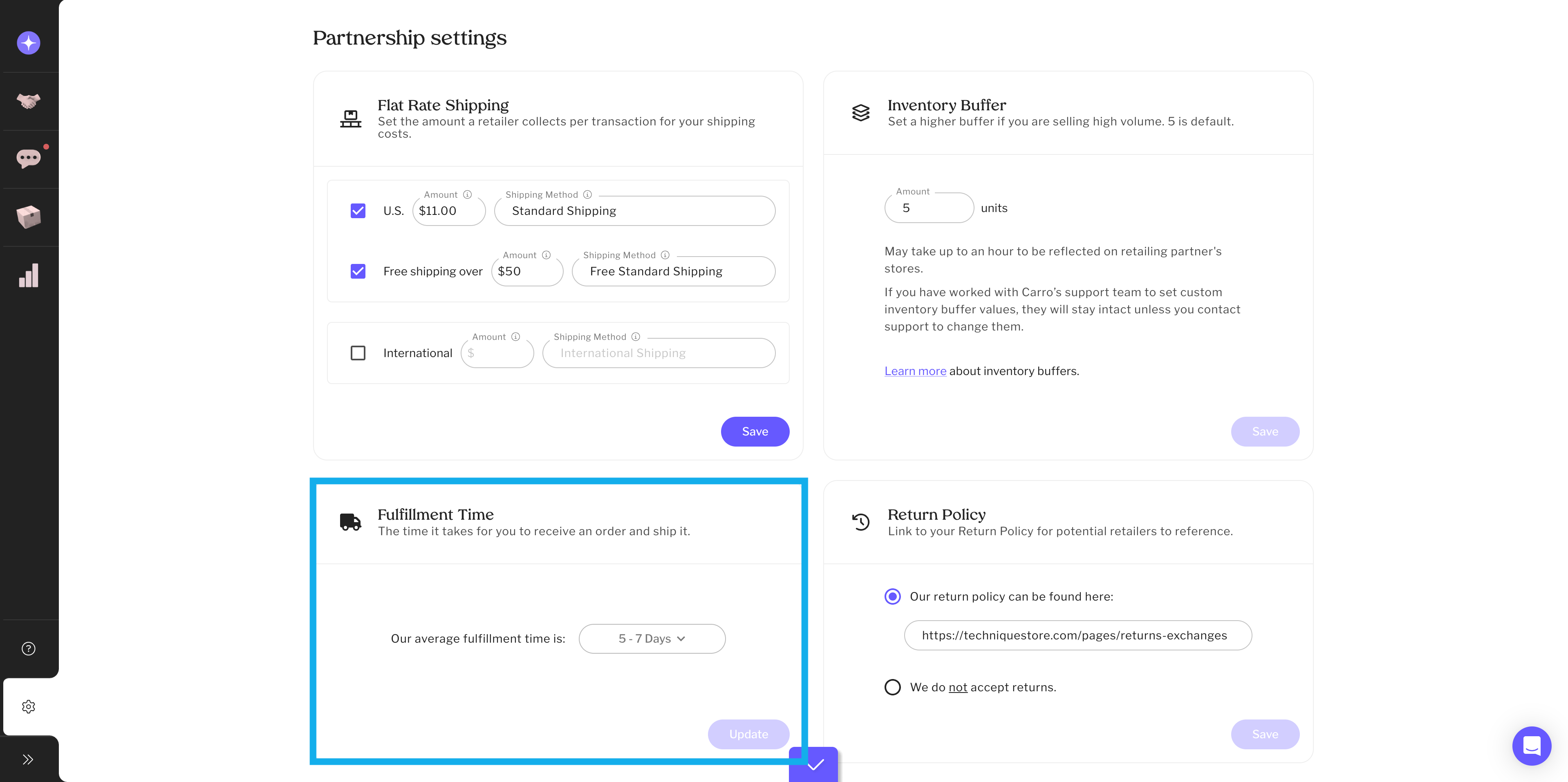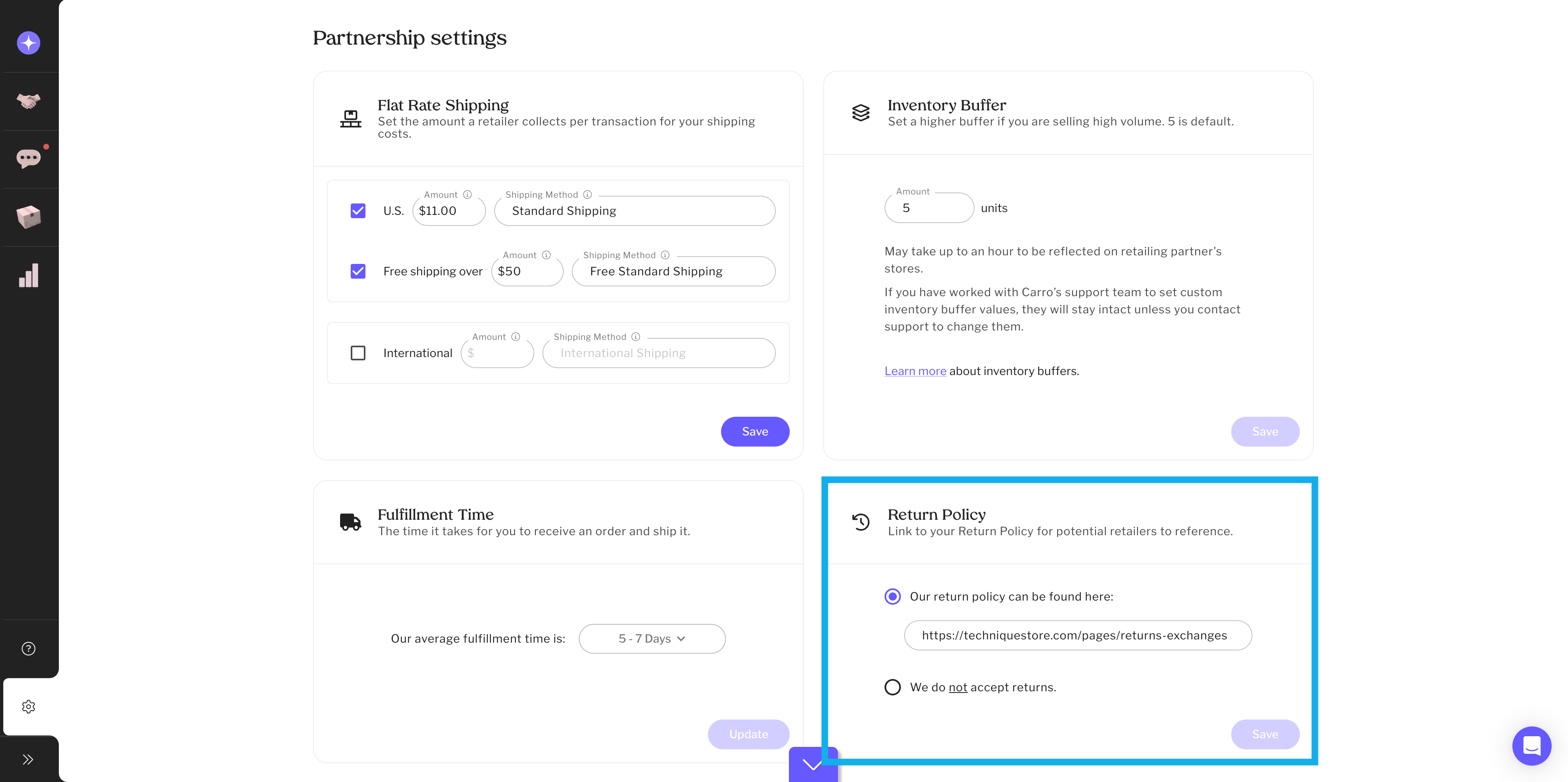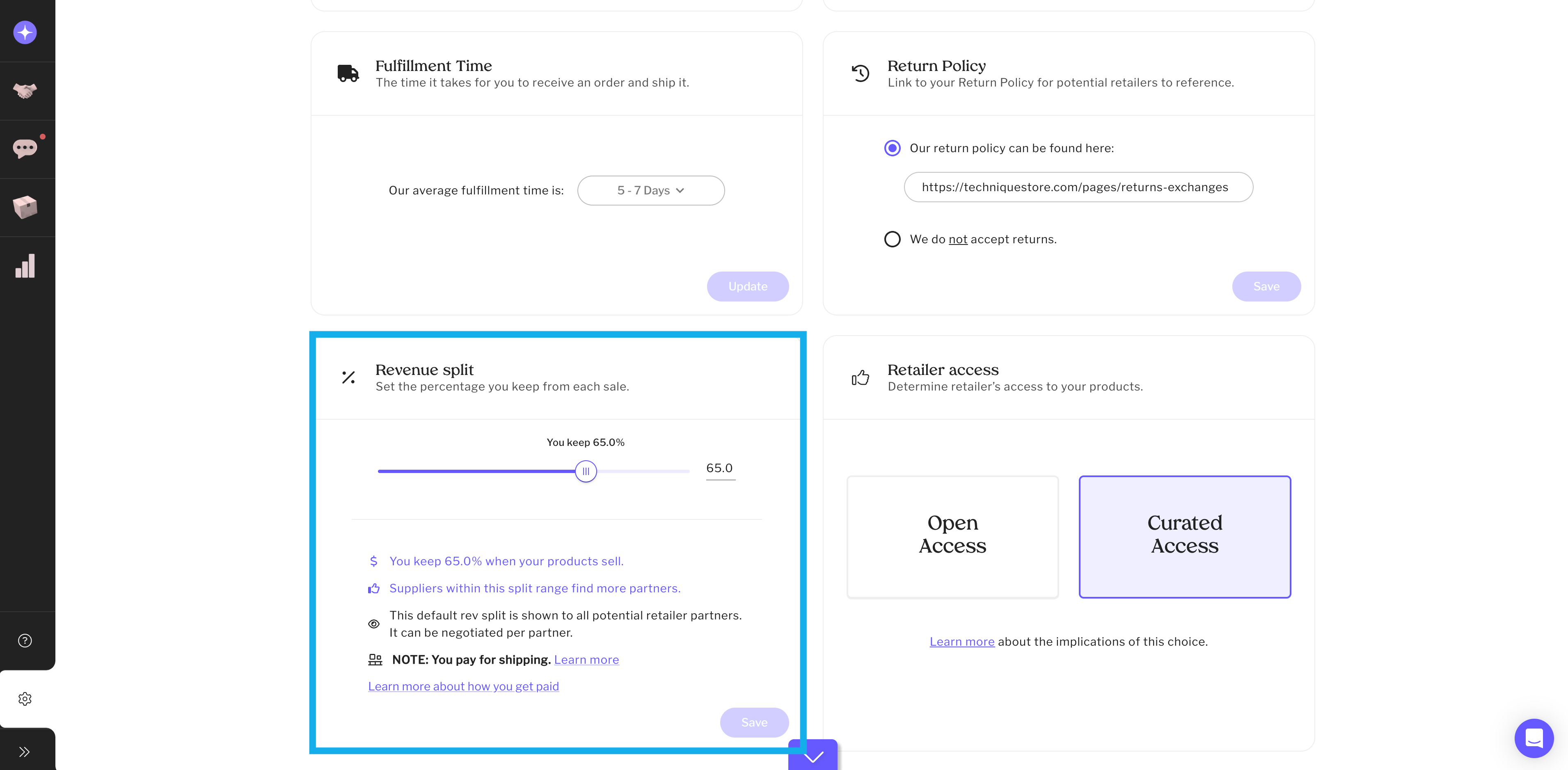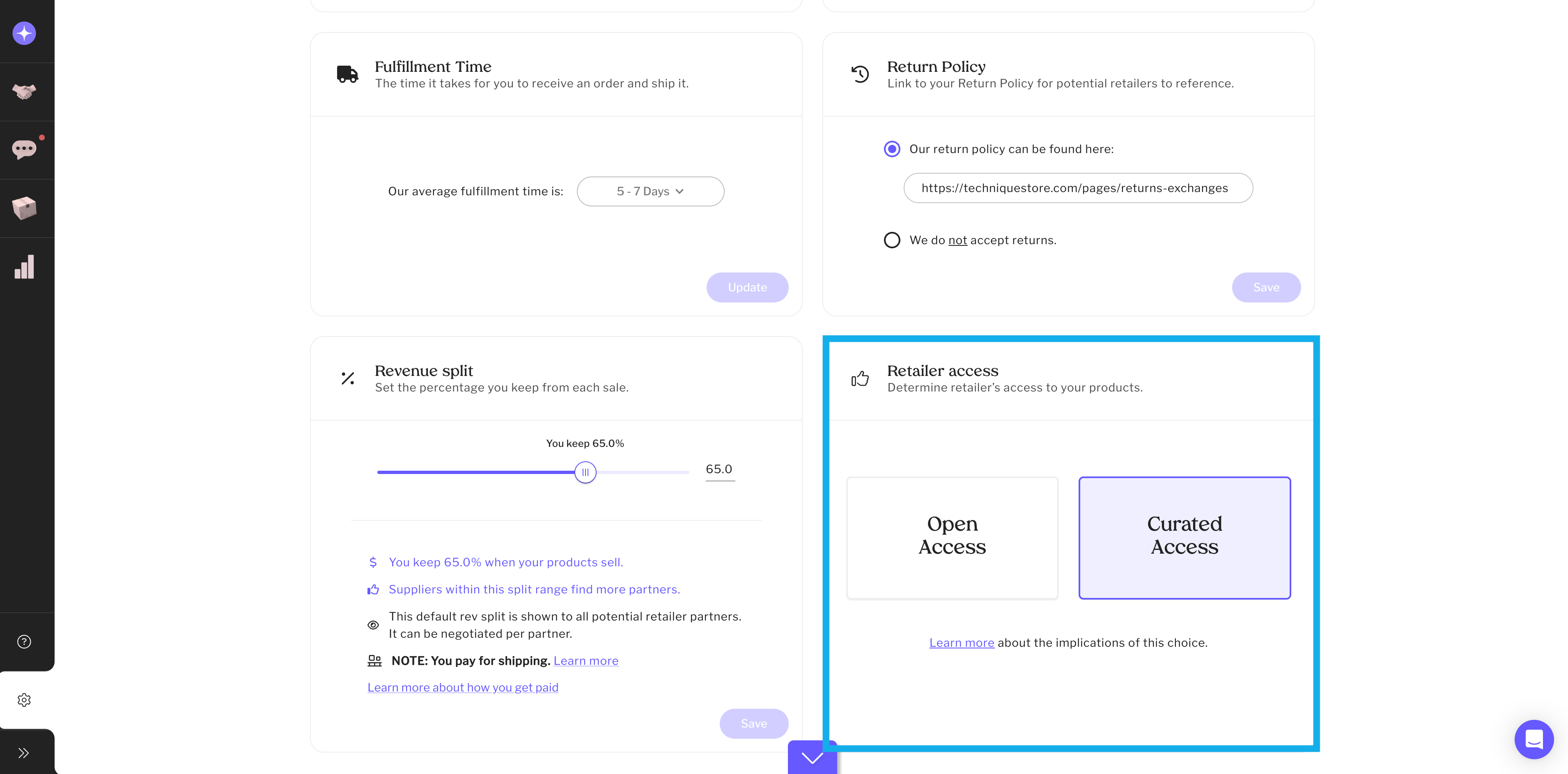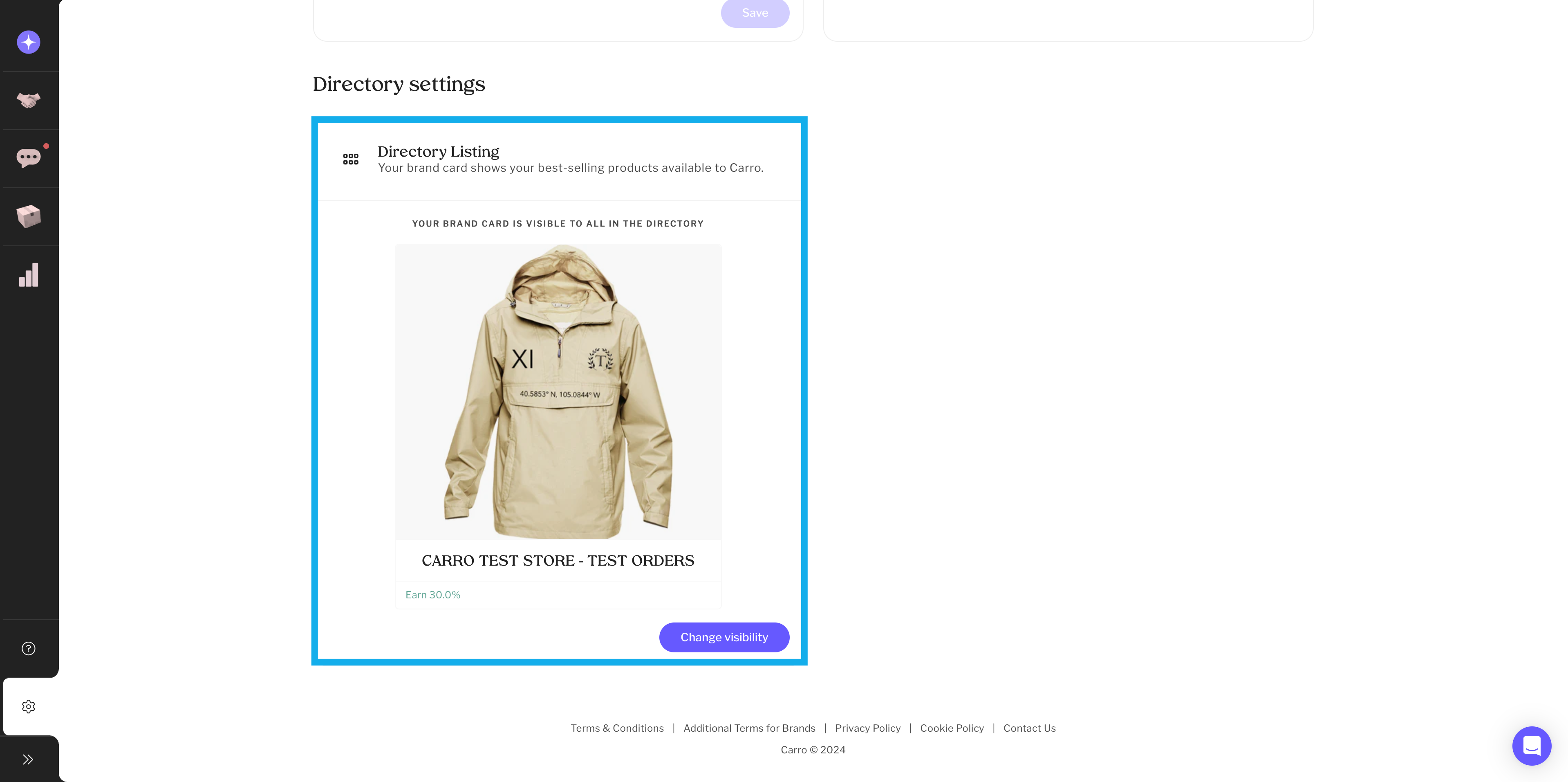Supplier Settings Overview
The Supplier Settings section provides the key tools you need to manage your Carro partnerships and control how retailers interact with your brand.
How to Access Supplier Settings
Click the gear icon in the left-hand navigation.
Select Supplier under the Settings menu.
Complete
What You Can Manage in Supplier Settings
Flat Rate Shipping
Set standard shipping fees and free shipping thresholds.
Inventory Buffer
Define an inventory buffer to prevent overselling.
Fulfillment Time
Display your fulfillment time on your directory listing so retailers know what to expect.
Return Policy
Add a link to your return policy for current and potential retail partners to reference.
Revenue Split
Set the percentage of each sale that you keep. This determines how revenue is shared with your retail partners.
Retailer Access
Choose how retailers can access your products (Retailer's Access):
Open Access: Retailers can add your products immediately without approval.
Curated Access: You review and approve each request before retailers can sell your products.
Directory Listing
Control the visibility of your brand’s directory listing so retailers can discover your products.